- You are here:
- Home »
- Blog »
- Manage Your Computer Business »
- 10 Must-have Open Source Applications for Computer Technicians
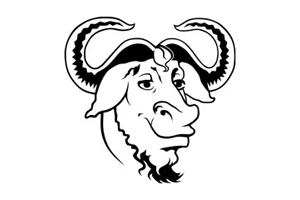
10 Must-have Open Source Applications for Computer Technicians
Open source software is one my favorite tech topics. Linux is my preferred operating system kernel of choice and I use it on my main system (and virtualize other OS’s). I use it to run my business and I use it as a tool while on the job no matter what type of system I am working on. Here is a descriptive list of tools, systems, and applications that will help you on the job or in the office that are open source and will run in a Linux environment or live CD (based on Linux). All of these tools are available for free.
1. Puppy Linux
Puppy Linux is a live CD distribution that is small, lightweight, and can be booted directly to RAM. It only requires 128 of RAM to run (I’ve ran it on less and it worked fine to browse the internet) and is pretty quick, even on aged machines. Puppy is my main tool when a customer running Windows can’t boot or access their hard drive due to a crash, virus, or system file corruption. As long as the drive spins and is recognized in the BIOS, I can boot to Puppy and access the system hard drive. I can then back up any data and copy it to an external drive.
Linux can read NTFS and FAT file systems and ignores any file system permissions set within Windows, so as long as the data is unencrypted, you should be able to read, write, copy, and move. It’s a great tool if you can’t boot a system due to a virus, but would like to backup/recover any data before working on the system (just remember to check the files on the external drive to make sure the viruses didn’t attached themselves).
I was at an on-site job where my customer wanted to transfer all of her data from her old PC to a newer one; however the C: drive was almost full (literally a few MB’s free), not to mention whatever else was on there. It took about 15 minutes to fully boot and navigating was horribly slow. I took out my Puppy Linux CD, rebooted into Puppy, and was able to backup what she needed in less time that it took to originally boot into Windows! This was a huge time saver, and the customer appreciated that!
2. Darik’s Boot and Nuke (DBAN)
DBAN is a boot disk that will securely wipe a hard disk clean. It is great for bulk destruction or emergency sanitation. DBAN writes random data to the disk several times which ensures that the old data will never be recovered. A very useful tool when you want to make sure the data is totally erased.
3. GParted
GParted is an open source partition editor that runs off of a live CD. This is a fantastic tool that I have used many times to re-size hard disk partitions with great success. It has no trouble recognizing hardware and software RAID, and was recently used on servers at our software company to allocate more C: drive space on some older machines. No problems at all.
4. Virtual Box
Virtual Box is an open source virtual machine application and, in my opinion, the easiest to use. If you are new to virtual machines, give this program a try. It runs in Windows, Linux, OSX, and Solaris My main PC runs Linux Mint as its host operating system. When I need to use Windows I run it in Virtual Box. I use it for test environments and as a learning tool.
5. GNU Cash
GNU Cash is open source accounting software that runs on Linux and Windows. It is straight forward double entry accounting and is not anywhere near as powerful as Quickbooks; however, it gets the job done if your accounting needs are basic. GNU Cash is easy to use and set up, plus it’s free! If you are starting out or looking for a cost effective alternative (or Linux alternative) to Quickbooks, with less of a learning curve, give it a try. I use it in conjunction with some custom spreadsheets and honestly, it’s all I need (at least for now). My accountant had no problems with my documents at tax time.
6. Clonezilla
Clonezilla is an open source live CD application used to create disk images. I have used it many times with no problems. You can create a full disk image of a drive or drive partitions and save it over a network or to an external device. Obviously, you can restore the image from any of those devices as well. I keep this in my tool kit all the time.
7. Reconstructor and Remastersys
Reconstructor is an application that you can use to make customized ISO’s of Linux distributions. For example, when you download Ubuntu you get whatever applications and setup that the developers packaged into the ISO. With Reconstructor, you can take a base Ubuntu ISO, delete applications that you don’t want or add in applications that you need, and create a brand new Ubuntu ISO.
This is great if you want to make a customized “repair” version, or you want to keep an ISO backup with your added applications in case you need to reinstall the OS. You may want to use the OS on an older computer and want to lighten to load. Remastersys does the same thing, but I am more familiar with Reconstructor.
8. Truecrypt
Open source encryption software. Truecrypt can create a single file on your drive that you can mount as a virtual encrypted drive, or it can encrypt entire volumes. Anything that you put into a Truecrypt file/volume will be encrypted, and you need to mount it to Truecrypt and enter a password to decrypt. It’s a great tool for on the fly encryption for flash drives or external hard drives. You can also use it to encrypt Dropbox files for added security.
9. AVG Rescue Disk
This is not an open source application, however; the AVG rescue disk is a Linux based live CD that allows you to run a virus scan of the system hard drives. It is a free download. You can also download definition updates from the command line if you have an internet connection. It’s worked very well for me, especially when you are fighting a nasty virus and it’s difficult to boot to the OS.
10. System Rescue CD
A Linux based live CD that includes many of the tools mentioned above. It’s similar to the Ultimate Boot CD which contains many tools and also has a windows version.
Session expired
Please log in again. The login page will open in a new tab. After logging in you can close it and return to this page.

Darik’s Boot n’ Nuke does a low level format? I read somewhere that it doesn’t. Bad sectors are left with potentially retrievable data.
Don’t forget about the super useful KeePass open source and cross platform. Wonderful app. It is my encrypted database of choice. I also use it in conjunction with my Yubikey
LiamTek
Theo: DBAN doesn’t do a true low-level format where it creates positions and tracks on the sectors; it does writes 0’s and random bits several times which ensures the data cannot be recovered.
Keepass is great, although I actually still use a truecrypt file ;-)!
Techlogon: both good alternatives!
Thanks for the list, couple of new ones to me.
9. Alternatively, Kaspersky Rescue Disk is also free (but not open source).
10. Alternatively, UBCD4Win if you prefer a Windows CD, packed full of utilities.
Everyone needs to have Linux Puppy.
All those are good but they forgot the god password remover ;)
thanks for the article i am most interested in the puppy linux how did i never hear about this before?
Shea: Stayed tuned, there is a Puppy Linux how-to video in the works!
Others:
Hirans Boot CD
25K Drivers
9. Alternative – Avira AntiVir Rescue System
10. Alternative – Trinity Rescue Kit
I really liked the concept of Puppy Linux. Thanks for sharing.
An alternative to GNU Cash
TurboCASH quite a good accounting / invoicing system, that I have been using for 4 or 5 years.. Its partly open source, the single user license is free, multi-user you have to pay for, but if you compile the source yourself then the Multi user is also free.
I’ve used SystemRescueCD occasionally, but typically find myself using PartedMagic, which is also a Linux distro, that includes Nwipe (2), Gparted (3), Clonezilla (6), and Truecrypt (8), as well as many other very useful utilities.
PartedMagic is my second most used live CD. I still have a laptop running a amd k6 400 using puppy 4.12. It does many small tasks in the shop. I run the latest puppy in dual boot on my worksite laptop with win7. Woof
A license key finder, might be a good one to include.