- You are here:
- Home »
- Blog »
- Computer Technician Tools »
- 7 Quick Fix 1.0 – Fix Common Windows 7 Errors
7 Quick Fix 1.0 – Fix Common Windows 7 Errors
7 Quick Fix is a small, freeware and portable tool designed to quickly fix common errors that may occur under Windows 7 and is able to re-enable certain parts of the system (such as Task Manager) after a virus attack.
7 Quick Fix can fix 21 common errors including Slow Shutdowns, Slow Thumbnails, Missing System Tray Icons, Missing DVD Drives and more. For the Windows XP equivalent, check out XPQuickFix.
Here is the complete list of what it can do:
- Enable Task Manager
- Enable Command Prompt
- Enable Registry Editor
- Enable Folder Options
- Reboot After Update (stops “You must restart for changes to take effect” after updates)
- Update Shutdown (prevents updates hijacking sleep button when there are updates to do)
- Show Shutdown
- Slow Thumbnail
- Restore Aero Function
- Disable IPv6
- Enable IPv6
- No DVD Drive
- Installer Crash
- Slow Menu
- Theme Changes (prevents themes changing cursors and desktop icons, but changes everything else)
- System Tray (fixes missing system tray icons after updates)
- Enable Taskbar Properties
- Taskbar Context
- Win-X Shortcuts (re-enables disabled Win-X shortcuts)
- Display Properties (re-enables)
- Control Panel (re-enables)
Screenshots:
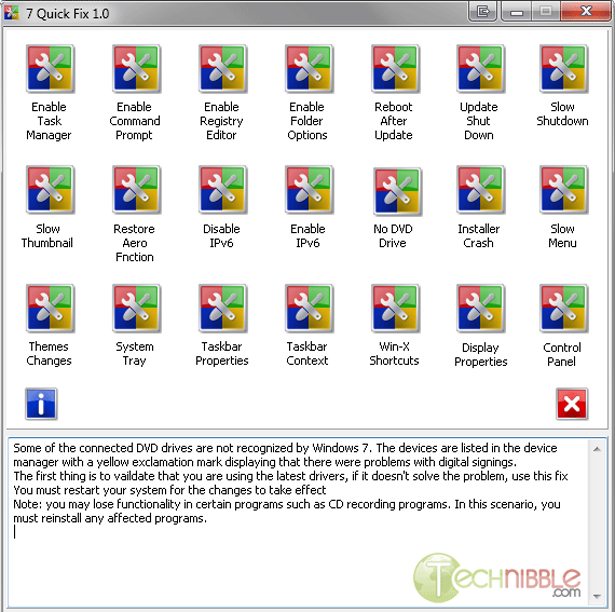
Downloads:
Download from CNet – 463kb
Special thanks to the Technibble forum member bensthelens for recommending this one.
Session expired
Please log in again. The login page will open in a new tab. After logging in you can close it and return to this page.

Most of the malware that runs on XP and Vista run on 7 just as well. I’ve cleaned several Win7 machines already.
Also, this looks a lot like Dial-A-Fix, but supports vista and win7! Sounds excellent! Anyone know of any similar tools that do all these things at once the way Dial-a-Fix does? Most of the time on an XP machine, I’ll just run Dial-A-Fix after doing a malware removal to restore any strange settings that the malware might’ve messed with back to their defaults. This would be perfect for vista and win7, but I don’t want to have to actually spend the time trying to discover what settings might be changed, and apply the fixes individually. Instead, I’d just want to apply all the fixes at once to cover all the bases.
I have infected a win7 machine in testing. While I haven’t had to fix any in my business I found that that an infection is possible. As with most PCs, if you do things on the machine that will promote malware infection you have to know it will eventually get infected.
I sell new laptops, and one of the services I always offer is an AV install. I will be testing this tool in my lab later. Thanks.
Has anyone seen a virus on Win7 yet? I haven’t.
I’ve gotten probably 4 or so Win7 infected machines in the last couple weeks. Its mostly that Vista / XP replacements for the ancient clunkers haven’t been replaced yet for Win7 newer models I think.
Win 7 running on an admin account is pretty much wide open. Stuff gets in through IE very easily, so it’s certainly not invulnerable.
I think it’s a little better right out of the box, since it installs with tougher defaults, but one click on a webpage and you’re still toast.
Dial-a-Fix does great work, and parts of it work in Win 7, but I’m glad to have this as an option. It doesn’t look like it goes as deep as Dial-a-Fix does, though.
I’ve yet to see my first Win 7 infection but that’s a good thing as I have had a glut of virus removals this week.
Thanks for the link – might come in handy.
dead handy! thanks Bryce
Anyone tested this on other versions, notably 64 bit versions?
That is what I was looking for. Thanks
I sell new laptops, and one of the services I always offer is an AV install
Can’t believe I missed this post. Just had a play around with it and it will come in handy.