- You are here:
- Home »
- Blog »
- Computer Technician Tools »
- D7 – Computer Repair Multi Tool
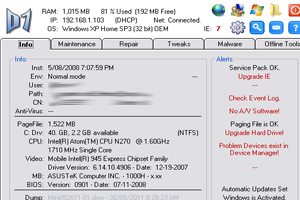
D7 – Computer Repair Multi Tool
D7 is a small, portable application designed to aid in many computer repair related tasks and provide a uniform procedure for technicians to follow by automation.
D7 has multiple functions such as being an interface to quickly go to various system areas such as the system file checker. It also contains many fixes for common Windows problems such as repairing Internet Explorer, Repair Permissions, PIO/DMA mode fix, Repair Windows Update and more. It also contains a good collection of Windows tweaks.
D7 is much more than just a glorified front end to run tweaks and scripts though, it can also be used for automation in its Maintenance and Malware areas. Simply tick the tasks you want it to do such as Delete Temp Files, Empty Recycle Bin, Run CCLeaner and Defraggler and it will do these tasks automatically. You can also add your own applications for it to run automatically one after another such as various virus scanners for example. Take a look at the screenshots below to see its full functionality.
This application requires third party applications to make use of its full functionality. D7 is free for personal and commercial use and it was also created by a Technibble forum member.
Warning: This is a technicians tool and not designed for end users. This application can do damage to a system if used incorrectly. Use at your own risk. Additionally, due to the registry editing and file manipulation nature of this application, some antivirus products may detect this as a virus. These are false positives.
Screenshots:
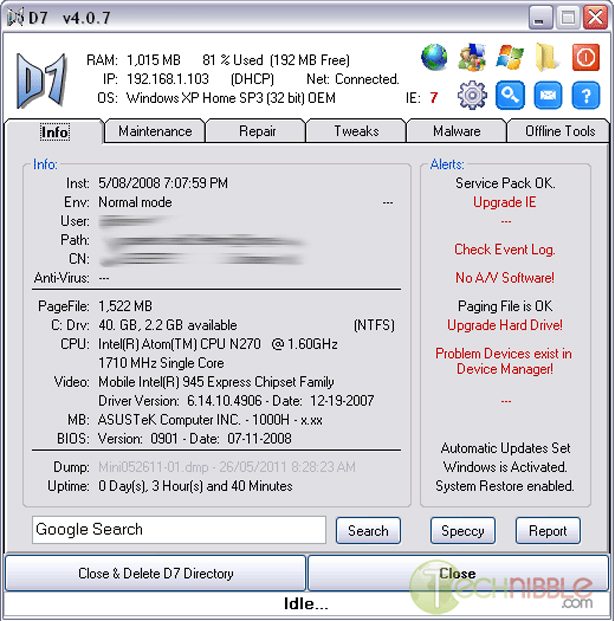
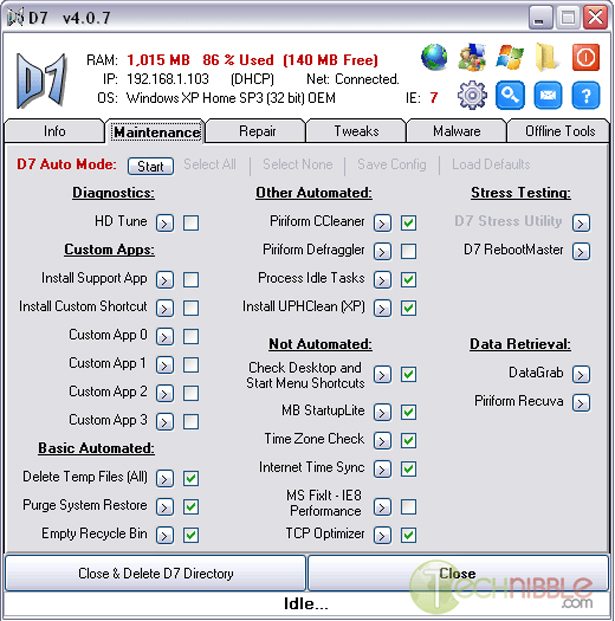
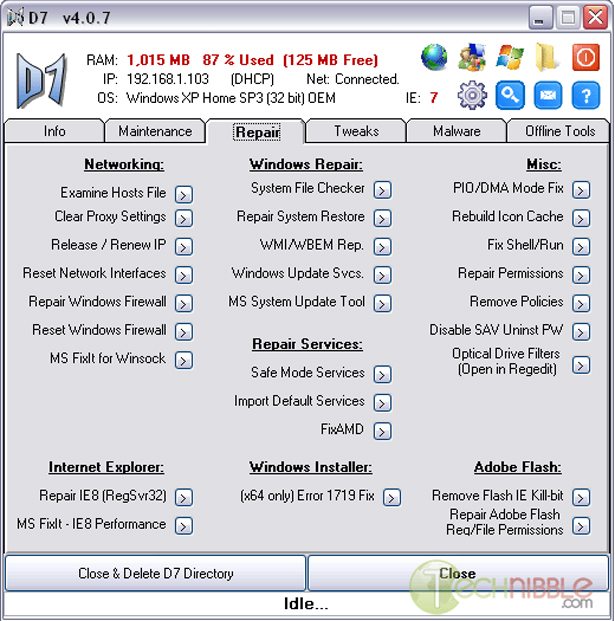
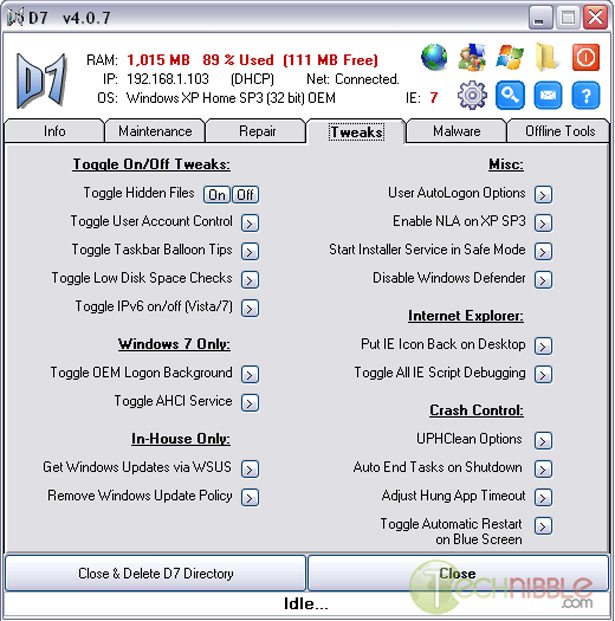
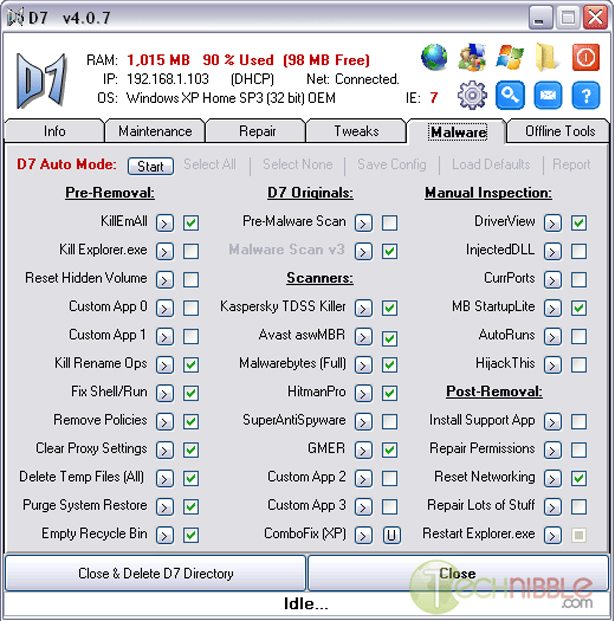
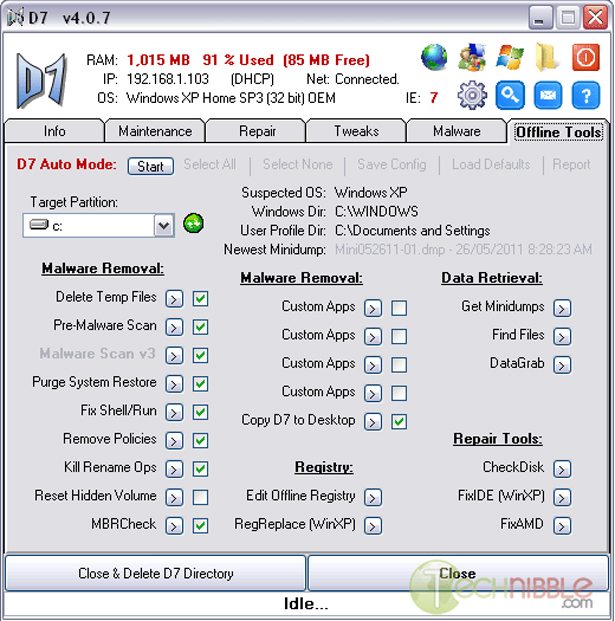
Download:
Session expired
Please log in again. The login page will open in a new tab. After logging in you can close it and return to this page.

Foolishtech, thanks for this. With the abundance of paid tools and some sticker shock that goes along with them, its nice to see a quality product offered for such a “low price.”
If you don’t mind my asking, what lead you to your decision to offer it for free? :)
Wow! I downloaded and played around with this program. I haven’t had a chance to play with the portable method yet. I’m impressed; for a free program this software does quite a bit. I’ll be adding it to my “box of tools.” All I can say is thanks. I imagine this tool will help me save a fair amount of time in my computer repair and support practice. If you haven’t dl’d it yet, get it.
Thanks again,
Rob Cox
Cox Network & PC Services
Looked very good, completed all install with apps etc and EVERY TIME this was run it simply crashed on Windows 7 64bit
Unfortunately this software is not ready AT ALL for W7 64bit
I like what you are doing here but I would feel much more comfortable if there was some sort of log showing the exact changes its making. When I open it I get an alert saying malware may have hidden files.. blah blah. Whats up with that?
Some of this stuff screams experience technician which is good.
I tried out the program, nice, placed the exe into it’s own folder on the desktop, however when closed, it left context menu shortcuts.
Saw on site how to correct, restarted program, closed, gone, and so were a few other folders on my desktop, and files in other folders on my desktop- NOT GOOD.
this is not user error, if it is removing the D7 directory in which I placed it, then it shouldn’t have removed other folders and nested folders/files on close right?
Great tool. Thanks for Sharing! Stacks up against any paid utility! Great job!
I love D7! I’ve been playing with it for a couple of weeks now. I don’t experience any problems running D7 under W7 x64.
I have visited your website as well and will certainly “do as you ask” as a thank you ;)
Great tool and super that you’re willing to share it for free.
Cheers.
Not only do I use it, love it and make money with it … I also donated to it!
Great time saver … keep up the good work!
Great automated repair and virus scan tool. Thanks for sharing!
You should always seek advice before doing anything like this.
Tried this tool out on several test PC’s and it was awesome! I liked how it detected start menu items had been moved and put them back in place for me. I am impressed with the tool. Another add to the toolbox. Great job.
What aspects do we need to consider in troubleshooting a computer.