- You are here:
- Home »
- Blog »
- Computer Technician Tools »
- dMaintenance – Task Automation Tool
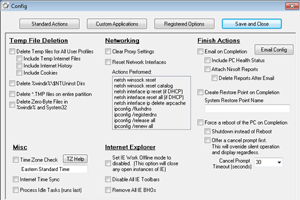
dMaintenance – Task Automation Tool
dMaintenance is a free portable tool that can be configured to automate maintenance tasks. It can run directly on a pc without installation and can also be pushed out on networks via group policy. DMaintenance can be set to run automatically via Windows Task Scheduler as well.
The first time that dMaintenance is executed it will greet you with a configuration screen. Simply ticking the boxes next to each task will set the program. The program has numerous tasks that can be set to execute, such as deleting history files, cookies, Temp files, correct time settings, clean up internet explorer, defrag, and more. A technician can also configure the program to run third party tools such as cCleaner and Sysinternals applications (must be present on the machine).
You can set if you want a report log and how you want it displayed. dMaintenance can be configured to send you an email with a results log if you wish. Once initial configuration is completed the next time you run the executable it will executed all the configured tasks so the tech does not need to run each one individually. Again, for a true hands off experience, this can be accomplished through task scheduler as well.
dMaintenance can also be branded with your own logo for a fee.
Usage:
- Run dMaintenance.exe (once configured) to execute all configuration.
- dMaintenance is completely portable, so there is no installation.
- dMaintenance makes no permanent modifications to the system, so there is no un-installation process either.
- To push out via Group Policy/network logon scripts, dMaintenance may be run from a centralized network share and does not have to actually reside on the workstation.
Screenshots
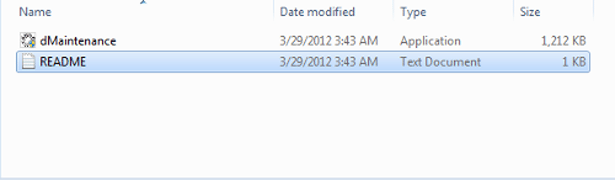
An .exe and a ReadMe, That’s it!
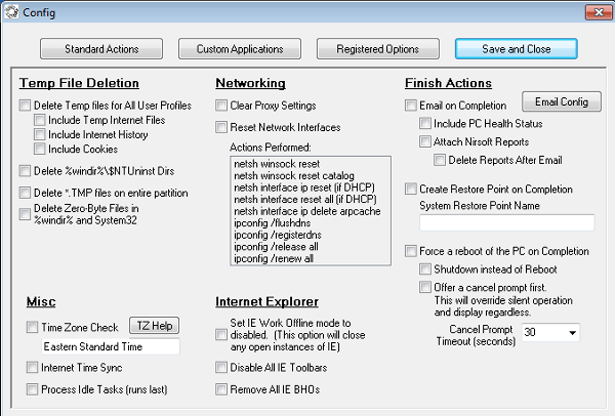
Configuration Screen
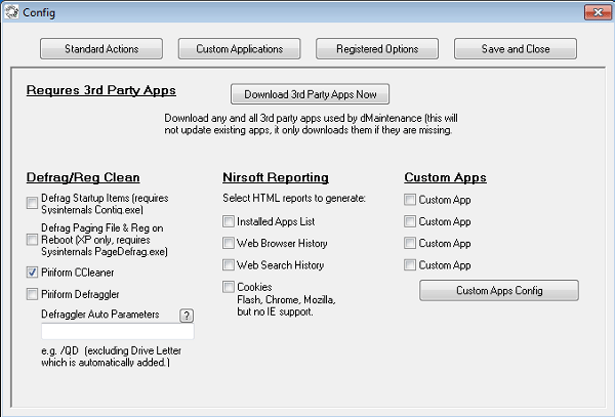
Configure Third Party Apps
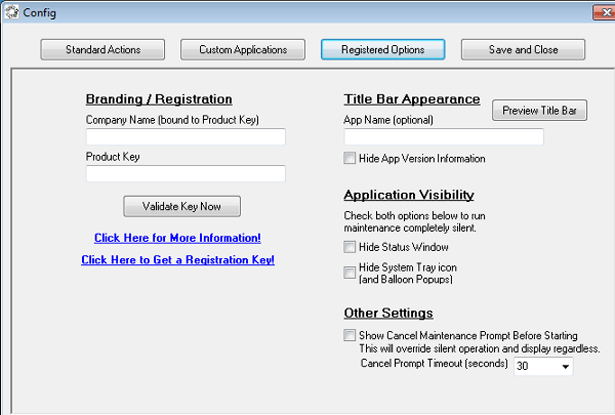
Registered Options
Session expired
Please log in again. The login page will open in a new tab. After logging in you can close it and return to this page.

Sweet, another app featured!
NOTE to all, I believe Majorgeeks is hosting an older version, grab the latest as a direct download from my website! http://www.foolishit.com
Hi Nick,
Great little app! On your site I can only find the link to MajorGeeks for the download. Is there another spot we should be looking at?
Thanks!
Look below the majoergeeks link, its hard to see. Below it, its in a 1 cell table. To the right of where it says “dMaintenence.zip” there is a little white arrow pointing down. click the little white arrow pointing down.
Thanks Chuck!
Yes, what Kiran said. The new Google Sites layout of the download links is kinda confusing at first, you aren’t the first person to miss it! But yes that little arrow pointing down is the direct download link. I should probably make a larger HTML link above it same as the MG link…
I cannot decide whether i like this program or not. To me it seems slow, and because it only shows you a notification window you do not actually know if it is working.
For example i have had a ‘processIdleTasks’ window for about 30 minutes now, but i have no idea what it is doing.
I would love to see some other peoples comments on this.
Taylor, I wish ProcessIdleTasks could *have* a progress display. Unfortunately it is a Windows API method invoked by RunDLL32 which has no progress display. Normally it is performed in the background invisible to the user, it performs various under the hood Windows performance tasks that your OS would otherwise perform once every three days IF the system is in an Idle state. The reason why I have it as an option in dMaintenance is due to most people’s usage of a PC, the PC is either being used or it is OFF (e.g. laptops mostly) and never is in the idle state to let Windows kick in this method.
As for other options within dMaintenance the progress is only updated as a task completes, the main reason for this is that I wanted the app to run mostly (or completely, if you register it) INVISIBLE to the user, for a simplistic interface and experience.
If, however, you would prefer otherwise (granted I cannot do anything about the ProcessIdleTasks method, that is a Microsoft thing…) I would entertain the idea of adding a more verbose progress display.
Oh yes, and I forgot to mention, the longer your OS lives without running the ProcessIdleTasks maintenance, the longer that task will take to perform when it actually is run. If yours has been running for over 30 minutes I’d say it has been a while since Windows had the opportunity to “tune itself up” and it’s probably a good thing ;)
Nick, you may have one of the greatest domain names I have ever seen.
I must admit, I didn’t originally read the domain as FoolishIT….
Same. I knew it wasn’t what my mind said it was, but it still took me a couple glances.
my anti virus eset nod32 version 5 stoped the download calling it a virus
Taylor,
a fantastic utility is dmaintenance works a treat, i have been using it for a while now, the program sends me an email after each run, i have has no problems on xp, vista and 7 , only problems i have faced, is when a machine is heavily infected with malware,then processes does take a while, but hey happy days, skills to nick!!