- You are here:
- Home »
- Blog »
- Computer Technician Tools »
- Fix IE Utility – Repair Internet Explorer After A Malware Attack
Fix IE Utility – Repair Internet Explorer After A Malware Attack
Fix IE Utility is a small, freeware and portable application designed to help fix Internet Explorer after a Malware attack. Fix IE Utility will re-register 89 DLL and OCX files that are often de-registered in a Malware attack and are required for Internet Explorer to run smoothly. You will still need to run your usual malware removal applications but if Internet Explorer still wont work correctly after the system as been cleaned, its possible the malware de-registered some files and this is where Fix IE Utility helps. Many people would just suggest that the client could just switch to Firefox. However, the core of Internet Explorer is still used inside many other programs so it needs to be operational, even if you don’t use Internet Explorer as a web browser
Fix IE Utility has been tested on IE7 and IE8 on both Windows Vista and Windows 7.
Screenshots:
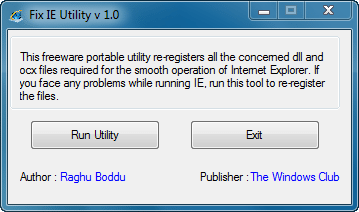
Downloads:
Download from Official Site – 405kb
More Information
Special thanks to our forum member Methical for recommending this one.
Session expired
Please log in again. The login page will open in a new tab. After logging in you can close it and return to this page.

This would have been really nice in the days of ie7 when you’d get the mysterious error of the blank Internet Options in control panel (the icon was there, but there was no text under it), and the options window would thus not open…
Never did find the solution to that. T’is the only IE7 issue that eluded me. Installing 8 over said problem fixed it though.
Also a tip for those trying to install IE and the install fails for some reason (this is pretty much only happening on XP systems), check the error log to find out which entry in the registry is locked, and simply reset the permissions. Works everytime.
Cheers.
how would reregistering fix a malware attack?
If the malware replaced or injected a dll how would reregistering fix that?
Re-registering does not fix the malware attack; it only re-registers dll’s that may have been deleted or damaged by the malware. If you suspect a rogue .dll, run sfc /purge followed by sfc /scannow with the windows install cd in the drive.
“help fix Internet Explorer after a Malware attack”.
It helps fix IE, it wont fix it stand alone. You’ve still have to go through all your scans and whatnot. If IE was attacked, you removed a virus from it and parts of if still arent working, de-reg/re-reg could help.
I have used this tool. Run anti-virus (Malwarebytes) first and if the malware attack made IE default to the RunOnce settings page and it won’t accept your settings, then run FixIE.
I found it here with some other basic utilities.
http://www.ms-mvp.org/
and more info here
http://www.raymond.cc/blog/archives/2008/05/31/fix-internet-explorer-runonce2aspx-customize-your-settings-problem/
Thank You Bryce,
Al
As much as we despise IE, so much we have to accept the fact that the majority of people out there are still using it! As much as I try to convince pretty muc everybody that crosses my path to switch to FireFox the buy-in just isn’t there. People are loathe to change, all just creatures of habit!
Does anybody know if this fixes Outlook Express as well?