- You are here:
- Home »
- Blog »
- Manage Your Computer Business »
- My Guide to Staying Mobile as a Computer Technician – Part 2

My Guide to Staying Mobile as a Computer Technician – Part 2
Staying mobile isn’t easy. But hopefully my previous article may have opened up some doors or at the very least provided you with some ideas to keep yourself out and about a bit more. The concept of staying mobile will allow you to concentrate more on everything important to you. To help you picture my scenario in a little more detail I wanted to cover the hardware and software I utilize everyday, this is everything I use to keep myself out of the office whilst remaining fully productive in all areas of my life.
Key Hardware
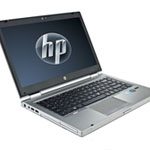 HP EliteBook 8460p
HP EliteBook 8460p
I’ve been using the EliteBook series of HP laptops for a couple of years now. They haven’t failed me, not once. This particular one utilizes the Intel Core i5 vPro and performs exceptionally well for my needs. It looks great and has been very durable on all my travels having received more than a few knocks. It’s not the lightest of laptops but the pros far out weigh this single negative. Obviously it’s equipped with WiFi and Bluetooth for all your connectivity needs if you so wish.
This particular model has been discontinued but the 8470p is the closest match.
 Nokia 920 Windows Phone 8
Nokia 920 Windows Phone 8
Everyone has their preferred mobile phone and this, of course, is mine. I’ll not bore you with why I think you should own a Windows Phone (though you know it makes sense). I’ll just go as far as to say that you’ll need a smart phone of some sort to be truly effective whilst on the move, capabilities such as email, calendaring, contacts are a must. If you can Tether your chosen mobile then this is a big plus.
 Voyager Legend Headset
Voyager Legend Headset
Being sure you can be contacted whilst on the go and whilst driving will be a huge advantage. I’m often asked to recommend a Bluetooth headset and there’s only one that I’m interested in talking about. The Voyager Legend pretty much destroys the competition in regards to its cost, capabilities and performance. If you’re in the market for one (or even if you’re not) then take a look. 7 hours talk time on a single charge, almost an entire working day. It will tell you who’s calling so no need to have your phone in hand for caller ID. Pairing with two devices so you can stay connected to your phone and laptop at the same time. Just a couple of key points that are important to my mobility.
 Microsoft Surface RT
Microsoft Surface RT
I always find having a tablet device of some kind is always useful when you’re in a situation that makes a full laptop difficult, basically for anywhere that you feel crowded. Such as crowded public transport, crowded coffee shops etc. The Surface has the added bonus of having the touch keyboard attached so that I can adjust to my environment quickly. Other tablets such as the iPad and Galaxy can of course utilize wireless hardware in a similar way, you’ll just need to make sure it all packs nicely.
 Kindle Paperwhite with Trendz case
Kindle Paperwhite with Trendz case
I’m still a believer in ebook readers, regardless of the fact that I carry a Surface. The Kindle Paperwhite is exceptionally easy to read and use, fits in my pocket and is a good device to reference books whilst working on my laptop. All that aside it’s a great way to relax during a well earned coffee break in that coffee shop that I hope you’re already sitting comfortably in. If you get a Kindle or other e-reader, get a case to keep it safe. It will likely take a few knocks in your bag or pocket otherwise, the kindle is too nice a device to scratch.
 Dicota BacPac Mission XL
Dicota BacPac Mission XL
Of course all this hardware is all but useless if you don’t have the means to carry it around comfortably. For me the Dicota BacPac Mission XL covered my needs perfectly allowing me to easily fit all the above plus all the additional sundries below with complete ease. There’s space and pockets for just about everything you can imagine needing including all the necessary paperwork. The design is a little sporty which doesn’t scream mobile office hopefully giving would-be thieves the wrong impression. It’s weather proof but breathable in key areas to avoid excessive heat when carried so durable and adaptable to the sudden changes of weather in the UK.
Sundries
Small Tool Kits
I wouldn’t be much of a repair tech if I didn’t keep a few tools close at hand to cover the majority of fitting/replacement tasks and as such I have a Professional Screwdriver Set from Lindy and a Professional PC Tool Kit from Hama
Docking Station + Monitor + HP OfficeJet Pro 8500
Whilst clearly not items you should be carrying around with you, I do have two office locations which utilize this setup. One location for the business and one for the day job for prolonged periods of work where avoiding the office is just not feasible. Usually as a result of meetings, maintenance and repair work. This particular OfficeJet is particularly helpful with double sided scanning and utilises HP’s ePrint services allowing me to print documents and have them ready to pick up at the office. Paper, sometimes, is unavoidable.
Software & Services
SkyDrive & Google Docs
For cloud based storage I primarily make use of SkyDrive for all my documents so that I can get at everything I need easily on all my Windows devices. Google Docs also supplements this service nicely allowing me to collaborate with a number of clients and colleagues including my colleagues here at Technibble.
Log Me In Rescue
Having a remote support service in place is key in your ability to remotely assist clients and colleagues alike. Log Me In has been a good choice for me so far, reliable and easy to use for people on both sides of the connection.
Corporate Exchange & Office 365
I look after a corporate exchange network at the business I work for and utilize Office 365 for my own business needs. Needless to say I utilize Email, Calendaring and Contacts to their full extent on these services whilst on the move. Of course there are alternatives which can provide comparative services at cheaper rates. Take a look at Office 365 and Google Apps for Business.
Other
I utilize various pieces of software to meet my working objectives and they include Microsoft Office 2010, Dreamweaver & Photoshop CS5, WAMP for working with websites locally and DropBox. I also have numerous Windows 8 Apps from the Marketplace for both work and play.
What you’ve seen here is my core kit, pretty much what I’m using constantly day in and day out. This somewhat small collection of items allow me to stay productive regardless of my location and I’m confident I’ll want for very little when stepping out of my front door. The oddity is that you probably utilize the same or similar equipment right now, the only difference is that I’ve just ordered my second cappuccino and I’m never far from where I’m needed.
Session expired
Please log in again. The login page will open in a new tab. After logging in you can close it and return to this page.

Another excellent article, sir. I also use a Windows Phone, although I’m still on 7.5 at the moment. Unfortunately, AT&T doesn’t currently offer 4G where I live (or even 3G, for that matter), but there are enough places around with free Wi-Fi to balance that out.
Very nice article, I had the Lumia 920 as well for all of a week! I too wanted the email integration etc and for that it worked great! But when it comes to apps for business it’s blown out the water by iPhone/ Android. You can’t even set an IP for it, it insists on dynamic, app interfaces are crude and option watered down. So glad I found someone to swap for an iphone5!
Other than that I liked both your articles and especially first one made me think about way I work when at home, I am going to look at the stay in the field approach!
Nice article. I tried the Surface Windows 8 RT tablet. Extremely limited with very little apps. Square is an app I must have to do business in the field. Its not available. The RT tablet also is wifi only. A simply network adapter would have gone a long way with me. They also intentionally disabled support for a USB nic. It also crashed way to much for a tablet. The IPAD seems unprofessional to me for the field.
I ended up getting the Galaxy Note II. Excellent device and large enough for email and other apps. Plus it has a pen which is a nice touch when signing for a credit card. I bring my laptop if I need to connect or access a network.
I use an iPad for paperless documents and all my clients have been impressed with it, can’t understand how you think using one is unprofessional?
Because everyone has one and they are nothing more than a Angry Bird player. The only clients I have seen impressed with the IPAD were from my wifes business which is a creative and artistic field so it was more fitting for her business and clients.
The Surface was looked at as an innovative and unique device that most households wouldn’t own. I am waiting for the Surface Pro to release and then I will use that in place of my laptop.
This was a very helpful article.
I hate to distract too much from this and hope there isn’t much further discussion on this tangent, I feel compelled to point out the following.
“The he iPad seems unprofessional to me for the field.”
If you’re perception of what seems “professional” is shaped by how some users — even if it is many of them — use a device, then your definition of “professional” might need a little tweaking. Sure, many people use their iPads to play games and other non-professional activities, but by that standard, so do many Android tablet owners. I routinely see the iPad used by business owners, executives, and the like for professional purposes far more than Android devices at clients’ offices. At the end of the day, what makes something a “professional” device isn’t how some or even most people use it. It’s how you use it and whether or not it can fulfill your ends.
Additional tools for me are…
Iphone with Line2 number
Ipad with apps Invoice2go linked with paypal and or I charge my customers directly on Intuit card reader.
MHelpdesk via web or Ipad app – Track yourself and jobs
MiFi Hot spot – needed for many occasions
IPAD unprofessional? think again……. hard
No tweaking needed, but thanks. It not “my” perception. Its everyone else. You aren’t exactly cutting edge by showing up with an IPAD. You are using a device everyone else uses for entertainment, not business.
By your standard showing up in blue jeans and a tee shirt wont matter as long as you are knowledgeable? Perception is everything in business. I’m not sure how big your business is, but it might need a little tweaking. :)
Of course you see your business clients using them, they aren’t techs. That is my point. From a technical standpoint you should be using better and can easily accomplish all the tasks and more on a business device rather than a device geared toward entertainment. I am not sure what type of clients you serve but if they are predominantly in the art or photography or printing field I can understand why you would see mostly Mac. I see that as well with those clients. When it comes to most other businesses however its either laptop, PC or Android.
Either way, to each their own. Its your business. :)
That may be fine where you are, and indeed, many may use iPads for that. Where I am, they are not just toys, and many business owners I know — some with companies with close to 100 employees — use them for functional business tasks, from email and calendar use to more specialised apps, some of them industry-specific. What is “professional” varies based on one’s location/market, it would appear.
“By your standard showing up in blue jeans and a tee shirt wont matter as long as you are knowledgeable?”
I happen to believe dressing nicely does matter, but I have worked with clients — in the suit-and-tie, even executive-end workplace, no less — who could care less what you show up in as long as you get the job done right. Others do care about appearance. It all depends on the culture of the company. Working in the midwest of the United States, there is quite the mix of companies that expect “polo-and-jeans” IT consultants and those that expect “suit-and-tie” ones. I’ve seen it one way in one company and another way in the other, yet both companies will be almost identical in all other regards (corporate conduct, culture, clientelle, market niche, etc.). But I digress. To carry your analogy to the iPad, an iPad is a tablet. It doesn’t scream “I wear a suit and tie” or “I wear blue jeans and a t-shirt,” unless the clients paint that perception or someone paints it for them. Since more of your clients are used to seeing it as an entertainment device, it would appear, they have “painted” the image of “I wear blue jeans and a t-shirt.” I’m not accusing them (or you) of anything, but merely stating that’s how it is. It’s not good or bad. You have adjusted to this image in the area where you work, thus using something else, it would seem, and that’s just fine.
The iPad may seem “unprofessional” to some of your clients, but if your clients met my clients, they probably would be surprised, since where I work, iPads make up the majority of tablets. For the record, I work in an environment in which at least 95% of the clients are using Windows, and the Mac clients do not make up a disproportionate number of iPhone and iPad users.
As for staying “cutting edge,” the iPad may not be the newest thing out there, but it’s certainly not a BlackBerry. On the point of being “cutting edge,” I believe you and I can agree to disagree.
My clients like to see that I am up-to-date on my technology, no doubt. However, since I am providing consulting, they also like to see that I am not using something different from what I have recommended for them.
If I say to a business owner that “X” is perfect for his/her needs, and his/her needs are the same as mine, he/she is bound to have questions when I show up to his/her office using “Y” instead, since I discussed “X” during consulting and now his/her company uses “X”. If it’s good enough for my clients and their needs are identical to mine for something, I should show how much trust I have in the product I dicussed with them during consulting by using it myself. If I use something different, it could send the wrong message. Clients may start to question, “If our consultant has so much trust in ‘X’, why then is he using ‘Y’ for the same tasks? If he/she uses ‘Y’ and has the same needs as us, why didn’t he put us on ‘Y’? I’m starting to have second thoughts about our choice of consultant. Clearly he is using ‘Y’ because it better suits him, but if our needs are the same as discussed in consulting, that means *we* should be on ‘Y’!”
Where you offer your services, this may not be an issue. Where I work, it is, and I’ve been with several different successful IT firms in the area, each serving the same kinds of clients, who faced that kind of situation, where one’s use of a product reflected trust in it.
It would appear your idea of professionalism is different in this regard, as is the perception of iPads where you offer your services, and that’s just fine. There are some “rules” or “guidelines” that are set in stone in professionalism, such as “have a firm handshake,” but others are open to interpretation, and it would appear your idea of professionalism and what device you use as opposed to mine is a perfect example of that.
Nothing mentioned in part two is of any use to me.
I have not read part I.
I carry via public transit the following:
An air compressor 120 PSI (big heavy thing)
2 dual core desktop MBs with RAM heat sink and fan
1 micro monitor and one 15.4 inch monitor
2 desktop power supplies
2 working hard drives and some spare laptop and desktop hard drives
Desktop and laptop RAM (DDR 1 and 2, PC 133 and RAM bus)
laptop and micro IDE to destop IDE Adapters
USB to SATA, laptop and desktop IDE adapter
USB to micro SD, SD card reader
PCMCIA, PCI and USB Wireless and Ethernet NICs
video, audio, modem PCI cards
Ethernet cable and power supply testers
Spare slot covers and screws
magnifying glass, flash light
universal power adapter for laptops
power cords, SATA, IDE, floppy, long and short Ethernet and phone wire
molex and SATA power splitter connectors
phone splitters, double female Ethernet and phone adapters
speakers, mic, headphones
Power bars with surge suppression
Software:
images of Windows XP, Vista 7 and 8 and their installation media
Win 7 boot repair CD
Sea tools HD tester
RAM tester
Bootit NG
image for Linux
I’d be interested to know how you carry such an amount of equipment? I use a laptop bag (a pretty large one) and a laptop briefcase style carry bag and i don’t have any of the big components you list and they are jam packed as it is!!
Sometimes I travel light via bicycle without bulky air compressor:
http://drpcdr.ca/pics/Drpcdr_front_and_rear_bag_bike.JPG
When I go full metal jacket, I push a hand cart I call it my stretched limo.
It was originally a 2 wheeled cart which I extended to 4 wheels on a frame big enough to strap a big plastic tub I purchased from Home Depot that measures 30 inches long, 20 inches high and somewhat tapered thickness of 16.5 inches at the bottom to about 20 inches at the top.
I call it my stretched limo. I can place the bags on top of it and inside it I carry the air compressor, 15 inch monitor and spare parts.
The big waterproof bag contains 2 desktop motherboards, a micro screen and keyboard, 2 desktop power supplies, power bar and power cables, cleaning stuff like tooth brush, paint brush, Q-tips, rags, USB to SATA, laptop and desktop IDE.
In the small bag in the front, I carry 2 working hard drives, and spare desktop and laptop IDE and SATA hard drives, the micro IDE to laptop IDE adapter, the laptop IDE to desktop IDE adapter, universal AC power adapter for laptops, a magnifying glass to read fine print, needle nose pliers and a few other hand tools.
In the small red bag I carry RAM: Laptop and desktop PC 133, DDR1 and DDR2 and RAM bus.
Other things I carry include long and short Ethernet cables, USB cable, phone wire and splitters, USB to SD drive, 1 to 4 USB ports cable, PCMCIA wireless NICs, USB wireless NIC, a DSL modem, digital cam, gorilla tape, clear packing tape, sound cards, video card, internal PCI modems and NICs, etc.
I forgot to mention I carry 2 DVD burners and software on DVDs and CDs.
I also wear my flash drives on a necklace around my neck.
My way to keep on with your posts while staying mobile is using a text to speech program called NaturalReader to convert your (and other) post to MP3, sync to my iPhone and listen while driving or waiting in the morning for my sons school to open.
It takes 2 sec to convert and I can listen when and where I want/can, while doing something else.
Ipad unprofessional? gtfo… I’m currently doing support for a construction site ran by one of the largest general contractors in the world & every one of their PM’s, superintendents, the engineer of record, architect AND the city inspectors were issued ipads. Everything they do for the entire project is processed through those ipads, including viewing drawings out on the jobsite. It’s a very professional set up. Besides, that’s like saying b/c people play pc games, a pc just isn’t professional.
To those of you who are having a problem with HP laptops especially the HP compaq presario f700 because of the sound card STOP RIGHT NOW. You will not be able to fix this problem if you have tried everything and it says no sound card installed even after going through all the safe mode steps. Let me tell you how you can fix this nasty little problem that was made on purpose by HP manufacturer in order to make more money through tech support selling warranties ok? Go to amazon and buy a virtual 5.1 channel USB sound card for under $5 right now. Get it in 3-5 days and plug it in and it will work to get you sound. You wont have a speaker but you can use a $1 pair of headphones or buy a $5 speaker at Walmart. You can fix this. Dont grow any more gray hairs over this dumb problem. God knows I have. My ethernet plug in port went out, my sound card port went out and one other thing too. These are suppose to happen because of the way HP made the laptops though!! They did this on purpose. All you need is the USB sound card. Just type in the search on amazon — 3d sound card usb — . God bless you all and have fun.