- You are here:
- Home »
- Blog »
- Computer Technician Tools »
- Ninite.com – Automate Multiple Installations in One Click
Ninite.com – Automate Multiple Installations in One Click
Reloading Windows and installing various applications is something that Computer Technicians do all the time. While we can streamline our Windows installs using something like nLite, there isnt really a good way to automate the installation of multiple applications. Sure, some technicians make use of .BAT files or a scripting language like AutoIT but the code is often too difficult for some Technicians. This is where Ninite comes in.
Ninite.com (formerly Volery) is a simple tool for Windows that will automatically download all the latest versions of the software you choose from its directory, then install them silently (as in, you shouldn’t see the installers or asked any questions). Some of the software you will see in their directory is Firefox, Thunderbird, VLC, Foxit Reader, Avast, AVG, Flash Plugin, CCleaner, 7zip and much more. This program will not choose not to install the spammy toolbars/search pages that comes with certain software like Foxit Reader.
Screenshots:
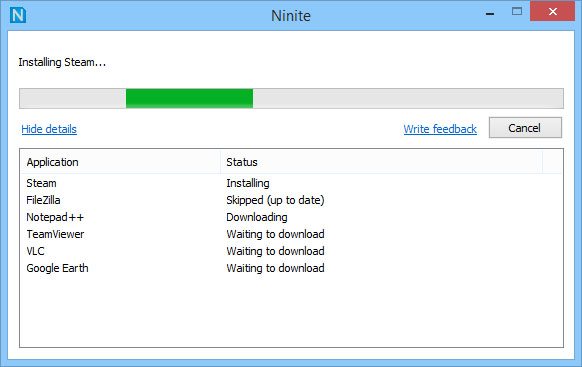
Session expired
Please log in again. The login page will open in a new tab. After logging in you can close it and return to this page.

I second rui’s comment because “will not choose not to install the spammy toolbars” confused me. :P I would hope and think that they DO NOT install yahoo/bing/google toolbars with everything on this site – very cool concept though, I’m sure I will try it out very soon
I am not an english-speaking person but I think that when you say “(ninite) will not choose not to install (toolbars)” you ment “(ninite) will choose not to install (toolbars)”. At least in their site it’s writen “We … say “no” to browser toolbars and other junk”.
Just one more thing: thank you very much for all your contrib and specially for bringing to our attention this software. Great job.
Beautiful top of the list on my key
Thanks
Les
Less than 7 hours ago I was thinking – I need a tool that will install all the essentials on a new install like Firefox, CCleaner, etc……
You’re a mind reader! Excellent suggestion!
I like and use this, but I think it is a bit premature to depend on it for repairs:
1. The free version is for personal use, I believe.
2. They have yet to price the professional version and I fear it will be priced beyond what it would be worth to a small shop technician.
Ipad is a little lame and getting long in the tooth, but it does work adequately for the time being.
This is wonderful software! Does anyone know yet how we can customize some of the installers with the .ini file? ex: to include a password on VNC?
Can I keep the exe and it will always dl and install the newest versions?
This is a great tool for a lot of people and could help scripter like not to make sure to have an install dir with the latest version of the files
I happen to script everything into my install proccess I just follow what the latest version of the program is and my script finds it, but I still have to dl the newest version
FYI for everyone
Advanced Features
Local Caching
To enable local caching, simply create a folder called “NiniteCache” next to the installer. When you run the installer, it will automatically use the “NiniteCache” folder to store all downloaded data.
You can safely delete the NiniteCache folder when no longer needed.
Network Caching or Other Cache Locations
To specify a cache location such as a network share, create a file called “Ninite.ini” next to the installer.
The file has a simple format:
[Cache]
path=
Silent Mode
To run an installer in silent mode, specify the “/silent” switch on the command line.
You can optionally specify an output file that will receive a report, for example “/silent report.txt”.
With nLite and these addons its all on your Windows install disc. Walk away, come back and windows as well as all your programs are installed.
http://www.winaddons.com/
I love this tool. Used for the first time today and found it to be an absolute dream. Pick programs, run the installer, walk away!
Ninite looks like a really handy tool, and their web interface is really cool and simple too. You just click the apps you want and it automatically downloads and installs the whole lot without allowing all the promo toolbars and other rubbish to accompany the installation. I Like!
The pro license info came out and it’s $20/month. Not bad.
… This really is just what I seem to have been hunting for. What length of time did it take to make this? Thank you very much for this brilliant information.