- You are here:
- Home »
- Blog »
- Computer Technician Tools »
- Page Countster – Scan A Network for Printers
Page Countster – Scan A Network for Printers
This tool is more for the technicians who have the job of looking over a business or school network. However, this could be used to find a single printer on a residential setup.
Page Countster is a small, portable and freeware application designed to scan a network for printers and display the information about them including the IP address, MAC Address, Host Name, Model Name, Serial Number, Total Page Count, Color Page Count and the ink levels.
Some other features that this application has is the ability to send the information to an email address or display it as a HTML report. Another neat feature is that you can right click on the printer and bring up more information including the loading of the printers web interface. You can also send a test page to any network printer without needing a driver.
Note: This application must be “Run as Administrator” as it makes use of RAW sockets. If you don’t, you will get a socket error.
To use, simply run the application as an Administrator , goto “Printer Scanning” up the top and choose “Start a New Scan”. Enter the networks lowest IP address and its highest and it’ll scan every IP address in between.
Screenshots:
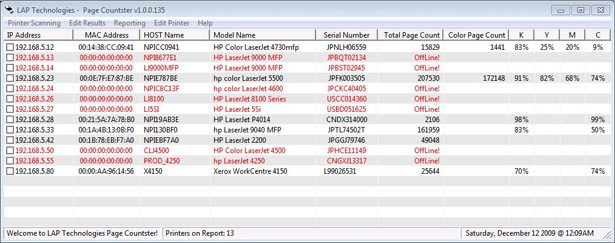
Downloads:
Download from Creators Site – 279kb
Session expired
Please log in again. The login page will open in a new tab. After logging in you can close it and return to this page.

Cool tool will definitely come in handy thanks
Just used this at the school where I work. Works good.
Great idea but a major flaw somewhere.
I was real excited about this tool, because when I give it a narrow IP address range (30) where all our printers lie in our office, it instantly found them with all the right information.
However, when I tell it to scan the entire subnet (/23), it finds *zero* printers. Even when I drop the range down a bit, it finds *nothing*. If I go back to the narrow range, it finds them all again. Very bizarre.
Internally, we use a public IP range that the company owns. Is there a chance this thing works only well on private IP ranges (192.168.x.x, 10.x.x.x, etc.)?
Agreed, that is bizarre, as all addresses are indeed treated equally.
During its development it was tested in LAN, WAN, MAN, and VPN environments successfully. VPN’s occasionally required that the ICMP wait time be increased to between 100-200ms via Advanced Scan Options.
When the program opens, hit Ctrl+Alt+F8 and increase the times a bit to see if the “hit” rate improves. If nothing is listed increase the ICMP wait time first. Then if IP’s are listed with no other info, increase the SNMP wait time.
Software firewalls may also cause issues, but that’s “normal” with any type of network scan.
This could come in handy thanks.
Thanks Bryce, I will try it on our test network set up and see how it works. It will come in handy.
Just scanned my network with my Epson 600 Workforce connected, it found nothing.
Brother gives away an interesting piece of software. Called BRAdmin Professional. Developed for their brother machines but works on everything. We actually have a HP JetAdmin install that we use for controlling our printers but I use BRAdmin for quick sweeps of our school sites.
http://welcome.solutions.brother.com/bsc/public/us/us/en/dlf/download_index.html?reg=us&c=us&lang=en&prod=hl5150d_all&type2=2&os=all&flang=all&dlid=dlf003750
First, would like to wish you Bryce, a happy New Year and for all the great tools over the years.
I’ve tried the Page Countster on our test network and it worked without any problems.
Thanks once again for sharing.
We used similar software for Lexmark products. Especially Laser x422 was the case.
This is a beneficial site post, im happy I stumbled upon this. Ill be back again later to check out other posts that you have on your blog.