- You are here:
- Home »
- Blog »
- Computer Technician Tools »
- DBXtract 4.5 – Extract Emails from Corrupt Outlook Databases
DBXtract 4.5 – Extract Emails from Corrupt Outlook Databases
DBXtract 4.5 is a free (anything above 4.5 becomes paid), stand alone utility that is designed to extract emails out of corrupt Outlook Express databases (.dbx) and turn them into individual .eml files. In laymans terms for our not-so-techie readers, Outlook Express stores your emails in a single database file called a DBX. This file can become corrupt for many reasons and all your emails inside can become unreadable. This tool can extract all your emails so you can read them seperately as .EML files.
Screenshot:
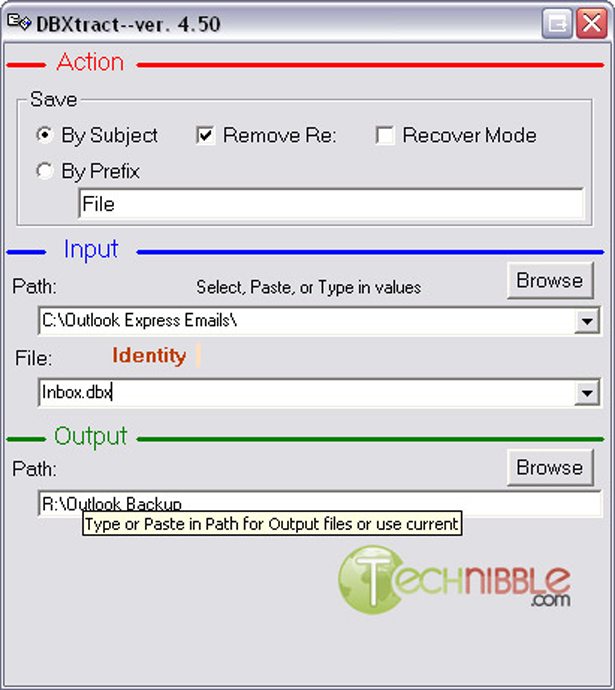
Downloads:
Download from Technibble.com – 72kb
Session expired
Please log in again. The login page will open in a new tab. After logging in you can close it and return to this page.

Cool little tool great to use on those worried customers about thier precious emails that generally aren’t all that important. I would be more interested in a tool that converts those to the format for Outlook instead of Outlook express. To explain I have done PC moves and HDD recovery moves at the same time as some software upgrades. The working solution is find and copy the DBX files into OE and then have Outlook grab them from OE. It is one step I would like to avoid and just be able to import them straight into Outlook. Regardless this is a nice tool MS does include a tool that I know to repair Outlook .pst files not sure if they give you one for the .dbx as well.
This is really great! Wish I had it sooner. :-)
Fantastic tool…works perfectly! Many thanks :-)
Does this tool work in vista?? I’ve downloaded 4.5 to desktop, and it won’t open. Instead, it gives me a notice of “Non Fatal Registry read error 2”
thanks … you saved my life (and my e-mail)
Fabulous tool. Extracted e-mail from a corrupted inbox and then did a Drag ‘n Drop to the new Inbox.
thanks very cool tool. moving address to other server and thought we would lose all old mail. this saved them.
Dear Sir/Madam,
How does this dbxtract work? I am not familiar how to use this program. Any advice…?
After a catastrophic loss of OE files (including two separate back-ups), DBXtract literally saved the day, recovering approximately 60% of the lost files (after the .dbx files were recovered using Pandora Recovery and EASUS Deleted File Recovery). Sincere and heartfelt thanks for this exceptional utility.
I have all these dbx files in my Documents folder as a result of having too much info stored in my Outlook Express. When my computer performed ‘compacting’ files were turned into dbx and relocated in My Documents.
Now I want to look at the info and decide whether I want or to delete. However, because they are in a dbx format, ??I can’t. I’ve tried opening them in Outlook express and to no avail. Maybe I’m not doing it right.
Can you help?
Ali
Is there any way to do a date filter on this? My friend lost about 8 months’ worth of emails, but the program extracted everything in his Inbox going back to 2005 (over 5,000 emails!)
Yea thats pretty sweet
I backed up some oe files to a cd…now when i try to access they come back as dbx files which i cannot open. I used your extaction tool…it said it had extracted but i don’t know where it extracted it to..or if it really did ? Help ???
A great tool
Recup files from corrupted and formatted HD using Easeus Partition Master on DBX then used DBXtract recovering over 70% of lost e mails
Recommend use of DBXTract
We recommend you our Outlook Express Email Recovery software. This tool can recover lost emails even if you have lost DBX files.
This still works! Great program :D
I’ve used this tool when a customer inbox grew beyond 2gb and outlook express could no longer open it. This tool worked very well.