- You are here:
- Home »
- Blog »
- Computer Technician Tools »
- JkDefrag GUI – Free Defrag Tool With lots of Features
JkDefrag GUI – Free Defrag Tool With lots of Features
JkDefrag is a free defrag tool that puts the built in Windows one to shame. JkDefrag has options such as mutiple levels of defrag (fast defrag, slow defrag, analyze only, sort files by name etc..), including and excluding files, scheduling, shutdown PC when defrag is finished and defrag system files at boot-time. Another nifty feature is that it has a screensaver option that activates the defrag process when your computer is idle and visualizes the defrag process. Best of all it has the ability to skip any files current in use, unlike Windows which will restart the whole process if it hits a file in use. This one is a must have in any computer technicians kit.
Screenshots:
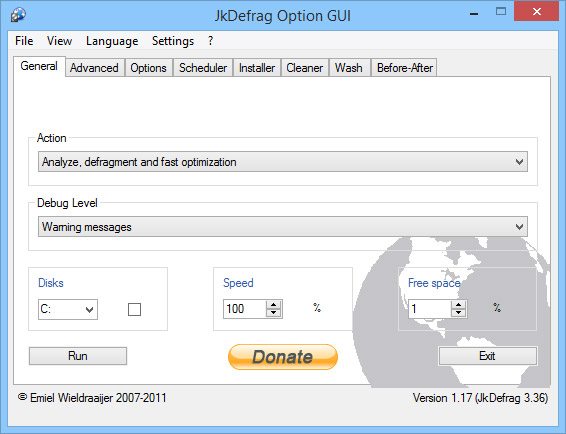
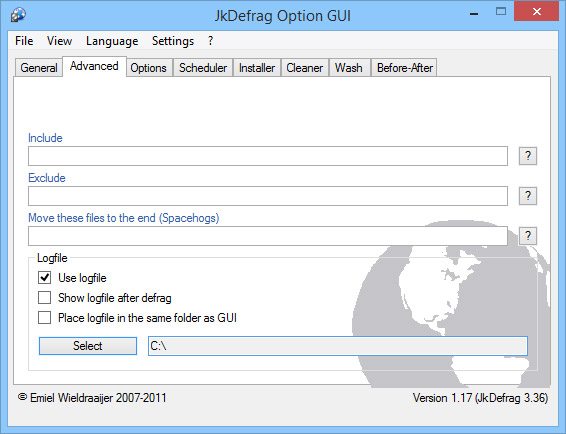
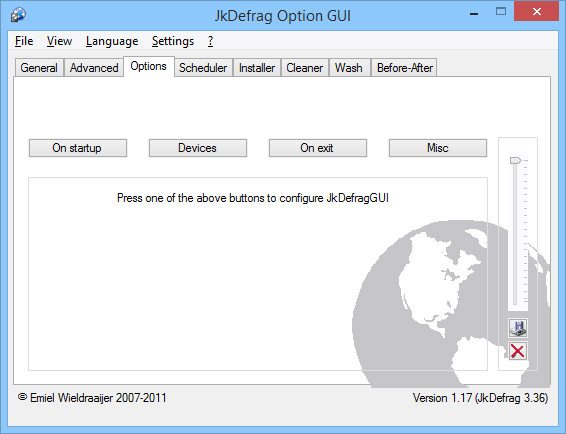
Downloads:
Download from Official Site – 1.72mb
Session expired
Please log in again. The login page will open in a new tab. After logging in you can close it and return to this page.

Not bad for a free utility. But I think I will still stay with Diskeeper for my main defrag tool. Its automatic defragmentation is very convenient.
JKDefrag can do automatic defragmentation. But it works when the screensaver kicks in. I think that is a better solution than having it constantly working in the background. And I bet most techies here have their computers on most time of the day anyway ;-)
I’ve been using Diskeeper for several years. The biggest performance boost I got off it was when I finally uninstalled it. ;-)
Diskeeper’s on-the-fly defragmentation is just marketing bullshit and IMHO slows down the system in certain tasks instead of speeding it up – especially if you have a virus scanner. Then, Diskeeper doesn’t have any particularly smart file placement or free space consolidation algorithm.
Nowadays I defragment my drives using a combination of JkDefrag and from time to time PerfectDisk, which is twice as good as Diskeeper and twice as cheap…
You can read very extensive descriptions and benchmarks of virtually all popular defraggers here:
http://donnedwards.openaccess.co.za/2007/06/great-defrag-shootout-all.html
JKDefrag has changed it’s name to MyDefrag.
The program has also changed a bit, but it’s just as awesome as ever!