- You are here:
- Home »
- Blog »
- Computer Technician Tools »
- 3DP Net – Auto Detects and Installs Network Drivers
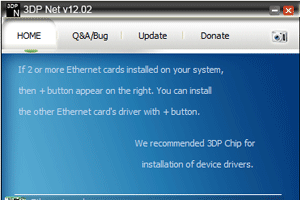
3DP Net – Auto Detects and Installs Network Drivers
As Computer Technicians, one of the most important things for us to do after we install a fresh copy of Windows is to get the operating system online so we can install the appropriate drivers. Unfortunately, there is sometimes a catch 22 where we cant get the operating system online because we dont have the network driver, and we cant get the driver because we cant get online.
This is where 3DP Net comes in handy. 3DP Net is a freeware application that will either install the correct network card driver or a generic one allowing you to get online and download the appropriate drivers.
While other driver installing options exist like Driverpacks, some technicians prefer to only install the very latest drivers from the manufacturers website and only need a simple network driver. 3D PNet is a small, simple package to achieve that.
Screenshot
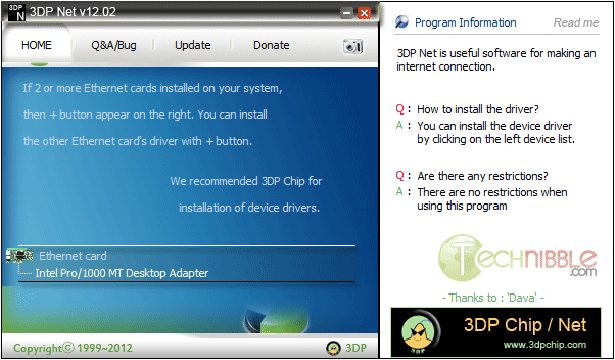
Downloads:
Download from Softpedia.com – 46mb
Special thanks to forum member MobileTechie for recommending this one.
Session expired
Please log in again. The login page will open in a new tab. After logging in you can close it and return to this page.

Thanks for the great tip.
Just tried it out on a repair and it works perfect.
Also just tried it out and it worked perfectly. Don’t forget to try out 3dp Chip too. Shows the processor, graphics card, motherboard, and a few other things information so you can find the right drivers for them.
Is this magic? How long has this existed? I haven’t tried it out yet, but if it works as advertised, it’s worth a fortune! Awesome find!
was working on a system today where this could have been of some use to me.. Had to use my netbook to get online and transfer the drivers.. thanks for the heads up on this one mate!
I used it a lot i am loving this.
Used several times since seeing this post and worked every time, huge time saver. Cheers Bryce.