- You are here:
- Home »
- Blog »
- Manage Your Computer Business »
- 4 Small Tasks To Help You Go The Extra Mile

4 Small Tasks To Help You Go The Extra Mile
Many Computer Technicians will do just enough to get the job done. This is fine if the work has been done well but in order to make your computer business stand out from the many other businesses in your area, you need to go the extra mile. Of course, you don’t want to “pad out” your visits as this might upset your customer. However, you can use the time it takes to install a program or scan a computer to go the extra mile.
Here are 4 small tasks you can do:
Create a License/Keys Folder
 You may want to consider creating a folder containing installation CDs and license keys that the client uses on a regular basis. I know that many Computer Technicians use the motherboard box to store driver CDs for a specific machine, buts its a good idea to create a seperate software and license key folder. The motherboard box method works well for a single residential computer but if there are mutiple computers like at a business, it can be hard to find which motherboard box the software is in so having a separate file is a good idea.
You may want to consider creating a folder containing installation CDs and license keys that the client uses on a regular basis. I know that many Computer Technicians use the motherboard box to store driver CDs for a specific machine, buts its a good idea to create a seperate software and license key folder. The motherboard box method works well for a single residential computer but if there are mutiple computers like at a business, it can be hard to find which motherboard box the software is in so having a separate file is a good idea.
A few weeks ago I setup three new computers at a clients business and it took me a good half hour just to find where all of the CDs were physically located and find the license keys as many of them were sent via email. The client had no idea where any of it was.
I didnt want to have to go through all of that again next time I bring in a new computer so I started a folder.
I find that plasic zip bags like the ones in the picture work best for this because they are cheap, usually transparent (so you can see what is in them) and many of them have a slot where you can place a business card or a label like “Front PC – License Keys”.
Password Database
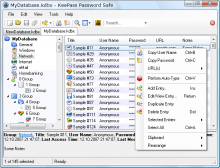 If your client makes use of online services that require a username and password or has different login information for each staff member, you will want to have all of these documented somewhere but you will not want to keep the logins and passwords around in plain sight.
If your client makes use of online services that require a username and password or has different login information for each staff member, you will want to have all of these documented somewhere but you will not want to keep the logins and passwords around in plain sight.
You may want to introduce your client to something like KeePass which is an open source, easy to use password manager. KeePass allows your client to have all of their passwords in one encrypted database that is locked with a master password or key file. Basically, they only need to remember one strong password.
So your client doesn’t get confused about which login belongs to what service, KeePass allows them to categorize the password based on the category it belongs to such as network passwords, email passwords, banking passwords etc..
Wireless Information
It is not uncommon for your client to forget their wireless access point password so you might want to write it down somewhere for them. Some Computer Technicians use a small sticker and stick it underneath the Wireless router itself. I personally use a “Wireless Internet Settings” form that I created instead of a sticker because it contains some basic troubleshooting information which saves me support time on the phone.
Look After Your Clients By Making Recommendations
You will surprised how much work you can generate by making recommendations that will benefit your clients. While waiting for programs to install or scan, look at their computer setup and see if there is anything that you could recommend that would benefit them. For example, you may have noticed that they have no offsite backups (or even onsite backups for that matter) and can recommend an offsite backup service. Some of the two best-known offsite backup services are Mozy and Carbonite and both of them have affiliate programs (Mozy / Carbonite) where you get a percentage of the sale.
There is a good chance that your client hadn’t even considered what would happen to their data if their business burned down or was robbed and they will appreciate the suggestion.
Session expired
Please log in again. The login page will open in a new tab. After logging in you can close it and return to this page.

Some great suggestions. Where I work we use Ziplock freezer bags and we write the System (I.E.) Asset Tracking tag on the outside of the bag and store it for the user. So incase the system is transfered it is easiler to track.
Bryce thank you so much for great information to help my client. I think this is the best practice and will make customer to talk about my good service to everyone.
This is some good information. I recently made some recommendations to a company that said they an IT guy. I have since been back a few times for small jobs but got a list today to see about upgrading a few machines and making looking for digital signage in a showroom.
It does work
I keep a note book with the computer, notes on what I have done (especially with servers), a pocket divider (Office Depot) with CDs in it. I also keep a photo (thank God for smart phones) of the COAs with the computer ID, e.g. Service Tag for Dells. With XP and I assume W7 you can make a recovery disk complete with OS & Program files then it is 20 minutes to restore the computer. Here is my soap box… data does not belong on the system disk!!!!!!! Partition or put it on a server anywhere except the system disk.
I looked at your Keypass program, but I can’t really see any reason for using it other than to generate passwords. Wouldn’t it be just as good to create a MS-Word document with all of the passwords and then encrypt the document?
“Wouldn’t it be just as good to create a MS-Word document with all of the passwords and then encrypt the document?”
Word/Excel passwords are very easily cracked.
I keep my passwords in my head. That’s why I can never login to anything :) Thanks for the Keepass suggestions I will definitely be checking it out.
Thanks Bryce. I will incorporate these suggestions as part of my routines.
Thanks, great advice!
@ James Adams
I believe you should take a harder look at Keepass. Generating passwords is only a small part of the tool. You can use it as a container for all your passwords (website logins, wifi, email, banking, etc.) While running Keepass you can copy username and password dat to your clipboard so you can paste it into forms. You can sync your Keepass database with other pc’s in your network. Etc. etc .ect. and a 100 more etc.’s
You have just scratched the surface.
I advice Keepass all the time! And ofcourse, I use it myself.
Is there something as good as Keepass for the IPhone?
Majestic
@ Magestic… look up DataInherit
excellent recommendations!
way to go “the extra mile”
:)
I’ve been using KeePass for years, and also include it on new system installs/restores. As for going the extra mile – I generally do all the time :) However, there are always those who call back months later, saying that I did such and such, and they want it fixed for free. For them, the extra mile counts for nothing…
@Layoric
“I generally do all the time :) However, there are always those who call back months later, saying that I did such and such, and they want it fixed for free. For them, the extra mile counts for nothing…”
I think it is fair on both customer and yourself to notify them there is 7-10 day reporting warranty on your work, given the nature of computers and.. customers!
If they don’t report the same error to you in that time frame then they must pay again.
I think extra mile is way to go.
I am always trying to think up new ways to make customer feel special.
KeePass sounds good I will add it to my little memory stick of goodies and folder idea good too.
I always tell customer to use shoe box. Been to so many houses where discs are all the place and the customers have no idea what disc is for what often discs from 10 years ago that aren’t even relevant anymore.
I was an affiliate of Mozy for 2 years. And in those 2 years I had 5 restores that could not complete. 2 were customers and 3 were my company’s data. I now use Intronis, and have done many restores without failure. Granted, they are more expensive, but it goes back to the old adage… you get what you pay for.
I have never used Carbonite, so I cannot comment there. Great info otherwise!
I totally agree with the “I know that many Computer Technicians use the motherboard box to store driver CDs” comment!
I used to do this all the time! Such a waste of space! I will now try the plastic envelope idea and see what happens!
Thanks for the heads up!
Pretty solid advice. Especially when it comes to wireless info, I find that a lot of clients do not have their login info for their own routers that come from their ISP and always write it down for them, save it to a text file on their desktop etc.. On more than one occasion I have had a client with an expensive and fast connection w/ wireless router unaware that they have been connecting to their neighbors slow, open connection for YEARS.. unaware that they are not even using the service that they have been paying for, self installation kits are more and more prevalent these days and some users simply just do not know or care enough about reading the manual :)