- You are here:
- Home »
- Blog »
- Manage Your Computer Business »
- A Short FAQ on IPv6 For Computer Repair Technicians
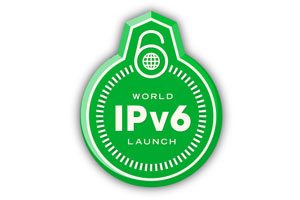
A Short FAQ on IPv6 For Computer Repair Technicians
Few technological shifts in our tumultuous industry have moved as slowly and methodically as the long-proposed shift to IPv6. The confusion surrounding this radical new approach to the way we view networking is still quite high, especially among computer technicians I speak to.
I’ve heard them refer to IPv6 as “the new internet” or “version 6 of the web.” Clearly there is an informational disconnect between those on the front lines working with these technologies and the major players pushing this change in the networking realm. If technicians are to be prepared to answer questions that customers will be asking as this revolution heats up, they need to have a base understanding of what IPv6 not only is, but what it aims to accomplish.
I want to address some of the most common concerns and questions about this shift, what it means for technicians, and most of all, what it means in real terms for the customers you support. For all intents and purposes, IPv6 is already a real technology that is steadily being implemented across the web – starting with the innermost core hardware that runs the modern internet and moving outward towards the hardware/software at the end-user level.
Here are some of the most important things you should know about this increasingly important standard.
What exactly is IPv6?
IPv6 is just short for Internet Protocol Version 6. When most technicians think about networking, they probably encounter network addresses at customer locations that look like 192.168.1.120, 10.1.1.150, or similar. These are all considered IPv4 (Internet Protocol Version 4) addresses which are the most prevalent and represent what a majority of equipment and software developed up until about 2007 solely utilized. The new standard doesn’t represent any new version of the internet as a whole; it merely updates the way in which devices and software inter-operate with one another.
What was wrong with IPv4 that it had to be updated?
One of the biggest reasons for the push to IPv6 is the real fact that we are slowly running out of IPv4 public addresses. Simply put, IPv4 is a 32-bit addressing scheme which translates into an available pool of only 4,294,967,296 addresses. That may seem like a lot of addresses, but we are very near the exhaustion point for much of what is publicly available. The use of NAT has pushed off the inevitable, but it’s more of a bona-fide bandage then an alternative to switching to IPv6. As they say, you can only slice a pie so many ways – eventually, there’s none left to go around.
The way that these public IP addresses get handed out globally is ultimately led by an authority known as IANA (Internet Assigned Numbers Authority.) This body hands address “pools” out to various RIRs (Regional Internet Registries) across the world, which in turn trickle down addresses to ISPs (for customer internet access, like what you are using to read this website now) and other parties that request them.
IPv6 redefines the addressing scheme for networking devices and software to a 128-bit structure. This allows for a near limitless number of addresses, or 2128 to be numerically exact. Technical experts proclaim they never expect there to be another address shortage due to IPv6. If that holds true obviously remains to be seen.
You can view a neat countdown ticker of how many IPv4 addresses are left in global registries provided by INTEC, Inc.
How quickly do I have to upgrade my customers’ infrastructure?
This is quite a tough question to answer with 100% certainty as most experts in the networking fields still don’t have a uniform voice to lead the way. Some claim that there is no pending crisis due to the depletion of IPv4; others are clamoring for a brisk and swift change to IPv6. I’m not in the camp that is calling this a global crisis yet, but I do believe that the reasonably mindful thing to do is to ensure that all new network gear you are purchasing for customers is IPv6 compliant.
Thankfully, this task is not as difficult as some may think. Most new networking hardware that has been in production since about 2010 (with a fair number of devices pre-2010 as well) natively support the IPv6 standard out of the box. This means that, in general, you don’t have to “hunt” for gear that supports IPv6. It’s still a good idea to check the equipment you are looking to purchase because some legacy gear on the market still doesn’t have dual compatibility. Spec sheets are always publicly available for most equipment sold and you can easily keyword scan them for IPv6 references.
In terms of “when” your customers should be IPv6 ready, this is also a catch 22 dilemma. Most networking realists are taking the cost-effective approach that all new gear going into place should have full IPv6 compatibility, and the hope is that slowly all equipment will be replaced by the time IPv4 is phased out. This is because coexistence plans are already in place for using IPv4 side-by-side with the new IPv6. Schemes such as dual IP stacks and IPv6-over-IPv4 tunneling are some of the methods that we will live in a cooperative networking world for the near term.
In plain terms: just ensure you are purchasing IPv6 capable equipment when the need arises; ensure that all new equipment has IPv6 turned on by default; and don’t turn IPv6 capability off within Windows for customers.
Do Windows and MAC OS X handle IPv6 already?
This is a common concern among technicians I speak to, and it happens to be the area that is already in place for IPv6. Microsoft included full out-of-the-box support for IPv6 in Windows Vista, 7, and 8 (a full compatibility chart has been posted for Microsoft products.) Windows XP has support too, but it has to be installed manually per these instructions.
Apple has our backs on IPv6 too, and has included full support for the new protocol since OS X 10.1 (it has only been turned on by default since 10.3, however.) In basic terms, technicians don’t have to do much for customers running Vista or above, and likewise, OS X 10.3 or above. All they need to worry about at this point is to ensure all network hardware is compatible (which is unfortunately much tougher and expensive to get into place.)
How can I test my customers’ IPv6 readiness?
The easiest form of test you can run is a public-facing readiness test from one of the many sources that offer them. A good one that I like to use with customers is aptly named Test-IPv6.com and provides a visual result page with overview on your IPv6 public address, your DNS’ IPv6 compatiblity, as well as simple scores that show how “ready” you or a customer are for IPv6. Take the results with a grain of salt; even though I personally get a 0/10 for IPv6 readiness on this site, there is no immediate crisis since a majority of the world is still working hard to get all the proper switches flipped.
Within Windows, you can check your Network Connection status details for every flavor of Windows since XP to see what your current IPv6 address is; MAC’s control panel area for networking shows similar information for the wired/wireless adapters. To most people this information is not necessary yet… but remember, one day, IPv6 will become as prevalent, or replace, IPv4 that we are so fond of today.
When will IPv6 become necessary for my customers?
If I knew the answer to this, I’d probably be some exec at a large and famous networking company. While IPv6 has been pushing its way into eventual relevance (and necessity, many say) with events like World IPv6 Launch Day, this change is so radical and far reaching that it likely has at least 4-6 years before it becomes a major force in the way we think about networking.
As I said earlier, however, as long as you are playing your part in preparing customers for the eventual switchover (whenever it happens, as gradual as it may be) then you are doing your part in this technical evolution. I’m not scaring customers of my company FireLogic with IPv6 readiness, but am being mindful to always look for IPv6 gear when new hardware goes into place.
More importantly, I haven’t willingly recommended any Windows XP-based workstations to clients in over a year now; Windows 7 is my base OS of choice thus far, with Windows 8 likely to be the eventual standard once it hits in October.
IPv6 is coming, but IPv4 is here to stay – for now
While the best thing technicians can do now is ensure their customers are being softened into an IPv6-ready ecosystem, rest assured that IPv4 won’t be dying in the flick of a finger. As mentioned above, dual-stacking schemes will likely be the compatibility path for some years down the road until a full steamrolling of the networking landscape happens globally. It’s a lofty prospect to see such a radical change happening in even 5 to 10 years, and I’d presume that it may take closer to 15 or more years before we even begin to see the dimming of IPv4 as a whole.
The likely scenario is that websites will slowly start forcing the IPv6 revolution from top-down, and we will see a slow squeeze to catch up by all of the network equipment vendors and software providers alike.
Following the simple guidelines I laid out above, you can help make this transition as painless for your customers as possible. While IPv6 may seem like mere hoopla for the time being, it will soon become a growing reality for the wired world.
Session expired
Please log in again. The login page will open in a new tab. After logging in you can close it and return to this page.

One point left unaddressed here is whether there is any advantage to switching before it is required. I certainly don’t see any [advantage] in the short term… Do you?
To be ahead of the game. There is still only 2% adoption rate as of right now and most companies I have ran into are just adding another sub-domain with IPv6. (ipv6.cisco.com) If you look at the linear curve, we are going to start growing very fast in the next couple years as it doubles each year. Your ISP should have IPv6 available for you at no cost. If they dont, I would start looking elsewhere.
Teredo is the tunneling used in Windows XP and to my knowledge has some major security flaws.
What about using tools like Windows Explorer to access workstations on the lan via ipv6? I know I can pull up any shared folders via unc or ipv4, I’d love to hear more about understanding the day to day working with such a protocol. Any advice on how to access a network share for example with ipv6?
Actually dual-stacking will probably not be the initial transistion mechanism for most ISP’s. The issue with dual-stack is just that, you need an ipv4 address and an ipv6 address. Due to the shortage of existing ipv4 address blocks it just isn’t feasible to be able to assign an ipv4 address to existing and new customers.
The most talked about transition mechanism is most likely going to be ipv6rd, which is kinda similar to auto 6to4 tunnels or CGN (Carrier Grade Nat). CGN being the least preferred. With CGN your ISP assigns you a private RFC 1918 address on your provider facing interface. So you run RFC 1918 addresses internally on your lan. You also are assigned an RFC 1918 address on your “WAN” side. You nat an internal address to another RFC 1918 with your provider then your ISP nat’s again to a public ip within their infrastructure. So now we have a dual-tiered nat system which produces all kinds of issues. ATT announced not to long ago to some customers that if they are running the 10.0.0.0/8 subnet internally then they would have to switch to another private subnet on their local lan or risk interruption in service. This tells me that ATT is going to use CGN in some area’s. Comcast from what I hear is already testing dual-stacking with some of its customers.
Can read more on CGN here:
http://www.networkworld.com/community/node/44989
I have been testing ipv6 with static ipv6ip tunnels for the last year or so. Been using Hurricane Electric as the tunnel broker as its free and they also give you a /48 prefix to use for addressing your ipv6 internal hosts.Works very well but static tunnels are just not scalable within a large infrastructure but for testing its perfect. With a 10mbs time warner cable connection I drop to around 7-8mbps going through the tunnel due to the additional encapsulation.
Very good article, Derrick. As to being an early adopter it seems to me that until our customers’ ISPs switch to IPv6, the point is moot. Probably the best thing we can do to prep ourselves to be able to support our customers is to start keeping track of which ISP they use and to be aware of when those ISPs will officially make the switch. In the meantime I’m going to post the link to Test-IPv6.com on my website and occasionally send out a Facebook message from my business’s FB page with the link as well. And Derrick… please consider allowing reposting of this article on our own websites, giving you full credit, of course, as it succinctly explains the concept of IPv6 (I’d rather not point the rank-and-file of my customers to TN, for obvious reasons).
The claim of no shortage of IPv4 addresses is somewhat true; there are thousands of IPs that are not being actively used. IIRC, University of Kentucky has somewhere in the area of 4 Class B address ranges, where the continent of Africa has 1. During the handouts of these IPs, no one knew how many would be necessary.
Due to the native inclusion of IPsec in traffic from IPv6, firewalls will have be changed as well, in order to do packet inspections. I haven’t looked into that area as much, though.
Jamie, nobody says class B anymore, it is all CIDR (Classless) and /16 is not a lot of addresses anymore.
There is a shortage and the internet cannot grow bigger – as is needed. Just notice how many devices you have and the fact they are always on, more and more IPs getting used every day. Even a /8 – of which there are not a lot is chewed through in less than 3 months, so even if you reclaim multiple it would soon run out – again. See http://www.potaroo.net/tools/ipv4/ for more information.
BTW AfriNIC has more addresses now ;-)
Your IPsec reference is just noise and misinformed.
My comment wasn’t to deny an IP shortage; just provide the only example tin-foil hat conspiratists would rely on, off the top of my head. IPv6 has something in the range of 3.1 IP address per square inch of the Earth. That should last much longer.
The firewall comment is also applying an IPv4 structure standpoint to newer IPv6. Appliance firewall/UTM vendor’s are not exactly sprinting for all the IPv6 certified badges yet. Most I have seen are certified for passing traffic and not inspecting it beyond headers.
I was thinking about that, I seem to be blikcong loads of spam recently I have used about 100+ so far. All I can think is to unblock some of the earlier ones when we have used the 500 up, and hope they wont start bombarding us with spam again, hope someone knows what we can do. Was this answer helpful?
Found this site completely by accident and have been addicted to your content. Another very nicely written article!