- You are here:
- Home »
- Blog »
- Computer Technician Tools »
- AdwCleaner – One-Click Malware and Toolbar Removal
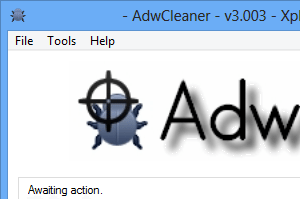
AdwCleaner – One-Click Malware and Toolbar Removal
AdwCleaner is a small, portable and freeware program that can easily remove stubborn toolbars and other malware from your client’s computer. As a technician, you may have encountered a client with an endless sea of browser toolbars and add-ons that they never used or even meant to install, but came with that latest update to Java or some other software. AdwCleaner allows you to remove these toolbars and other hidden malware in a single click.
In some cases, antivirus programs, third-party uninstallers, or maybe even the built-in Add/Remove Programs feature can remove these pesky toolbars and other bloatware, but when they can’t, AdwCleaner’s one-click scan becomes very useful. The scan took about 40 seconds to complete on my Windows 8 Virtual Machine, and was able to completely remove the Ask.com and Conduit toolbars from Internet Explorer and Google Chrome.
After launching AdwCleaner, click “Scan” and the program will search your client’s computer for any toolbars or malware that may reside there. After the scan has completed, it will display a log showing files, shortcuts, registry entries, and more. You can then de-select which items should not be removed and click “Clean” which will instantly remove the selected files. Alternatively, you could try using AdwCleaner’s Uninstall option first.
Beyond what is described above, AdwCleaner does not have any extra features, but it is a very accurate and specialized tool for the removal of potentially unwanted programs and toolbars. One thing worth mentioning is that from the Tools menu, you can view the quarantine and download a separate program called “Hosts Anti-PUP/Adware” which will limit your client’s ability to download toolbars and other potentially unwanted programs again as it will block access to certain websites. This program can always be uninstalled at a later time if required.
AdwCleaner may sometime detect false positives, but it is a great tool nonetheless. Do you have any experiences with AdwCleaner or other PUP removal programs? Please share them in the comments below.
Screenshots:
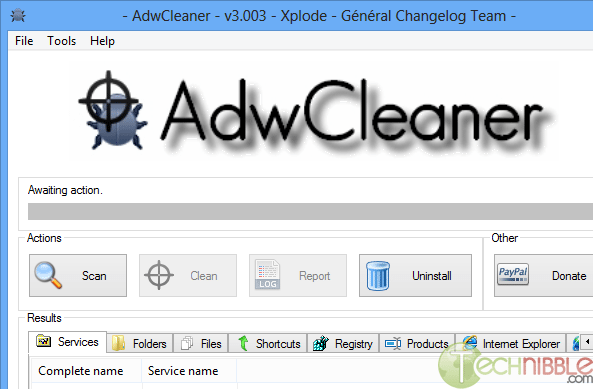
Downloads:
Session expired
Please log in again. The login page will open in a new tab. After logging in you can close it and return to this page.

This sounds interesting i will test this out
FYI – Do Not Download – download link downloads known malware – ‘zoomdownloader’
I think you may have hit the Adsense ad below it which I have little control over what shows. I try to ban the questionable URL’s but new ones sometimes appear.
I’ve been using ADWCleaner for a few months now, I think it’s a great little program not had any problems so far. Highly recommended.
It was download link to the author website that was come up as infected with ‘zoomdownloader’ yesterday. It has come clear, as of tonight.
I have integrated ADWcleaner into D7. Removes annoying toolbars like ASK or Conduit that affect most of our clients PCs.