- You are here:
- Home »
- Blog »
- Computer Technician Tools »
- AppCleaner – Thoroughly Uninstall Unwanted Mac Apps

AppCleaner – Thoroughly Uninstall Unwanted Mac Apps
AppCleaner is a small, portable and freeware software that can thoroughly uninstall unwanted applications on your client’s Mac. Despite what Apple has said about removing apps from their Operating System, and that it can be done simply by dragging the application icon to the trash, it may still leave remnants on your client’s computer, taking up valuable disk space, especially on older machines. AppCleaner can help save space on your client’s computer and safely remove unneeded files.
When you drag an app from the applications folder to the trash, there may still be remnants of that application elsewhere on the system. For example, user preferences, caches and save states are all stored in the Mac’s Library and would not be removed if you were to simply drag the icon to the trash.
AppCleaner employs a simple drag and drop interface and searches the Mac for any related files. This search usually takes up to five seconds and will then return a list of files associated with that application. You can deselect which files you don’t want removed and click the delete button. The application and all selected files will then be placed in the trash and remain there until emptied. If you want to remove multiple applications at once, you can click the “Applications” button and select the apps you want removed from a list.
AppCleaner not only removes applications, but it can also remove unwanted widgets from the OS X Dashboard and what it refers to as “Others” which include Internet Plug-ins, Screen Savers, System Preference Panes and QuickTime Components among others. AppCleaner has two versions available for download; version 1.2 supports Mac OS X 10.4 and 10.5 (Tiger and Leopard) and version 2.2 which supports OS X 10.6 (Snow Leopard) and above.
An important thing to note is that AppCleaner will prevent you from removing default Apple Applications such as Safari or TextEdit. This feature can be changed in AppCleaner’s Preferences. AppCleaner is also unable to remove applications that your client installed using the Mac App Store unless an administrative password is entered.
AppCleaner is a great portable application that can help you quickly remove multiple applications at once and can help you save your client’s some much needed disk space.
Do you have any experiences with AppCleaner or other application uninstallers for the Mac Operating System? Please share them below.
Screenshots:
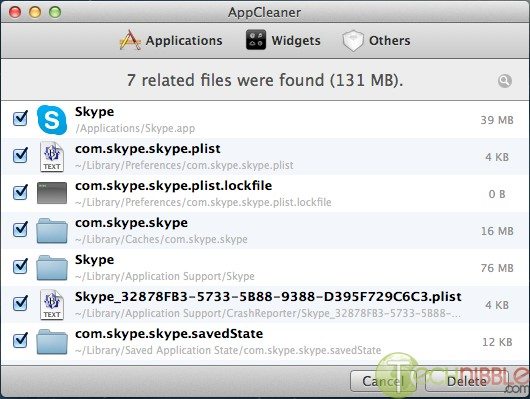
Downloads:
Session expired
Please log in again. The login page will open in a new tab. After logging in you can close it and return to this page.

Great product we use it all the time. Reminds me of Revo uninstaller.
Funny thing, I had a client come in wanting me to remove a bunch of apps and programs from their machine as they were giving it away and it happened to be a mac. Tried this Program…WAY EASIER and faster. Great Program.