- You are here:
- Home »
- Blog »
- Manage Your Computer Business »
- Be a Professional, Not a Pirate. Read the EULA
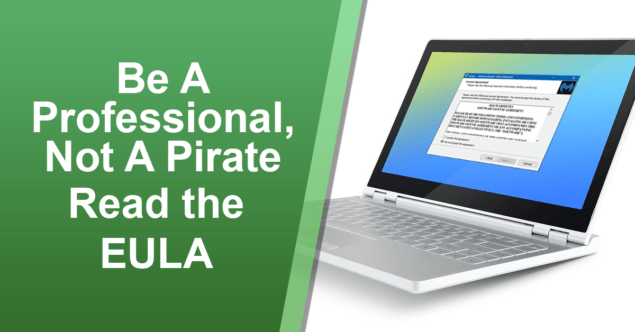
Be a Professional, Not a Pirate. Read the EULA
Written by Jeremy Oaks. Jeremy is a computer science graduate who works in managed IT and programs computer utilities in his free time.
Software piracy is common. Most computer repair shops do it on a daily basis. Although largely unintentional, computer technicians use a number of popular applications that are improperly licensed. This is not only a liability, but it is also an inefficient business practice.
Now, let me explain the common cases of this. The average repair shop has most likely used CCleaner, Malwarebytes, or Ninite on customer computers, or has installed Adobe Reader for customers. Depending on how this was done, it may have violated the EULA of the above listed programs. While it may not seem severe, let me explain why I’m splitting hairs about licensing.
As computer repair professionals, details matter. I firmly believe that having properly licensed tools will add to any technician’s or business’s credibility, and improve work flow and productivity. If a customer calls your shop and asks “Can you install Adobe Reader on my computer?” how much more would you stand out from your competition if you replied “Yes, we are a licensed Adobe distributor.” It’s also a violation of copyright laws to violate the EULA of an application, which makes improper licensing a risk to your business if legal action was ever taken against you.
The most common cause of software piracy among technicians is not reading the EULA. I’ve read quite a few of these, and yes, they are rather dry, boring, and filled with legalese. However, they are important, and reading them is a necessary evil. Let’s examine the EULA’s for the software mentioned above.
The CCleaner EULA prohibits commercial use. To make it obvious, Piriform (the publisher of CCleaner) puts this line above the whole EULA “Commercial use of CCleaner Free is NOT permitted.” Now, you may say that you don’t sell CCleaner, therefore you don’t use it commercially; you just install it for your customers. This is distribution of the software, and that also violates the EULA (unless you have written permission from Piriform). To license CCleaner properly you either must either buy a license for each computer you use it on ($24.95USD) or buy the technician edition of CCleaner. You can also use an alternative application. More on this later.
The Malwarebytes EULA reads “Your license permits you to use the Software solely for your personal, non-commercial purposes; the Software may not be used on any Device that is used in a business.” So again, no commercial usage. However, reselling Malwarebytes, or purchasing the business version (which has a management console for those who provide managed services) not only increases margins, but it also provides a better product. The paid versions of Malwarebytes have command line interfaces, and thus their operation can be automated. The profit increase and efficiency boost make it a double win for properly licensed software.
The Ninite EULA reads “The free version of Ninite is only licensed for home use and as a trial for Ninite Pro. If you get paid for running Ninite (like in an IT department, PC shop, managed service provider, school, non-volunteer helpdesk, etc.) you must upgrade to Ninite Pro.” So, no using Ninite free on customer computers. However, it is easily replaced by an open source alternative (which is also very powerful).
Earlier, I mentioned a hypothetical situation regarding the installation of Adobe Reader. In order to comply with the EULA, if you install Adobe Reader on computers that are not your personal computer, you need a volume distribution license. It is free to apply for a volume distribution license on the Adobe website, and all that is really required is an email that is from your business domain. The benefit of this is twofold. First, you are kosher with the EULA, and secondly you can promote yourself as a licensed distributor of the software.
Properly licensed software is a good business credibility tool. Along with purchased software, open source software is a powerful tool at your disposal for computer repair. Everything from anti-virus to RMM software can be found in the open source world, and not all of it is created equal. However, below are alternatives to CCleaner and Ninite which are robust, equivalent in main functionality, and open source.
As an alternative to CCleaner, try BleachBit. It’s open source, and it can be scripted from a command line interface, making it more powerful than the free version of CCleaner. BleachBit’s interface is not as sleek as CCleaner, but you can select what you’d like to clean, preview the files it will remove and the space that will be freed, add exceptions to cleaning, and wipe free space. It also supports overwriting the contents of the files it cleans, which is an interesting security feature if you have customers who operate in secure environments.
As an alternative to Ninite, try Chocolatey. It is free under the Apache 2.0 license, and it is mainly a command line program created with automation in mind. Unlike Ninite which created a single installer that can’t be changed, Chocolatey is meant to be used in non-compiled scripts. This gives the technicians in your business the ability to create a script with the platform of their choice that taps into Chocolatey, and the ability to change the items Chocolatey installs on the fly. Chocolatey also supports many more applications than Ninite (including your new favorite disk cleaner BleachBit). Apart from the network discovery and multicast style downloads, Chocolatey has the same feature set as Ninite Pro, and since the smallest Ninite Pro plan is $240USD a year, the cost savings could be significant for current or potential Ninite Pro users.
While properly licensed software may not be glamorous or immediately improve your bottom line, in the long run it is more efficient, more powerful, and it is less of a liability. Open source software can also save you money, so with all the benefits, why not properly license your tools?
Session expired
Please log in again. The login page will open in a new tab. After logging in you can close it and return to this page.

So a program like D7 violates the EULA of many programs because it includes programs like CCleaner, Malwarebytes, etc?
David – It depends on the tool (TechSuite, D7, UVK, TronScript, etc). I can say with confidence that most violate many EULA’s. In TechSuite we only include tools that are legally usable in a commercial environment, so that diligence is done on our end.
Yeah you’re full of it with this story. As a IT we carry freeware and shareware we pass onto our costumers all the time that aren’t included in the bill. By your explanation of the EULA there would be no download sites except the authors (wave goodbye to sites like download.com, Portableapps.com, Ninite, Filehippo, Windows10 Downloads etc.) Shareware CD’s would never have happened (and still happen now on DVD’s) You twist the EULA to make an invalid point that no author would agree to because their software would never had gotten distributed except via their own servers or media. Also most programs we use have portable versions meaning we don’t install them. Do I think Authors should get paid for their work? Absolutely. BUT passing their FREEWARE software onto someone else is not a violation of their EULA. Selling it to someone would be or charging someone for a flash drive of their software would be the same as well.
Many EULAs explicitly state you have to have permission to use their software in a commercial environment, regardless of what “using” is. By installing CCleaner on a computer as a part of a service you get paid for, you are violating their EULA. In addition, software vendors have relationships with the legit download sites, and are therefore not subject to the EULA terms. Regardless, it’s not that hard to just email these companies and ask for permission. This article brings up is a common point of contention in our industry, and the discussion is worthwhile.
The keyword here is consent. For CCleaner, “You may NOT resell, charge for, sub-license, rent, lease, loan or distribute the Product without our prior written consent.”
CCleaner most likely uploaded their file to key distribution sites themselves and therefor have permission. Most download sites require you to be the publisher and the benefit of that is controlling the version that is available to download. For example, updating the availabilty of a bugged out version quickly. It isnt about getting it on every download place possible.
FREEWARE doesnt mean you can do anything you want with it. Freeware refers to the price, but usually has license conditions like non-distribution/non-commercial etc. CCleaner literally says that passing their freeware software to someone else IS a viloation of their EULA. Its their software, they can release it under whatever terms their want, even if its free.
There is a way around this EULA BS. Simply create a download link in the clients desktop, and get them to download and install the CCleaner themselves. Problem solved.
There are always loop-holes and technicalities you can exploit to try and get around out. But its about respecting the developers wishes.
EULA’s arent one of those things that “fatcat corporate lawyers” do to get in the way of us techs. Its the wishes of the developer who in this case are giving us something for free.
I’ll give a similar example:
Me: “Hey Steve, can I borrow your car? Mines in the shop and I need to do some stuff, can you help me out?”
You: “Sure Bryce, I’ll let you borrow my car for free. I just ask that you dont speed and you dont take it off-road”
Me: *Internal Dialog* “Hmmm, I really like going off-road and speeding though. How can I get around your BS terms and use your car the way *I* want to? Maybe if I just go on a dirt road? technically its not “off-road””
CCleaner and Malwarebytes spend the time and money to create and support a fantastic tool to use for free. They just ask that if you are going to make money with it, you buy their paid version instead (or not distribute it, or whatever the terms are).
Learn to lock down systems rather than installing programs like ccleaner and malwarebytes.
Set up a PC properly so users REALLY have to work around your protection – they won’t!
Great article, about time something like this was written.
I spend a great deal of time arguing similar with people fighting things like the MS Refurbisher program or using ‘free for personal use’ software in a commercial environment.
I say, use these things to your advantage and professionalise your business. It’s better for everyone and you find you can charge a better rate without the hassle of explaining why. These things validate your products and services and should be used as unique selling points.
There is absolutely no need to drive prices down and all race to the bottom, sorry, that’s not for me.
Why do so many IT guys think everyone is out to make their job harder, are they paranoid?
To reiterate, Great article and many thanks to those who make this site worth while and so helpful.
:-)
Awesome article! This is a topic that has long been neglected among techs and business owners, but really needs to be discussed. Thanks for having the courage to begin this long-overdue dialogue.
It would be great to have the developers of CCleaner and/or Malwarebytes come in and explain there side a little better.
Marcin from Malwarebytes here! We don’t like our software used without a proper license. It was built for consumers to help themselves, not for technicians to help and charge them. That being said, if you join our partner program and sell 1 or 2 copies here or there for us, we’re totally cool with it :)
Well, I tried to join their partner program last week and was contacted once by one of their directors and then ignored. Maybe my business is just too small and they don’t like it.
But I tried to join Trend Micro partner program and got accepted.
Maybe I’m just impatient as an IT man. They have responded.
Hey Jim, I’ll look into this. I’m glad you got a response, but it shouldn’t have taken long.
Install MSE and the job is done. It’s more than sufficient IF a PC is set up correctly.
No hate on Malwarebytes, but such programs really aren’t needed if PCs are set up correctly.
As for CCleaner… please provide ANY evidence it’s actually useful anymore for the average user.
These may seem like troll posts to you, but it seems you guys are living in the past with regard to PC security and maintenance.
You can heavily lock down a system in a corporate/business enviroment, in fact, its expected.
But heavy lockdowns in a residential client environment (unless you are doing managed services for residential) is not wise. Its a good way to annoy your customer.
“Hey Voice of Reason, I brought my work home with this USB drive but the USB ports are locked down”
“Hey Voice of Reason, I just bought this printer. The guy at the store said all I need to do is run the CD but I dont have permissions to install the driver”
“Hey Voice of Reason, I need to install this software etc..”
The only way I’d super lock down a residential computer is if they were a repeat offender, they agreed because it was for their own good and they knew about the tradeoff.
Malwarebytes and CCleaner were primarily used for the sake of arguement since quite a few techs use them.
USB ports aren’t a major issue since it’s generally just files being transferred and if you can’t lock down malicious stuff on a USB you’re in the wrong job.
For installs, give them a single account that can install software/drivers. Where’s the issue there?
Ensure that family members, especially kids have VERY locked-downed user credentials. KIds will click just about anything! Stop them!
————–
Set up software for them that is hard for them to get the issues in the first place.
Firefox now gives BIG warnings if the users strays off the beaten path.
Email – use a client that stops stuff running. easy! They have to try to get past your measures.
Sure, you can’t stop them installing malicious stuff, just ensure they have warnings if they even attempt to do or go near a malicious website.
————-
I’ll ask again:
As for CCleaner… please provide ANY evidence it’s actually useful anymore for the average user (reread the article)
Hey, Voice of Reason I don’t mean to be rude but do you actually work with computers on a daily basis? Or at all? You make it seem like if a unit is “set up correctly”, you won’t have any issues, and that is just not the case. You provide some blanket-statement type “solutions” as if they will prevent all or most issues that could ever arise. Again, not the case. You also say, “As for CCleaner… please provide ANY evidence it’s actually useful anymore for the average user.” Look if you asked any of my clients (“average users”) how they would go about cleaning/removing temporary internet files, clearing history, removing cookies, etc., I would be willing to bet that only one out of a group of 20 would know how to do that without using a software utility. I would say that it is very useful that a single program is able to do that and much more, but that is of course just my opinion and not “evidence”. Most of your commentary just doesn’t make sense. “If you can’t lock down malicious stuff on a USB your’e in the wrong job.” What? What does that even mean? Do you mean if you can’t REMOVE malicious stuff off of a USB? And I’m also curious to know what email client you personally use or know of that “stops stuff running”. What exactly does it stop? Attachments?
Over 40 years of playing / working with computers – well before the first PC. I know my stuff ;)
Why would the average user be interested in removing temporary internet files, cookies or history? Show them “private browsing” for history prevention;)
What benefit does it actually bring them?
Temporary Ineternet folder size is restricted and they should already blocked from getting tracking cookies and LSOs (or at least deleted on browser exit).
As for temp files etc set it up automatically if you REALLY need to – no need for ccleaner.
http://www.howtogeek.com/201930/how-to-automatically-delete-files-in-your-download-folder-on-a-schedule/
This can obviously be applied to temp folders.
It’s a far better solution that relying on users.
USB – the issue is auto running. Most, nearly all, users will transfer files NOT programs (why would they?). Disable windows from auto running USB files.
When was the last time you received a virus via email? If recently, then consider your set up and change your provider or use auto forwarding to get protection from other email providers.
Admittedly, email is the hardest to lock-down for businesses due to the nature of unknown senders, most of whom will be legitimate.
——–
I’m just pointing out alternatives that are better ways to do things.
It’s easy to get stuck doing things the “way it’s always been done”.
Again, I’ll say a properly locked down and set up system is GOLD. You won’t get lots of repeat business but clients will be happy.
If I remember correctly, CCleaner changed their EULA a few years ago. This argument came up then. Prior to version 4 something, I think, it was OK for Tech’s to use it. Afterward, it violated the EULA. There were posts in a forum I participate in (maybe Podnutz). The recommendation was to either use Steven Gould’s Cleanup (and sent him $4) or buy something like D7 and use it. Many of my tech friends just moved to Cleanup. His license allows for it to be used and distributed.
Correction: “Steven Gould’s license is as follows: CleanUp! (“the software”) is freeware. There is no charge to download it and use it on any number of computers. You may also pass along complete copies to friends and associates as long as no fee is charged beyond the cost of duplication. You may not alter the software in any way, nor may you distribute only portions of it.” Look up stevengould.org.
I meant to say it could be used “freely”
Just for kicks I’ve requested a tech licence from Piriform for Ccleaner.
299$ per tech per year.
I would not mind going full ligit, but at this price, I’ll just do it manually or use somehting else.
Not that it’s an indispensable tool but can be usefull from time to time.
They have to adapt for the smaller firms.
Nice Article. I just don’t agree with the part that says tools like UVK are breaking EULAs. Not as long as the tool only downloads the software upon user request. If a tech uses a browser to download and run Malwarebytes free on a customer’s machine, will you say the browser is breaking MBAM’s EULA? How’s that different for UVK?
UVK is a tech tool. The violation is no matter how it is downloaded when the tech who is being paid for their time/work clicks the scan button on MBAM. UVK and other tools script the download AND the scan.
Agreed. But if the tech possesses a MBAM business license, it would no longer be a violation, right? Because the license would grant the right to use MBAM in a business environment.
The business license is for YOUR computer only. It does not give you permission to use MBAM on your clients machines.
I am a reseller and sell a copy to each customer I run it on.
From the Horses mouth…..
Marcin Kleczynski says
August 14, 2016 at 5:04 am
Marcin from Malwarebytes here! We don’t like our software used without a proper license. It was built for consumers to help themselves, not for technicians to help and charge them. That being said, if you join our partner program and sell 1 or 2 copies here or there for us, we’re totally cool with it :)
I personally don’t take the EULA’s right down to the last letter as I feel I am promoting ______ software just by recommending it (and have had more than a few purchase full versions based on the installation of ______ freeware) but since reading the article it did push me to think more about the possible implications of distribution without consent…although its highly unlikely you would ever get nailed on it he is absolutely right and why take even the remotest chance of having it affect your business? Email your client a direct download link and offer installation support for the less computer savvy (pretty much a no brainer 2 minutes on the phone for a client that’s a regular is not a big deal)
Sorry voice of reason but I have to agree your arguments are thin and statements far to general. Please tell me you didn’t promote MSE? (that is in fact true crap-ware) Your attitude is very much like a certain OS that was released (or should I say passed?) I think it’s called windows 10? …they have taken that very approach to “locking down” things, forcing installs and hell lets throw in a heavy dose of telemetry because everyone likes to let strangers know what they are up to! what I’m getting at is that very much parallels your militant thinking i.e. “they are too stupid to use a computer” so instead of trying to teach them safe practices like a good tech should your solution is to “lock them out” ….guess what voice of Putin “the average user” did noticed the BS in windows 10 one even sued and won and a lot of the other average users (my clients) are pissed off about being pushed into a corner as well …my point is the reason you don’t get repeat business is likely because of this “lock everything down” attitude, no one likes to be told where they can and can’t go whether it’s harmful to them or not the very idea of it that puts people off. Sorry bro I just couldn’t wrap my head around your posts at all maybe I missed something?
Sadly, you’re the sort of “techy” that doesn’t understand Windows 10.
Seriously you’re posting about “heavy dose of telemetry”.
This is exactly what I’m talking about when locking down a PC. Do you not keep up to date?
ANYONE, working with PCs needs to keep up to date, plainly you haven’t. You should look at the Windows 10 penetration figures and decide to understand how it works.
Quote:no one likes to be told where they can and can’t go whether it’s harmful to them or not the very idea of it that puts people off
Do you understand modern browsers? Seriously you say that! Wow!
AS I’ve said before – get stuck in the past or realise what modern software can do to help you.
Quote: guess what voice of Putin “the average user” did noticed the BS in windows 10 one even sued and won
Sadly you are already prejudiced, that case was due to a Windows 10 update that they couldn’t handle and lost them a tiny bit of business – it was a minimal claim outside of a major court (plaintiff would have lost otherwise) and just about uncontested – pay the user and move on – easier and cheaper.
Notice how many other cases there are? thought not.
My entire point of posting is to highlight and challenge how far in the past you techs are thinking.
There ARE better ways to do things.
Sadly, responses to my posts suggest many are entrenched in old fashioned ways to set up systems and suggest a lack of knowledge on current thinking and software.
I really am just trying to help and suggest better ways!
Wow how long did you work on that reply? I posted so long ago I almost forgot about this thread…. So it’s not enough to treat your clients and fellow forum members like idiots you want to turn around and call me one? (indirectly but very clearly)
Do I understand modern browsers? …..Hmmmmmm do you the heavy personalized custom browser configurations that I’ve been using for 20 years? or just browsers in general?!?!?!
You’re approach seems to be that the only right way to set up any OS is YOUR WAY and to hell with the customers opinion or right to choose and yours right I am somewhat prejudice towards windows 10 but not for the reasons you’re sighting (that’s you twisting my words and adding to them to make your point seem more valid) ….the issues windows 10 are so f’ing numerous (you would have to have your head up to your ass to the shoulders not to realize that) and new ones all the time that it ends up costing me a great deal of time needlessly In some cases. My take? Win 10 was released a full year before it should have been. (re the lawsuit? the one I’m referring to the 10,000 settlement / forced update …it seems you have a similar “you’re stupid so I’m going to force you” approach which is utterly ridiculous”
You like sweeping statements I’ll give you that. “Sadly” You have no clue what my experience is in hardware, software or custom solutions bud! and judging by your statements so far I’m fairly certain I could run circles around you in any of those areas…I’m more up to date than you might think, as a matter of fact I was working on solutions to issues far prior to the final release candidate of Windows 10 and provided a fair amount of solutions through windows insider program. Yes… I do disable a the telemetry in win 10 wherever it presents itself but that’s not to “lock down” (honestly I’m getting pretty tired of the way you use the term in your replies with little or nothing to follow) anyone but to protect the privacy of my clients which is always one of my paramount concerns …that’s not “locking down” anything protecting my clients privacy is just common sense further I do it with my clients express consent. (which is something you seem to disregard …your attitude is you are the only one that has a clue how things should be …the shocker for you may be that your approach sucks)
RE Quote:no one likes to be told where they can and can’t go whether it’s harmful to them or not the very idea of it that puts people off (This statement was in reference to the clients possibly impaired ability to try solutions on their own due to your “locking down” fascination …is there anything wrong with clients trying to remedy problems in a home setting????? how the hell else are they supposed to learn other than trial and error that’s how we ALL learn!
RE a couple of your other educated statements:
Voice of Putin – “I really am just trying to help and suggest better ways!” …my reply: A really good way to start and give yourself a much needed new outlook might be giving your clients more credit and treating them with more respect …after you’ve mastered that by all means come back here and help us all because we have no clue what we are doing (really?)
Voice of Putin – “My entire point of posting is to highlight and challenge how far in the past you techs are thinking” …my reply:This really makes you sound like an backyard / weekend want to be technician (i.e.YouTube tech) that never got certified or was unable to pass the exams and now has a hate on for real techs.
I could care less what your reply is, your credibility with me is hovering slightly below 0 and holding
Wow, that post is so desperate to trash me you forgot that punctuation is useful.
Remember YOU started the abuse… Voice of Putin… probably thinks everyone should have a gun – chews tobacco and sits in a rocking chair in the evening.
Yeah, it’s easy to stereotype, so why do it?
It’s complete comedy that people can’t realise what I said originally..
No-one has provided any evidence that the programs are useful or needed.
THERE ARE BETTER WAYS!!!
Keep to the the point guys ;)
I thought the article was very informative. Perhaps a follow up article listing truly opensource unlimited usage apps would be great. I checked out the 2 listed here which I had previously never heard of and will look into using them in place of others where I may be violating a EULA. I agree with some of the above posts. I have no problem being truly legit. But a tech license to every one of these tools would put me over $2-3000 annually for software that my customers can download and run themselves for free….
Firstly I love this site and this is something that needs consideration.
It is unfortunate that the arguments and personal insults are taking up the majority of this thread. I understand you want to give freedom of speech… However when it comes to personal attacks and comments that don’t pertain to the topic… Do you give a child who is cursing freedom to speak at a business conference? Sometimes moderation helps to streamline content that everyone is here for.
Otherwise I love so many of your articles and will continue to come back.