- You are here:
- Home »
- Blog »
- Starting A Computer Repair Business »
- Becoming a Premium Service Dealer
Becoming a Premium Service Dealer
Sometimes you just have to WOW people, and doing the job they’re paying you for just isn’t enough. The sad fact of the matter is that clients don’t always understand the knowledge and effort needed for you to fix a problem – And that’s OK, I probably don’t appreciate the knowledge my mechanic has – and yet I still consider him to be one of the best I’ve ever used. It’s not just because he fixed my car in a quick and affordable fashion – that’s what all businesses should be doing! it’s the little things which I can understand and appreciate which I remember.
The same applies to our IT clients, nobody is going to tell their friend that you spent 5 hours repairing their registry; They won’t understand it when you tell them, and they’re certainly not going to tell their friend about it either! The trick is to do things for the client that they can understand, appreciate and share.
Below is a not particularly ground-breaking list of things you can do to set your business apart, ideally they should be free (perhaps to reward your loyal and best customers?) or an optional extra if you are looking to raise some additional revenue.
Make Them A Backup- Free*
Every new client we serve get’s a free DVD backup of their machine. This backup covers the system files and settings as well as any small (smaller than 5MB) files in the My Documents and desktop directories. We will avoid large files such as music and videos as these waste DVDs and take up far too much time. If the customer really wants these items backed up we will sell them a portable Hard Drive instead, but still make them a system backup on the DVD.
In my experience this makes the customers feel valued, (hey everyone likes something for nothing!) but not only that it shows that you genuinely care about their data. In the office we have a CD printer so we go as far as to label the DVD’s with the clients name, date and (sometimes) a personal photograph. The whole backup and printing process usually takes around three hours, but for the most part you don’t actually have to be there watching it. The more personalized you make your services the more appreciated your customers feel
Clean Their Computer – Free
No I don’t mean scan for viruses and do a defrag, I mean physically clean the outside , (and maybe the inside if it’s full of dust) First of all there’s nothing worse than working on a machine with is caked in “god only knows what” yellow sticky stuff, especially a laptop screen. Obviously you have to make sure you use the proper cleaning products, you don’t want to damage the clients computer. Again this is something the client will really notice, especially with a laptop screen and case, other people who see or use the laptop on a regular basis will also notice.
Give them some free software – Free
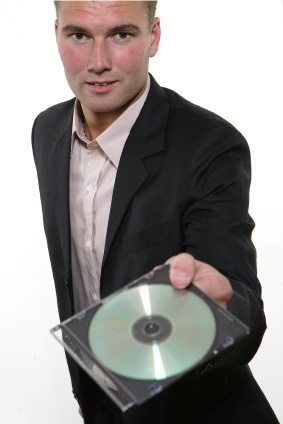 We all know them, we all love them. The tools we use to make our lives easier. Defraggler, CCleaner, Super Anti Spyware. In certain situations in my business we will install these programs onto our clients machines, again this is about building trust and forming an enduring relationship. For maximum effectiveness the key is timing. Say you have just gotten a new client who thinks they have lost all of their data due to a virus. Firstly, being a good computer technician you remove the virus and recover the data – well done! Now is your chance to go the extra mile, install your favorite anti-spyware program on the machine and spend about ten minutes showing them how to do a manual check and keep their system safe. In the consumers mind you are probably now the best person in the entire world, the perfect time to give them some customer referral cards!
We all know them, we all love them. The tools we use to make our lives easier. Defraggler, CCleaner, Super Anti Spyware. In certain situations in my business we will install these programs onto our clients machines, again this is about building trust and forming an enduring relationship. For maximum effectiveness the key is timing. Say you have just gotten a new client who thinks they have lost all of their data due to a virus. Firstly, being a good computer technician you remove the virus and recover the data – well done! Now is your chance to go the extra mile, install your favorite anti-spyware program on the machine and spend about ten minutes showing them how to do a manual check and keep their system safe. In the consumers mind you are probably now the best person in the entire world, the perfect time to give them some customer referral cards!
Make some Step By Step Guides – Free
Good for home and business clients, a complimentary “How to fix” of the basic problems they run into can save you a lot of headaches, and make the customer feel loved all at the same time! Try not to go overboard (you don’t want a 100 page monster!) with your guides, but remember to include some screenshots when appropriate, and remember to personalize! Where possible use their own computer for the screenshots and mention their ( or the business) name. Our guide covers things like how to fix the internet, recover some basic start-up errors, and a small section about how to keep their computer running well. (Defrag, Virus Updates etc.)
Now I know what some of you must be thinking – Won’t this cost me money ? Well quite possibly, but as yourself these three questions.
Is it really worth your time to drive out to a clients home, to plug in their power cable ?
Do I really want this business customer not to have internet because I am on another job ?
If I can make my clients lives easier, will they be happier with my services and refer me to their family and friends?
Only you can answer these, obviously you don’t need to put everything in your step by steps, just enough so the client feels that it is a valuable and you are doing them a good turn. Alternatively you can cover everything you fell that you would not be comfortable charging for anyway, such as plugging in a power cable, resetting a modem etc.
Oh and one last thing, make sure you run your guides past a “non computer person” !
Finally
Remember this process is all about building a relationship with the client. So try to make things personalized , and remember that building a reputation takes time. Try to get some online feedback you can show the world, such as Facebook, True Local, Gumtree, Yellow Pages etc. and ask your best clients to mention these services. If you are doing a similar program make sure you talk about it on your homepage and advertising material – customers can’t like what they don’t know!
Written by James Gilbert
Session expired
Please log in again. The login page will open in a new tab. After logging in you can close it and return to this page.

Good article, we already do some of these things…We also like to hand out mousepads, notepads and pens/pencils…all of course with our logo and contact info on it.
I like the idea of doing the free step by step guides and have thought of this before as a marketing technique for potentials, however putting that together is altogether another story.
Awesome article. Can you post (or send me) a sample guide you give out?
Every computer we work on gets a copy of our branded TeamViewer QuickSupport remote support program on their desktop. When they come to pick up their computer we explain how they can turn on that program and we can securely remote into their computer. We tell them about the benefit of being able to repair many problems without them having to bring their computer into the shop. Some customers can’t imagine how this works so we do a quick demonstration for them. Since many of them have never seen how remote support works, they’re absolutely amazed and instantly fall in love with the idea. Of course we tell them that we bill per half-hour so they don’t expect to get free service through this feature. The ease of which this whole remote support process works give them a good reason to call us again and again. We also put a sticker with our phone number on their computer so that they don’t have to go searching for it when they suddenly need help.
I like these ideas. But I can see a few liability problems though. But please let me know if I’m being paranoid! You have to be cautious about cleaning someones computer out. You don’t want to throw the fans out of balance of course, that’s easy to avoid though. The main problem I see is a client calling to say “Such and such isn’t working right, I think it’s because you blew out my computer. I think you knocked something loose etc.”
I assume you mean to do the backup in shop only?
As far as the backup goes this is the problem I can see. If you don’t have the client with you to point out everything and make sure everything they have is backed up you could run into this issue “We’ll I thought you backed up this or that” Or there’s the issue of misunderstanding where they will think you backed up their system settings, bookmarks, screensavers etc. Lol, I know it technically can be done though.
I like the idea of the guides, but it depends on your customer. Some won’t even read it and will just call you if you are easily accessible. You “could” get around this by letting them know you have to charge for phone support, but people tend to get mad if they think it will only take you 5-10 mins. To tell them how to fix the problem.
I don’t mean to be rude. I suppose you can manage all of this by having paperwork, and managing expectations. But that can be difficult at times.
If anyone has a different opinion I’d be glad to here it. Maybe I’m just looking at things the wrong way right now.
Really liked this article. Have always tried to give a little extra like cleaning there systems up before taking them back or them picking up the systems. I also would love to see a sample guide you give out.
Good ideas.
Enhancement. Physical cleaning is a good idea. While some people will notice the external cleaning, many won’t. Take before and after photos, inside and out.
It is always a giggle to show them the “dust bunny colony” inside of their tower case that has been sitting on the floor for 5 years acting like a vacuum cleaner.
Examples of “tips sheets”:
– “Proper Backup Procedure”. Give them a step by step procedure on how to use native Backup Tool specific to their version of Windows or to the freeware you install for them. Describe reasons for doing Full Image Copies (ie monthly) and Incremental Copies (ie weekly). And when to do out of schedule backups
– “Anti-Malware Scanning Procedure”. Give them step by step procedure on how to run the Freeware anti-malware you installed. Which ones to set to run all the time. Which to run only periodically. How to download updates for each one
– “Proper Patch Procedure”. How to keep software patched up to date. Windows update, tools like Secunia PSI or SuMo, or FileHippo Update Checker to keep non-windows software up to date
You can usually keep them down to a single 2 sided page, but I prefer to give e-copies so that they can update them as needed.
Great article.
Out of interest, what program to you use to backup files smaller than 5MBs? Or do you do this manually?
Now, as far as using guides…absolutely. For every service we provide, I have a “Scope of Work” documented and a checklist that our techs follow for EVERY appointment. Not only ensures that everything is done right but with the fields I have left for notes, it enables another tech to understand the details of each appointment in the event that a recall is made.
You do have to be careful, of course but don’t the signatures on the workorders help prevent this?
Not that it would be an issue. I have cleaned the internals of client PC’s on numerous occasions without issue (other than an allergy attack!).