- You are here:
- Home »
- Blog »
- Computer Technician Tools »
- Bitdefender Mechanic – Stability and Privacy Advisor

Bitdefender Mechanic – Stability and Privacy Advisor
Bitdefender Mechanic is a somewhat small freeware program that allows you to diagnose and detect which applications are crashing and causing errors on your client’s Mac, as well as make privacy recommendations and provides notifications of software vulnerabilities.
As a technician, you may have encountered a client who has contacted you, complaining that their Mac continually crashes and causes system errors. With Bitdefender Mechanic, you can quickly diagnose and solve these issues in a few clicks.
Made by Bitdefender, this four-in-one tool allows you to clear wasted system memory, pinpoint software vulnerabilities such as outdated versions of Java, detect which applications are unstable causing crashes and errors, as well as make privacy recommendations to protect your client.
Before I start covering the features in depth, it is important to mention that Bitdefender Mechanic only supports OSX Lion (10.7) and above as it can only be installed from the Mac App Store, which is a huge drawback for this program. We have reached out to Bitdefender asking if a portable download will be available for Mechanic, and we will update this story if we hear back.
Software Vulnerabilities
Bitdefender Mechanic scans your client’s Mac and displays a list of all outdated software that attackers commonly use to gain access to files and documents, such as outdated versions of Java or if the Mac’s built-in firewall was disabled. It then provides instructions on how to correct these issues and protect your client.
Application Stability
Bitdefender Mechanic will scan your client’s Mac and generate a report with a list of applications that have crashed in the last 30 days and how many times they have crashed or caused errors. This allows you to pinpoint the issue without having to read the sometimes confusing Console Log and recommend an appropriate course of action, such as removing the program or changing some settings.
Privacy Advisor
Bitdefender Mechanic also allows one-click removal of your client’s online activities from Safari, Google Chrome and Mozilla Firefox. Mechanic can also remove traces from other areas on the system, such as “Page Snapshots” (shown in the “Top Sites” section of Safari), and other data such as Flash Cookies and Data, the Dropbox Cache and more. This can help keep your client and their online activities safe, and if nothing else, free up some disk space.
Though you need the Mac App Store to install Bitdefender Mechanic, it’s a great utility application for OSX with a simple interface and great features. Have you used Bitdefender Mechanic in the past or other utility applications for Mac OSX? Please share them in the comments below.
Screenshots:
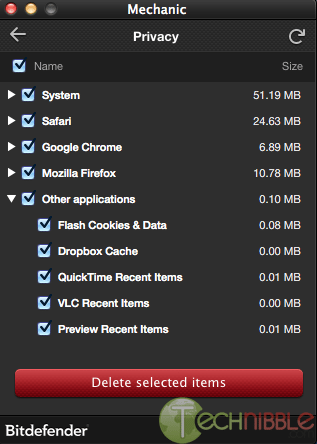
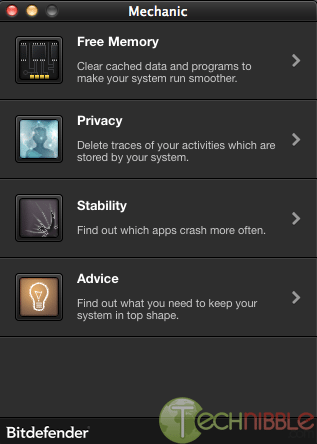
Downloads:
Download from Official Site – 4.5mb
