Almost there! Please complete this form and click the button below to gain instant access.
Charging for Those “Quick Questions” from Clients
We hate SPAM and promise to keep your email address safe.
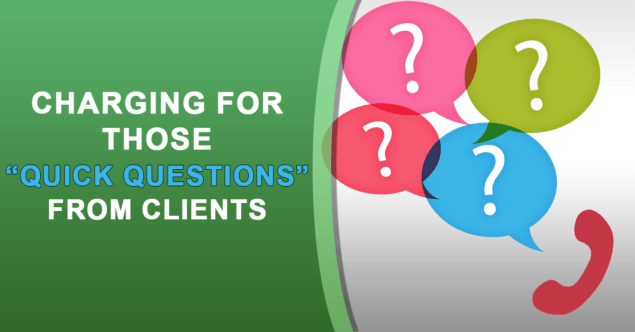
In this episode of the Technibble Computer Business Podcast (with transcript below), I’m going to cover how to charge for small blocks of time, and why you should be charging for small blocks of time. A client calls for a quick five-minute question which you answer and then send them on their way. The problem is it happens again and again and again.
Podcast: Play in new window | Download (Duration: 6:09 — 5.8MB)
Subscribe: Apple Podcasts | Spotify | RSS
00:19 – Why clients that keeps on contacting you with these quick questions can cost you money
01:40 – If you can’t answer the question with a YES or NO, turn it into a ticket
02:12 – How to de-condition your clients
02:58 – how to properly charge small blocks of time
03:37 – If you are not confident selling blocks of hours
04:25 – Tracking and using a ticketing system
05:16 – Summary of Steps
“Clients keep contacting you with minor questions? Here’s how to charge them” [Click To Tweet]
“Answering those quick client questions is costing you money” [Click To Tweet]
In this podcast I’m going to cover how to charge for small blocks of time, and why you should be charging for small blocks of time. A client calls for a quick five-minute question which you answer and then send them on their way. The problem is it happens again and again and again. The problem with this is you actually condition your customers to actually expect free work from you. You allow it to happen. You may think it’s good customer service or that it’s good to keep the customer happy, but they will just keep coming back for more.
Computers are fairly confusing for a lot of people, and if they can find someone who will answer their questions for free, of course they’re going to call them. Think about it like this. Let’s say you’ve got six little 15-minute calls that came in today and you feel that they’re a little bit too short to bill for. The total amount of time taken on these little jobs will be 85 minutes, just under an hour and a half. If your normal hourly rate is $70 per hour, then you just lost $105. It’s not just today. If your clients expect free 15-minute calls, it may be happening every day.
In one week on a Monday to Friday you could have lost $525 of billable time. If you keep this going, it could be $2,100 a month or $25,200 a year. That little just-this-quick-email could be costing you some serious money. Matt Rainey from Podnutz Pro said it best on CallThatGirl’s Office 365 Podcast. He said, “If I can’t answer it with a yes or no, it’s a ticket.” Those tickets happen to carry a half hour minimum. Make this a strict rule. If you can’t answer it with a yes or no, then turn it into paid work.
A great benefit of this is you can use this kind of work to fill in the time between normal jobs. Turn something where you might have been twiddling your thumbs and hitting up Facebook into something that’s great for your business and clients. The way to convert this into paying jobs is selling blocks like four to eight hours, or five to ten hours, or whatever.
Don’t surprise them by suddenly sending a bill. Decondition them by listening to whatever their problem is and say something along the lines of “This issue could be a number of things. I’ll need to take a look at it. I suspect it won’t take so long. What we can do is sign you up to our pre-paid plan, which allows us to bill in 15-minute increments instead of me charging you the full hour.”
From here they can either sign up, or suddenly the issue isn’t that important and they go away. You can tell them that you’ll log a ticket whenever you reply to the email, or make it so that your support email address goes to your ticketing system and automatically creates a ticket.
For pricing something like this, you don’t want to take your hourly charge and divide it by four, as there’s still some unbillables like admin work. The amount of admin time generally remains the same whether you worked for 15 minutes or an hour. You’ll want your 15-minute charge to be a bit more than your hourly charge divided by four.
If you’re in the managed service provider space, push them towards your MSP plan. You can say something like “By going on a proactive plan where you can maintain your computer and prevent problems before they happen, you can also make those quick, guilt-free phone calls and emails. We can be there to quickly answer those little emails and quick remote support sessions.”
If you don’t feel confident about selling blocks of hours, or don’t think that your clients will go with it, you can tell them that you time is always charged and that you’ll take notes. Once it gets to three or four of those 15-minute fixes, then you invoice them together as one item, so either after one hour occurs or at the end of the month, whichever comes first.
The reason why you want to have an end of a month option as well as just a once an hour ads up is because when a balance runs longer, they’ll actually forget about it and the benefit they got from it. Or they didn’t think that you put that much time into it, which can result in even more un-billable time explaining it to them or chasing up the payment. So either one hour total or whatever they’ve created in that month, whichever comes first.
If you have some really good clients who do send you a ton of work or large jobs, and you do want to let a few quick emails slide without charging, always keep track of them in some ticketing system, even if you mark the balance as zero. The benefit of this is after a few months you’ll see how much time you’ve actually spent on offering the free help and you can determine whether it’s something you should be charging for, or it’s low enough that it’s not a big deal.
If you are looking for a ticketing system, you can use an entire business organization system like RepairShopr, which is fairly inexpensive and has some free options, or ZenDesk, which is a ticketing-only system and is at about $1 per month on their lowest plan. You can also use an email account for a while and use labels to set them as pending or solved, but this is not really a good solution.
The action steps going forward: Get some sort of ticketing system. Set up pre-paid hour blocks that allows billing in 15-minute increments. Set up a webpage. Set up a page on your website selling the benefits of your pre-paid hours, so things like it’s a faster response, it works out cheaper so that you don’t have to charge them the full hour, etc. When each new email comes in, run by the rule. Unless it’s a yes or no answer, then it’s a ticket. A good quote to always remember is by The Joker from the movie The Dark Knight:
If you’re good at something, never do it for free.
Thank you for listening. This is Bryce Whitty from the Technibble Computer Business Podcast.
Session expired
Please log in again. The login page will open in a new tab. After logging in you can close it and return to this page.
This is just a test comment, as I’m brand new here. Are there really no comments so far?
I guess there really were no comments. Well I enjoyed this piece, and it’s got me thinking about the point at which a computer repair business might consider providing free short answers (again) for the sake of its brand image. As in, at some point, that money you’re “missing out on” by not charging for tickets might eventually trickle its way back into your revenue, by way of building up a good reputation, customer loyalty, stuff like that. But that sounds like the beginning of a whole different conversation on scale.
Michael, it’s been my experience that giving away free service in order to magically build customer loyalty is a myth. Reputation and brand loyalty can be built just as easily by giving excellent service and charging for it. Some better ways to give away free information is to blog, record YouTube videos, or otherwise post on social media. That way, the free information you’re giving away can be found by many potential customers. That’s the way to build a good brand reputation without giving away your services.
I had a business coach explain to me – time is my product, if I am giving away time it is the same as someone going into a shop and take something off the shelf and walking out the door.
For his professional, he adds 7mins per invoice to his work for invoicing time. Non of his customers say anything.
I am moderately good at billing my time, but being having been a self employed tech now for a few years, I am flat out all the time and some calls slip through as I am always running behind on jobs and calls
At this point in time today it is 4pm I have taken call after call after call today on remote support (was supposed to be home doing my quarterly tax ;c(, I have created one invoice yet and will probably spend the next hour creating and emailing invoices.
Small calls do add up, and like bryce says, all customers will try it on the first time, when you bill them for that small time, they will either call you back again next time they need advice or go around pestering other less knowledgable people, but they know that if they phone you, you will charge them, but they will get their problem fixed fast.
Lets face it everyone knows someone who knows more than them about a computer and maybe they can help your customer for free, but they will not be happy about it either when uncle.. keeps ringing them, in fact as soon as they see that phone ring they will silence the call.
You will also get the odd customer who is very good at extracting information without turning it into a billing session, these people are the most costly to your day. They will not directly ask the question instead they will go around the houses for 15-30mins not actually forming a proper sentence meanwhile you can’t turn it into a billable session because you can’t work out if they want to book you for a job or they want information. I tend to have a got me twice policy and then I put BLACKLISTED next to their name on my phone. Next time they call (maybe 6,12, 24months later) I’m onto them. There is actually one guy, I found out used to have list of computer stores and techs, he would just keep ringing around until one of them told him what he wanted to know for free. I have another word on my phone for him (he’s a divorce lawyer, need I say more) ;c)