- You are here:
- Home »
- Blog »
- Computer Technician Tools »
- Quickly Deploy Software on New Computers with Win-Get
Quickly Deploy Software on New Computers with Win-Get
Win-get is an application I have been playing around with to help me with the common task of formatting a hard drive and reinstalling Windows. Win-get is a command line tool for Windows that works similar to Linux’s “wget” command. Many of us techies go to the extra trouble of installing commonly used software when reinstalling Windows for our clients. Imagine downloading and installing Firefox, AVG Antivirus, Ad-Aware and Spybot by typing only four commands in DOS. If you know the basics of BAT scripting you can make it so all you have to do is press a button. Sure you can download them all to a USB stick and just carry that around, but those installers get outdated quickly. In this article we’ll show you some ways to use this awesome program to download and install the latest versions of software.
To begin working with win-get, you’ll need to download the files and put them somewhere you’ll remember:
C:\Windows is a nice location as it is system wide accessible and it is the location we will be using in our examples.
Basic Usage:
Once you have downloaded them, goto Start > Run and type “cmd” to bring up the Command Window.
Navigate to the location where you saved the two files, in our example it was the Windows directory, so you would type c:\windows\
Now type the following command and check out what happens:
win-get install firefox
Win-get.exe will look for mirrors of Firefox, download the latest version and install it. Your command window should look something like this:
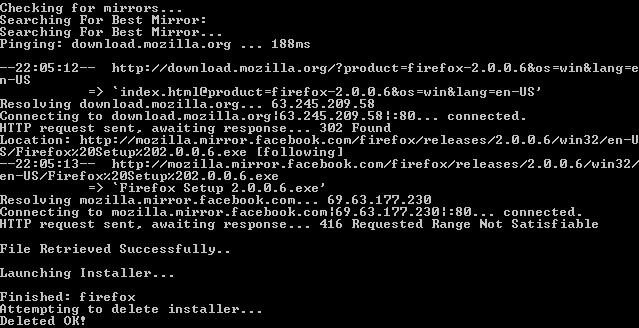
Pretty cool eh? Now, lets try a BAT script. Copy and paste the following into Notepad and save it as “Applications.bat”.
:: This bat-file downloads commonly installed software for new computers
:: BAT File by Technibble.com
:: 07/08/07
::
:: To change what is downloaded:
:: To not download a certain file, simply add a double colon “::” in front of it.
:: To download a certain file, remove the double colons in front of that line.
:: Save the file according to what you usually download and install.:: WEB BROWSERS & EMAIL CLIENTS
win-get do firefox
:: win-get do opera
:: win-get do netscape
:: win-get do thunderbird:: ANTIVIRUS & ANTI-MALWARE
win-get do avg_antivirus
::win-get do avast
::win-get do ad-aware
::win-get do spybot
::win-get do zonealarm
::win-get do kerio_personal_firewall:: MEDIA PLAYERS
win-get do flash_player
win-get do winamp
win-get do itunes
::win-get do vlc_player
::win-get do real_alternative
::win-get do quicktime_alternative:: PDF READERS & CREATORS
win-get do Foxit_PDF_Reader
:: win-get do acrobat_reader
win-get do pdfcreator:: INSTANT MESSENGERS
win-get do yahoo_messenger
::win-get do trillian
::win-get do centericq
::win-get do icq
::win-get do google_talk
::win-get do mirc:: ARCHIVAL
win-get do 7zip
::win-get do winrar
::win-get do winzip
::win-get do winace:: OTHER
::win-get do openoffice
::win-get do google_earth
::win-get do bittorrent:: DRIVERS & CODECS
::win-get do nvidia_forceware
win-get do klite
As it says, add or remove the :: in front of the lines to choose whether to download it not. No :: means that it will download that line. Replace the “do” with “install” if you want it to download and install instead of just download.
Session expired
Please log in again. The login page will open in a new tab. After logging in you can close it and return to this page.

Nice article, this will certainly help me format in future. I often end up doing tech support for everyone I know, so this will make life easier.
I can also see this helping me next time I am too lazy to search for product updates ^^
Great article, I can see this coming in very useful.
Do you know if there is a way that you can get windowsget to download the files to a directory without installing them? If so, that would be very handy for keeping my regularly used tools up to date by just running a batch file every so often….
Oops! looks like I should read a bit harder
I have just noticed….
“Replace the “do” with “install” if you want it to download and install instead of just download.”
Wonder if its possible to get it to run Windows Update before doing the installs. Even though youd be working with standardly used software, it might be good to update your OS before installing new versions of the software. This might prevent any conflicts between the soft and the OS…
Jon use autopatcher, it was a tool of the week a while ago, it is a very nice program. Also you can create your own win-get archives and deploy what ever software you want, I’ve not gotten that far into yet.
— Tim
Looks like this article made the Mike Tech Show podcast:
http://www.miketechshow.com/2007/08/mike-tech-show-podcast-140-08-25-07.html
Great article and very useful information. Will definitely save me a lot of time!
Doesn’t appear to work anymore unfortunately. Is there an alternative?
SWEEEEEEEET
so, this will automatically download and unattended install a list of programs!??