- You are here:
- Home »
- Blog »
- Computer Technician Tools »
- DeviceDoctor Portable – Check Hardware for Driver Updates
DeviceDoctor Portable – Check Hardware for Driver Updates
DeviceDoctor Portable is freeware utility that will scan your hardware and check to see if there are any driver updates. It also has the ability to recognize some of the “Unknown Devices” that appear in Windows Device Manager. At the time of writing this, DeviceDoctor claims that their database currently has drivers for over 13 million devices and they are constantly adding to it every day.
Something I really like about DeviceDoctor is that they host the drivers on their own servers rather than just direct linking to the hardware manufacturers site. I like this because hardware manufacturers often go out of business or don’t provide the drivers for old hardware and then you have to go searching for them on third party sites.
The hardware scan is pretty quick (about 5 seconds in my tests) and it supports Windows XP, Windows Vista and Windows 7 including their 64 bit versions. This one is definitely worth having on your USB drive.
Screenshots:
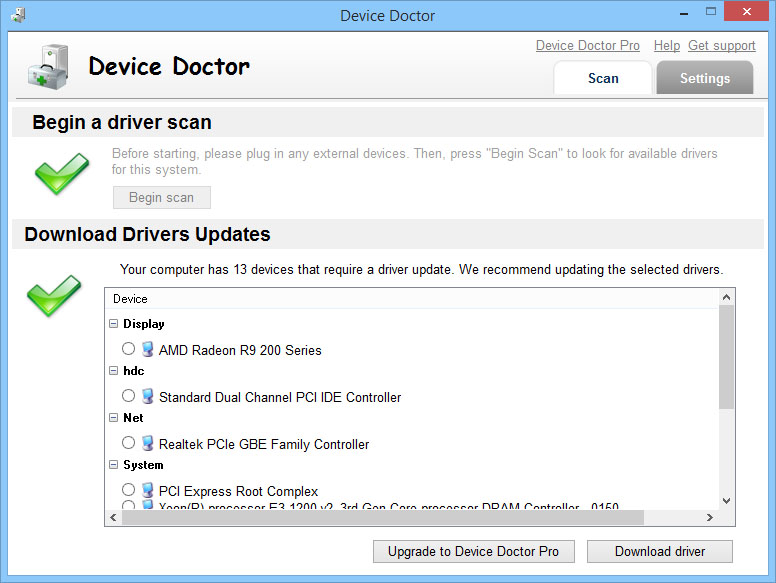
Downloads:
Download from Official Site – 5.10mb
More Information
Special thanks to our forum member Methical for recommending this one.
Session expired
Please log in again. The login page will open in a new tab. After logging in you can close it and return to this page.

The link appears to be dead, and after checkiing their site, there is no mention of a portable version. Any chance you can post a new link.
Thanks
Link’s working fine for me.
Great tool, thanks for sharing
-Jonathan
Stupendous!!
I learned a lot from your site.
Thank you.
It’s great that DeviceDoctor is a portable app (unlike DriverAgent). It’s super fast too!
wow that’s usefull .
BIG THANKS to Methical
the link worked fine for me.
This tool looks really useful and I will undoubtedly be using it on future clients machines. I especially like the unknown devices support. I used to have an application something like this but they stopped developing it and I had lost hope in finding a replacement. Thank you!
What happens if their servers go out? A little undependable if you as me. However, I will give them a shot.
Very useful tool. Thanks!
the link did not work for me either :-(
Very nice util!! Thank you!
Downloaded it and used it for an old Gateway re-load this past weekend. Worked great!
Stumbled across your post while searching through google. I read the beginning and its great! I do not have time to read it all now, but I have bookmarked your site and will read the rest tonight. : )
Great tool. I have used it and recommend it. This is also a “must have” in the tool box.
WOW! Huge time saver! Thanks a lot!
you people are doing a wonderful job out the i being a technician have learned a lot on this site. continue with what you are doing. you are a really professional
meh, this program caused more harm than good. Seemed to find all sorts of outdated drivers which I then replaced with what was recommended. Then the computer went haywire (I’m guessing that a few drivers weren’t as good as reported).
Good news is that the microsoft update site reinstalled the correct drivers for the hardware, and things are running fine again. Wow, I never thought I would use “correct drivers” and “Microsoft” in the same sentence.
on updating drivers–where does the drivers come from? are they signed? important consideration when using on a business computer. sigveriff command will show results.
Holy crap. And this is free? Seriously? Yeah, this has got to go on the thumb drive.
Just tried this program.
It told me to download a new ps2 keyboard driver but when I downloaded it, it was for the japanese keyboard running windows xp but I am running windows 7.