- You are here:
- Home »
- Blog »
- Manage Your Computer Business »
- Doing Computer Repair Work for Businesses

Doing Computer Repair Work for Businesses
When I first started my Computer Repair Business about 9 years ago, I focused my advertising towards residential areas. After some time, my residential clients started asking me to fix the computers at their own businesses or place of employment. I learned that doing computer repair work for businesses is quite different to residential and they need to be treated differently. For example, a business generally values turn around time over cost; whereas a family with a few children will probably care more about price than turn around time.
Here is a list of some of the differences between doing work for businesses and residentials:
Speed of Repairs
As I mentioned before, businesses generally value turn around time more than the price. The reason for this is because businesses spend money to make money and by having a system out of action, it may be costing them more than what you are going to charge them. For example, the business may be paying the secretary $150 per day to be there but that may be wasted if they cant get on their computer. Also, by having that secretary out of action, the business may be slow to respond to customers which hurts the business even more and may cost thousands of dollars in lost revenue. Your $100 per hour fee may not be that expensive in their eyes if they can get the secretary working again and keep their customers happy.
Increasing Your Prices For Businesses
There are a few different schools of thought towards charging businesses more than residential clients. Some Computer Technicians believe that you should not punish your customers for having a business. Also, since commercial work is often harder and more time consuming so you will be making more anyway and therefor don’t need to increase your prices.
However, other technicians will tell you that commercial work is on a whole different level than residential work (such a servers) and thus it requires a higher level of education that a technician needs to put time and money into. Therefor, the technician should charge more in the same way a doctor, dentist or lawyer would.
Some Computer Technicians say they only charge businesses more as a “priority fee”. The Technicians get out to businesses as soon as they can whereas residential clients get scheduled.
I am not going to say which way is right or wrong, its up to you to decide which feels best for you and your business.
Minimal Disruption and After Hours Support
As I outlined earlier, businesses can lose money when their systems are out of action so if you need to do work that isn’t urgent, its a good idea to offer after hours support (if you want to work those hours that is). This can be both onsite work or offsite remote support.
Insurance
If you are not insured now, you will definitely want to be before you start touching business machines. An honest mistake by you can cost your clients business thousands and they may come after you for damages. This is where having “errors and omissions” insurance can save your behind. “General Liability” insurance is also a good idea to have. You should speak to a local insurance broker to find out exactly what you need for your business and dont be afraid to shop around.
Be Cautious
You should always be on the side of caution when working on business machines, especially when data is concerned. Of course, you should be careful with residential computers as well but be extra careful with business machines because they can be mission critical to their business.
Also, dont be afraid to turn down work if it has the potential to turn ugly. About a year ago now, I went onsite to the base station courier company to do some preventative maintenance (cleaning and dust and such). This courier company had 4 servers tracking where their hundreds of trucks were, what they were carrying, where it needed to go all running from these servers on a custom Linux build. I had no problems cleaning out the 12 or so workstations but they then asked me to clean out the servers as well. In order for me to access the sides of them I would had to remove them from the rack and in order to remove them, I needed to power them down. I asked the client who manages these servers and they said they have another technician but he is currently in Cambodia. It was at that point I said I wouldn’t be cleaning out the servers. I didnt know enough about them should there be a problem bringing them back online. The guy who does know how to fix it is currently overseas and these servers are mission critical.
I could do the work and get paid for another hour if everything works our fine, or if it goes bad I would disable the company for an extended period of time. It just wasn’t worth the extra hours pay, the risk was just too high so I turned it down.
In conclusion, if you are going to work on business machines, focus on a fast turn around time, do what you can to minimize disruption, get insurance and always be very cautious.
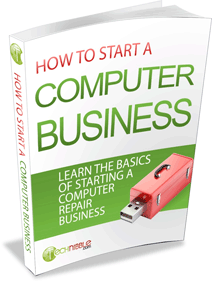
GET THE FREE GUIDE
Learn the Basics of Starting a Computer Repair Business!
In this guide you can find out everything from the essential skills you need to start a computer repair business, how to get set up, set your pricing and avoid common beginner mistakes.
Session expired
Please log in again. The login page will open in a new tab. After logging in you can close it and return to this page.

The data point is very valid and not all business employees will remember where this data is. I had a customer who wanted to upgrade to windows 7 from xp in all of his 7 machines as well as add a server. After going through and verifying the backups and getting the go ahead I upgraded his first machine with a fresh install only to be told he forgot about some files which were now lost. I then double checked every machine for the new data and got the go ahead again from the owner.
luckily the data was not business critical but it could have been.
All of my commercial/business customers have a managed services in place. I use Zenith Infotech (http://www.zenithinfotech.com/). Costs <$5 for workstations and <$50 for servers. This is marked up to the customer. This service gives them 24/7 monitoring, AV/Malware support, etc. If something goes wrong you usually know about it before the customer making you look great and on top of their IT needs… nrk
Don’t forget, when going to a business if given the opportunity, BACK UP!
Be it fixing a simple outlook problem (backup the .PST) to updating database based software like myob, hiram, best practice, medical director, keep 2 copies of the database!
P.S, if its custom software, don’t be afraid to call the software suppliers as 9 times out of 10 the client will have a support line to call. Ask the client, you aren’t meant to be an expert on everything!
@ 4 Your Computer Repairs
We use a product called shadow protect, to image the machines before work (and also as a regular incremental\full backup software product). The i.t edition is pretty powerful, you can image a machine, mount said image in a VirtualPC environment and lots more. Their support line is pretty poor though, but if you know how to use the software (seminars are free, then its a valuable tool.) They provide their product to acronis who rebadge it.
In your situation (be it helpful to you or someone else reading this): backup pc, do the job as you said upgrade xp to win7 (which requires full format). Customer notices files not there, you go okay, plug in your ext hdd to the newly created win7 pc OR ANY OTHER pc with completely different hardware! And mount it in shadow protects virtual environment, boom few minutes later you have booted into a virtual image of their pc before you touched it and can get them to show you what is missing, be it a mapped network drive, particular thing in outlook etc..
Hope this helps someone.
Can anyone suggest an insurance company that gives me insurance for the “errors and omissions”. When I first took over the business I have now, I shopped the usual GIO, Westpac, Stgeorge and AMP and none of them would offer this type of insurance for DATA, the would only cover for hardware mistakes. I would like to reassess my insurance if possible but not sure who else to look at.
Brian:
Try State Farm, or one of the other big companies. I have my biz insurance through State Farm, and am very pleased.
@ Brian:
I’ve been using http://www.techinsurance.com for 5 years now. Never had a claim but they’re great to work with.
My biggest issue with private folks and I have seen this with a couple of business people is that they want to hold on to old computer gear for way too long. Sometimes, it is just better to “bite the bullet” and buy new equipment. From what I remember, you want to amortize you computers to be replaced every 2-3 years. Come on people, it is like a car or any mechanical device, they do wear out!! Previous company I worked for we had a 3-year lease with HP/Compaq and we would get new computer equipment at the end of the lease.
Thanks,
Kent
Wow, lots of opinions today. That’s good. We do alot of businesses and Bryce it right, they take special attention. Something to keep in mind…Don’t just do the work and leave, build a relationship with your business client just like you would with a residential, sometimes even more so. Business can be a much bigger and more recurring source of income than residentials. Those relationships can bring you more business through referrals, it takes time but it does work.
Rememeber when working with businesses, each company is different and you must treat them that way, be mindful of how their network is setup and make it work for them.
As far as insurance, we use a local agent, we shopped around and found they had the best products!
I am currently straightening up yet another mess made at a business by a PC tech. Business networks are very different. They need special skills. If you are trained for business networks get the training or leave them alone. And yes, the extra skills required are worth the extra fees. If you don’t think you are using different skills at a business account then you shouldn’t be there.
Thanks for taking the time to discuss this, I feel strongly about it and love learning more on this topic. I went as far as making my own computer repair service here Palm Coast Computer Repair
hi, thanks for good advices.
my advice: always have external HD with you, when going to customer.
for backup, I use and recommend acronis. backup whole disk and if anything goes wrong you are saved.
last advice, try to do less possible at customers place.
why, because, sometimes solution is just click away and customer will value your work upon this one click and not your knowledge, experience and time spent to gain that knowledge.
regards
Great advice and awesome comments this is definitely going to be added to my business bible for my IT support company. The things I read here today are gold, some I know, some new but still all valuable.
My start-up is heading into year two, a friend who was smart enough to start this kind of service back about 10 years ago, has since sold it fore big bucks, told me I should focus on business clients, golden advice i did not take so now I have been hustling to refocus my business model towards business clients. I personally find business client are less a hassle and more will to pay.
Anyway my two cents:
Adding a little extra like surveys after a call can help to build those relationships between you and your clients, it helps you know how you did and how you can improve. it helps the client express what they need and things that were lacking from your call.
My pricing matrix for my business and residential clients where different, business where charged more because they require more expertise and a faster turn around, they have a SLA of 60min for us to be on site or return a call…no matter the time or day…it has changed a bit to cut cost but still they have a very good SLA.