- You are here:
- Home »
- Blog »
- Starting A Computer Repair Business »
- Early Mistakes to Avoid When Starting a Computer Repair Business

Early Mistakes to Avoid When Starting a Computer Repair Business
When first starting a computer repair businesses, we probably all started out looking at this like a hobby. You’re helping out family and friends and getting a free meal in return. To create an ongoing business that charges for service, you need to add some structures and procedures. Here’s some of the key things you need to watch out for so your clients trust you long-term and you grow your business.
Not Reporting Your Income
Many people starting out have customers pay them in cash and don’t report their income. When you’re starting a computer repair business, getting paid “under the table” saves you taxes. Your client may even ask for a discount for paying cash, knowing you won’t be reporting the payment. Rarely will you get punished for this. It’s about trust between you and the taxing authorities.
Your product is trust and under-reporting erodes that trust. Clients trust you’re being honest with them in your recommendations. When they know, or even think, you’re not being honest your reputation suffers. Do you want others to see you as dishonest? Clients who ask me for a cash discount because they don’t think I’m reporting get dropped off our client list. I don’t want clients to think I’m dishonest. I also don’t want clients who think it’s ok to lie to authorities because they’re more likely to lie to me.
On a practical level, if you under-report your income you’ll have problems with getting a loan. I learned that the hard way when I bought my first house. I was too aggressive with deductions and I didn’t qualify for the best rates on loans.
Not Separating Out Business From Personal Finances
Staring out a computer repair business, you’ll probably put the money in your main banking account. You’ll need to set up a business account. Even if you are a sole proprietor, most banks will allow you to sign up with a DBA (doing business as account). This designation lets customers write checks to your business name. That’s important because, as I said earlier, you want to make it clear to clients this is a business rather than a hobby. When they write the checks to your business, it’s clear your intentions are for long term growth. If you later decide to grow your business, you’ll already have some structure in place. Check the Technibble Forums for ideas about naming your business.
If you pay for items by credit card, keep a card just for business. Set up a debit card for your business checking account. When you buy online from places like Newegg or Amazon, set up a business account with them. Some vendors won’t give you reseller pricing unless you have some proof you’re trying to run a business. Separate accounts can save you money.
Not Charging Sales Tax When Applicable
Depending on your location, you may have to charge sales tax on your service. I live between two states (Kansas and Missouri) and they have different rules about taxes. In Missouri, I don’t have to charge sales tax on service. while in Kansas I do. In Kansas we charge “destination-based” sales tax- sales tax rates based on service location. It gets confusing for sure, but Departments of Revenue are nice. They want you to give them money, so they’re helpful in answering questions.
If you have business clients, they’ll know when you have to charge sales tax . Skipping the sales tax communicates to the client you aren’t a trustworthy business. Either you don’t know sales tax rules or you’ve decided to ignore them. Neither sends the right message.
As your business grows and you advertise more, you’re more likely to get caught for not charging sales tax. I’ve seen business clients threaten to report technicians as a negotiating tactic. Don’t let a client hold that over your head. All you need is one disgruntled client to report you. Worst of all, your name may end up in the paper as a tax evader. This isn’t the advertising you want.
Not Giving Out Forms, Invoices, and Receipts
Invoices, contracts and receipts are another one of those tools to show you are a legitimate business. You report income and pays sales tax. Would you trust a store that didn’t offer a receipt?
It’s important to have forms like invoices, terms of sale, check-in, and drop-off forms. When you use forms like these, you head off many disagreements. You’ve set the customer’s expectations and you both understand the work you’re doing. It’s right there on paper. These forms prevent common problems and misunderstandings. You’ve documented everything in writing. Be sure to check with an attorney before drafting your own or copying someone else’s. The forms you buy at the office supply store won’t always be specific to the type of work you do. Your clients can see you didn’t customize the form for your business and you’re sending that “hobbyist” message again.
Forms, whether printed or electronic, build relationships. Six months down the road when a client needs to call you again, they’ll remember who you are. They might check their email or receipts. Even if they don’t have these, they’ve seen your logo and business name on the form and will recall it easier later. When you run a “handshake-only” operation, you don’t have that leave behind.
Not Buying Insurance
Proper forms don’t completely protect you against lawsuits. Whether you’ve created your own or had them written by an attorney you hire, these are still only a first line of defense. They’re like a firewall for your computer. You’ll still need malware protection to protect yourself: insurance.
Companies like Techinsurance help you with errors and omissions: if you make a mistake they’ll cover you. You’ll want protection not only from problems you create with computers, but also while driving to and from clients. Not every policy covers that. Business structures like corporations and LLCs can shield you from liability. To protect your assets, you should still get insurance.
You’ll also need coverage for any tools or equipment you use for your business. Homeowners’ or renters’ policies won’t cover items used to make money. Finally, you’ll need coverage for clients’ computers while in your possession. While dropping off a computer at client, I was in a car accident and had to pay out of pocket for their laptop. Since it was the other person’s fault, their policy paid out.
Not Using a Business Line
Starting out you offered your personal mobile phone to your clients. This was fine at the beginning but if you want to avoid calls all hours of the day and night, a business line helps. With VoIP solutions, a separate phone number isn’t expensive. This lets you use personal mobile phone and still maintains your privacy after hours. When you grow your business, this allows someone else to answer your phones. Once you start using your personal mobile for business, it’s hard to prevent clients from dialing that phone number.
That’s one of my biggest regrets starting out. Most friends had my mobile number and my personal accounts had that number. When I tried to switch clients to my business number, the clients still called the mobile. I couldn’t get them to change the practice. To be fair, it wasn’t as easy 20 years ago to get another phone line.
Not Creating a Professional Image
When you’re meeting with a client, it’s important to look like someone they’d trust. If you charge a professional fee, you should look the part. We aren’t talking a suit and tie here, but more business casual. Nice jeans and a golf shirt should be fine. It doesn’t cost much more to put your logo on the shirt, so I recommend it. If you’re going to clients in shorts and a concert t-shirt, they’re less likely to trust you.
Another part of your appearance is your general business image. Do you have a business card or a brochure you can leave behind? Customers expect these things and your competitors surely have them. Use a custom domain name for your business. Domains and email hosting are a few dollars a year. Business clients in particular expect a business style email address with a custom domain. Gmail and Yahoo accounts send the wrong message.
Your technical skills aren’t enough to succeed in the computer repair business. Clients need to trust and respect you. They want to know your business will be there long term and you won’t skip out on the client in their time of need. These tips will help send the right message and get yourself some more respect out in the field.
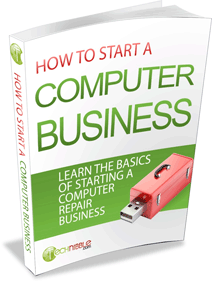
GET THE FREE GUIDE
Learn the Basics of Starting a Computer Repair Business!
In this guide you can find out everything from the essential skills you need to start a computer repair business, how to get set up, set your pricing and avoid common beginner mistakes.
Written by Dave Greenbaum
Session expired
Please log in again. The login page will open in a new tab. After logging in you can close it and return to this page.

Every thing has to shout I AM A BUSINESS so I would add two things to help build your image.
Magnetic signs for your can if you don’t have a dedicated painted vehicle. I have a friend who is known around town because he drives a green 1970s AMC vehicle with “Computer Repair” and a phone number on the back window. No web site, no other advertisement, no brick and mortar, and he does not have enough hours in the day for all the work he has.
Logo shirt and Jacket.
Other little things.
Have all your paperwork with a business card on a clipboard for easy signature. All forms must have your business name, address, phone number, etc. on them. Hopefully you have a logo to put on it. If you don’t have a logo then spend the $99 at one of the logo sites (I use 48hourslogo.com) for a logo competition.
Have boots and shoe booties in the car (ever fix a computer in a barn full of cow shit?), Booties keep you from scratching someones hardwood floors (remember the comment on insurance, you don’t want a claim).
Have a Square or another method to take credit cards.
Great tips. I wear boots most of the time, but that’s because I like them.
Your article is so nice to read,and I have a lot of knowledge to know about these.