- You are here:
- Home »
- Blog »
- Starting A Computer Repair Business »
- Finding a Niche For Your Computer Business
Finding a Niche For Your Computer Business
The buzzword ‘niche’ has been around for a long time in marketing circles, but it’s something you can apply to your Tech business in your community as well. For instance, perhaps your competition, if you have any, doesn’t focus on any one demographic, but just offers general services.
Or they may cater to senior citizens, if the community is largely a retirement community. How can you find your own niche?
Senior Citizens
Put yourself in the shoes of those in your community who are senior citizens. What issues do they face regarding computer and internet use? One item I know that is popular is the trackball mouse, because many find it easier to manipulate the trackball than an actual mouse. This is especially true if they find their hands shake while trying to move the mouse. Offer items for setting up new machines could include large print high contrast keyboards or keyboards with extra comfort rests for their wrists.
Many grandparents love keeping in touch with their kids and their grandkids, and the device of choice is often the smartphone or tablet using communication apps or text messaging. Can you offer classes in Apple device use, or Android app use? Sometimes 1 on 1 lessons are better than group classes, depending on what subject you’re covering. Offer customization on their mobile device to make it easier for them to see the text on the device.
Offer package plans for getting help with technical problems, or on the spot help with how to use Facebook, Skype, or instant messaging apps and programs. Be patient and respectful at all times, and you will be referred very often.
Are they having trouble adapting to Windows 8? Offer Windows 8 classes with personal instruction so they feel comfortable with their new machine. As with mobile devices, enable high contrast settings and large text if that’s what they need, and offer that as part of a setup package.
Parents
Are you a parent? If you are, what concerns face you regarding computer and mobile device use with your kids? Perhaps you’re worried about protecting them on the internet, preventing access to nefarious websites, or overseeing their device use.
You can offer network protection services setup to prevent access of undesirable websites using DNS settings, such as OpenDNS. Websites can be blacklisted or whitelisted depending on what the parents see as necessary, and entire categories of websites can be chosen in the configurations. The categories include anything from pornographic websites to anything some call ‘adult content’ such as lingerie shopping sites, as well as social networking sites, gaming sites, gambling websites, dating websites, dieting websites, etc, so there is a lot of flexibility.
You could also offer anti-virus services that cover all the devices they have, from PCs to smartphones and tablets, and offer it in such a way that they get a discount as a family, such as offering full price on parents’ devices but the kids get it 50% off, up to 2 kids per family, or 3, depending on what your discount is.
Write up flyers on how parents can protect their kids on the internet and pass them out with your contact information on it, and attach a business card. Include things like how they can help their child maintain privacy on the web, and how to make and enforce rules regarding technology but in a balanced way. Help them teach their kids to be ‘social-network smart’.
Youths
Do you have a local school or youth center where you can visit and pass out flyers about how to protect yourself on social networks and online, and speak about safety on the internet. Include your business info on the flyers and offer a promotion if they share the flyer with their parents. For example, if they bring the flyer in with their parents the next time their parents need a machine worked on, they get a $10 gift card of their choice, iTunes or Google Play, depending on their preference.
Find Your Own Niche
As you can see, there are many ways to create a niche for yourself for each demographic in your community, but these are only some starter ideas. Think about the needs of each demographic in your community, put yourself in their shoes, and you’ll come up with more distinct ways of finding a niche.
Have any tips? Drop a comment below!
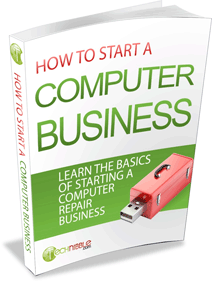
GET THE FREE GUIDE
Learn the Basics of Starting a Computer Repair Business!
In this guide you can find out everything from the essential skills you need to start a computer repair business, how to get set up, set your pricing and avoid common beginner mistakes.
Session expired
Please log in again. The login page will open in a new tab. After logging in you can close it and return to this page.

Personally I think it’s better to venture into a single specialty that not many people know how to do and be really good at it. What I’m doing now is strictly data recovery work, got a friend who is an expert in database repair, another who’s into database backup solutions. And all are successful businesses, because there’s not a million other people doing it in the area.
Excellent article and very true. While my computer repair biz is across the board, I am starting to get a lot of requests for software-related issues. Virus removal and PC clean ups are most of the calls I’ve been getting. Laptop lcd screens are starting to come up, but mainly it’s the software end of things. I’m seriously thinking about focusing strictly on virus/malware removal and PC optimization/clean up type-requests. Good ideas in this particular article. Very helpful.