- You are here:
- Home »
- Blog »
- Starting A Computer Repair Business »
- Finding The Right Keywords For Your Computer Businesses Website
Finding The Right Keywords For Your Computer Businesses Website
Guest Post by Bryan Vest: Bryan Vest is a web developer/SEO specialist who enjoys writing articles to help make techs websites succeed.
As you all know sometimes finding the right keywords to target can be one of the hardest parts of SEO. With proper keyword research you can find keywords with low competition to bring you high quality local traffic. In this article, I would like to show you some methods to properly research keywords to target for your SEO campaign. This is by no chance the only ways, but these are very easy and great methods to look for keywords to target.
Now we all would like to jump right out there and target the short tail keywords like “Computer Repair”(673,000 unique searches) and “Virus Removal” (550,000 unique searches), but the competition on those keywords are very high and let’s face it without a very high SEO budget a small town Computer Repair shop doesn’t stand a chance. Another thing you have to think about is how much of this traffic is areas you actually can support. So the perfect keywords to target would be something that is low competition and focused on your supported area.
Now that we have the basics covered let’s begin with the process itself.I will be using local major cities in my area for the example. We will start with the just about universal tool for researching keywords, Google Adwords Keyword Tool. What would be better to use in getting to know the exact amount of hits your computer repair site can receive than a tool made by Google itself? Now follow the link https://adwords.google.com/select/KeywordToolExternal. This form should be very simple and easy to follow for just about everyone. You type the keywords you want to research in the “Word or phrase” box one line at a time. You may put your website in the website box, but for the sake of research you won’t want to since this will just pull keywords from your site. A good way to start your research is by typing in local cities you support followed by computer repair. In my case those major cities would be Temecula and Murrieta. Now just fill out the captcha and press search.
You will immediately see a list of keywords populate the bottom of the screen as seen above. As you can see in my case the searches “Temecula computer repair” brings in about 320 searches a month while “Murrieta computer repair” brings in about 170 unique searches. These would be good keywords to target since just imagine the work you could get if you had the combined 490 clicks to your site a month.
Now you have found 2 keywords you would like to target your next step is to find the competitiveness of the keywords. You may notice the competition bar as shown above.Just completely ignore this! You will find very noncompetitive keywords showing competition of way above 75% while highly competitive keywords ranking in the 30%. Now what we are going to do to find the competitiveness of the keyword is actually look at the competition! Click on the keywords to bring up the searches in a new tab.
Here you can see who is ranking for the keyword in question. Right off the bat you can tell this keyword is not very competitive as the Yahoo Local page is ranking 3rd! To properly assess the competition I always look at where I want to be. You always want to be number 1 so we will look at “Kyle’s Computer Repair”. I will not be posting a picture of the design since this is a live site and it’s really has nothing to do with keyword research. Moving on, right click anywhere on the background of a page and select “view source”. This will bring up his source coding of the website. Now if you don’t understand HTML don’t worry we will include some basics.
The first thing we will look at is the title tag. This is the main writing that appears when you search on Google. Now unless you are an industry leader the best thing you can do is put the keyword right in the beginning of the title tag. Is his case he put his company name first. Though this doesn’t hurt him it will not carry the same weight as say “Keyword – Business Name”. In his case though the way he went the right way as his name includes computer repair.
The next thing you will want to look for is IMG tags. This is the biggest giveaway of them all since most designers forget about them and it is a clear sign if he is focusing on SEO. As you can say in this sites case the ALT attribute is left blank. This is major since Google’s spiders can’t read images as humans do, but can read the ALT attribute. Looking just at these 2 things you can determine that he is not really focused on SEO as much as he should be.
Now everyone knows the biggest part of SEO is backlinks! Backlinks are essentially other sites telling Google “Hey! This site is important!” We are now going to check the competitions backlinks to how hard this keyword will really be. Now there are many tools out there to check the backlinks of a site, but the simplest one for the sake of this guide will be http://www.backlinkwatch.com. Now once you open this site you just type the URL of the site you want to research in the box and click “Check Backlinks”.
Now it might take a few seconds, but on the left side of the screen you will see a box up the left. This holds the important information you are looking for which is the total backlinks. As you can see with this site there are only a total of 9.
Now with knowing that the owner is not focused on the On-Site SEO and the Off-Site SEO, but is still ranked first for the keyword in question you know this keyword will be fairly easy to target. Now just repeat these steps with each keyword you would like to target and you will be gaining lots of high quality tech related traffic to your site in no time.
Here are some keyword combinations that will work quite often in major cities.
“[city] computer repair”
“[city] computer services”
“[city] virus removals”
“[city] data recovery”
Session expired
Please log in again. The login page will open in a new tab. After logging in you can close it and return to this page.

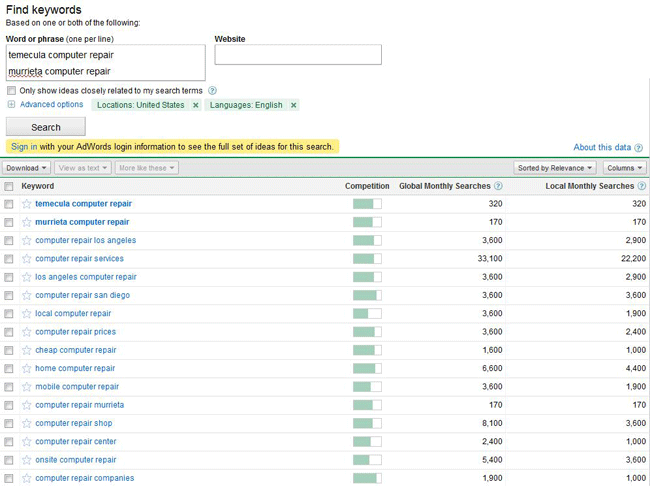

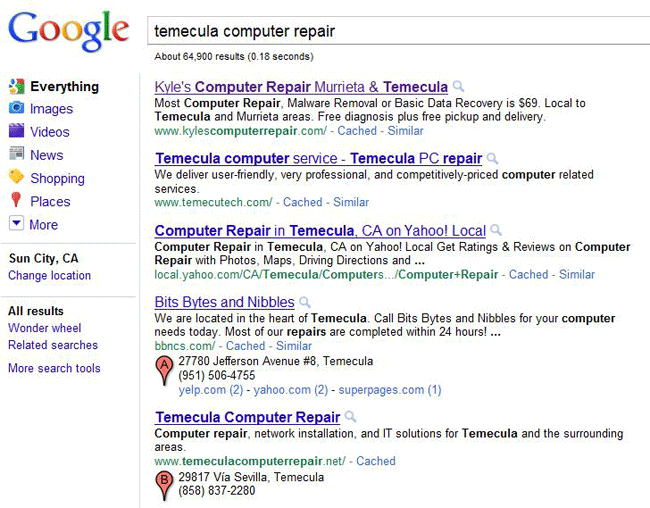
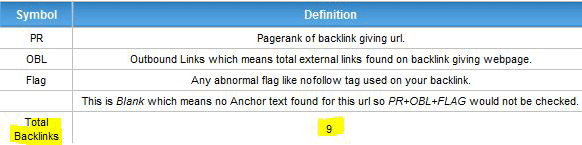
Thanks for the post, I’ve been looking for a way to get into Adwords and this might be the guide I’ve been waiting for.
Yet for cities like “York” (that is York, PA) the results are stating 4,400 global mo searches. I imagine That’s because it’s picking up “(new-) york computer repair”
Would it be better to put (for example) “York PA Computer Repair” or do you have a suggestion on how to keyword target a city with a common name?
Thanks, Derek.
This is cool, hope to implement this tips right away..
Thank for the info Bryce, after following the little bit of info you gave I found some huge keywords for my area and field (250,000+ hits) keyword (combination) added them to my wordpress seo pack and hoping to see an increase over the next few days
Backlinks are at 61 but will look into getting more.
What about if my cities come up with nothing??
Great article Bryan. Many thanks for putting in the hard work. I will be implementing this asap.
I reviewed in my website the website building services that are most SEO friendly: http://bit.ly/gLPeD9
*disclaimer – some of the reviewed websites include affiliate links. But the ratings are by users.
I love this post…ties in nicely with the most recent post on my blog about automating advertising for computer businesses. Most computer repair shops don’t use SEO or have very weak SEO, so it should be easy to get yourself to the #1 spot for your local area. Once you’re there, you should get a steady stream of web traffic…in other words, free advertising!
@Derek – There’s a section of check-boxes on the left side of the google adwords search page after you run your search that says Broad, [Exact], and “Phrase”. Try unchecking Broad and checking Exact. That will ensure that google is only reporting on searches for “York Computer Repair” by itself.
@Roger – I assume that means the monthly google search numbers for your keywords are so low there’s no appreciable numbers to report. You can still optimize the SEO on your website for your keywords so you will appear in the #1 spot, it just may not bring in a lot of traffic since very few people are searching for it.
Great advice! Thanks for the tips!
Great stuff, thanks.
I started looking at my direct competition and none of the three businesses nearby have good SEO.
Thanks!
Great post Bryan! Lots of useful info.
I’ve been using this very method for about 6-7 months and it works great for me. CPC is low and return on investment is high.
Had the adwords going for a couple of days. Only two different ads up, so far. But only had one click in a few days. Should I be worried yet?
Great article, had already implemented a lot of what you have written but will contact you for further advice for my Sussex IT computer repair & IT support business. Thanks
I stay at the top of Calgary Computer Repair. It makes all the difference in how much business we get and has helped my business expand. Now I have started doing SEO for other Calgary companies, ones I do websites for, especially. I find sending out a press release really helpful, also making comments on high ranking do follow blogs, and making a link cycle, that is writing articles or blogs that link to each other and of course to my website. I also have a Facebook page for my business.
Being at the top of Google has helped my clients too. A yoga teachers classes went from zero people to full. An office building owner has no vacancies. If you want loyal appreciative clients, there’s nothing like doing effective SEO for them. It’s fun and it’s cool.
Does anyone know of a good SEO service provider that can offer to review a website and give suggestions on how to improve SEO on it? I have some clients that ask for this, I would like to send them on to an expert. I would love to offer this service myself, if only I knew enough about it.