- You are here:
- Home »
- Blog »
- Computer Technician Tools »
- Flexible Tools For More Productive Onsite Visits
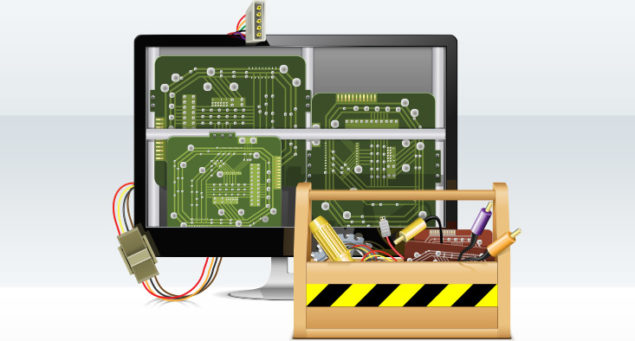
Flexible Tools For More Productive Onsite Visits
Deciding what’s needed for an onsite visit can be both time consuming, and nerve wracking. Bringing too much is cumbersome, but leaving a critical item behind is embarrassing and could be costly. A potential solution is a “less but more” approach with multi-function tools and devices.
Most technicians carry standard replacement parts to onsite visits, such as cables, peripherals and basic components. However, adding multi-function devices to the standard packing list offers a large amount of flexibility. The following devices are good examples of this:
- USB wireless router/AP/NIC: Several companies produce a USB powered device that can be attached to an Ethernet cable and be used to create a NAT-ed wireless network, or to function as an access point. Some of these devices will also act as a USB-to-Ethernet NIC. Devices like this are useful for quickly troubleshooting wireless network issues, or connecting your wireless devices to a network that does not have wireless.
- Multi-function router: Almost every major network vendor produces a SOHO device that has premium features. Devices like this have configurable ports, so they can be used to swap out switches or routers for troubleshooting, or for creating temporary networks
- USB network sharing box: Again, lots of vendors produce these. They are a small device with a USB port (or two) on one side and an Ethernet connection on the other. They can be used to share printer or USB devices, and could be used as make shift NAS devices.
Many vendors produce the above listed items, so a bit of research and experimentation may be needed before adopting one as a must have onsite item. These devices may be overkill for a home user with a single workstation, but in a business with multiple computers, being able to setup a temporary NAS that scripts can copy files from or a temporary wireless network to test a failing access point is extremely valuable.
Most technicians carry a laptop with them for onsite visits. Most technicians will be able to install any needed software utilities while onsite without any issues. However, here are a few configurations that will make onsites a breeze:
- Configure a share: Setup an anonymous share on the laptop, so other devices on the network can browse to it. This way updating utilities and installers only needs to happen in one place. It is also possible to create a portable zero-config web server with Fenix, so a web browser could be used for accessing these files.
- Have a virtual machine: Installing virtualization software, like VirtualBox, can come in handy. Perhaps some proprietary software is needed, and for some reason (architecture, OS version, AV, etc) it won’t run on the OS that is installed on the physical laptop. Having a virtual machine or two installed can help prevent additional trips onsite for compatibility reasons.
- Have network infrastructure: From time to time, it’s handy to have a DNS or DHCP server on hand (mainly for troubleshooting failing network devices). TFTPD32 is an open source portable server for TFTP, DHCP, DNS, and more.
Most technicians will choose an onsite laptop that is either a spare system, or one that is rather portable. However, a larger laptop following features will prepare for the widest range of onsite work:
- Dual hard drive bays: in the event of needing to do a backup on site, a direct SATA connection will be faster and more stable than a USB dock. SATA adapters can be used for connecting a desktop drive into the laptop.
- Long battery life: while caring a charger is always a good idea, in the event an open outlet is unavailable (or a pain to get to) a long battery life will be a valuable asset.
- Older ports: While older devices are always an opportunity to upgrade, sometimes a customer has a pressing reason to keep a legacy device around. In cases like this, serial ports or PS2 connectors (or adapters for them) will be useful for connecting into and testing older devices
Along with the laptop, many technicians have smart phones with them onsite. While perhaps not as easy to type on, they are becoming increasingly popular and powerful, sporting multi-core processors and multiple gigabytes of RAM. Android phones seem to be more popular than iPhones among technicians, so below is a list of some of the best onsite technician apps for Android phones:
- Wifi Analyzer: This app shows detailed information about wireless networks. It is very useful for troubleshooting signal issues, and locating concealed access points.
- NetworkMapper: This app is an Android port of the popular nmap network scanner. Just connect to the LAN via a wireless connection, and scan away.
- PingTools: On networks where pings are blocked, this app provides basic ICMP tools, along with network scanning and other utilities (like wake-on-LAN, whois, DNS lookup, and more).
- RD Client: Remote desktop is a staple for remote connection, and this app is a very functional Android RDP client. While not easy to use without a mouse, in case of emergency (or a computer that is not easily accessed) it is a life saver.
- SimpleHttpServer: This app tuns an Android phone into a web server. This is useful for scripts that need to download files, or for sharing files in a read-only format in case anti-virus applications would try to delete then from network shares.
As mentioned above, adapters are an important tool for the onsite technician. While it’s not possible to carry a set of all possible adapters, and environments will vary a lot, here is the short list of adapters:
- PS2-to-USB/USB-to-PS2: Invariably, an old system won’t have a USB port for a new keyboard or mouse, or a customer will want to keep their old keyboard or mouse.
- USB-to-USB set: USB comes in lots of form factors, and a USB adapter set can be a life saver when some less common form factor is found on some mission critical device that is missing its USB cable.
- Crossover “cable”: Cross over cables are easy to get in shorter lengths, but what about needing to temporarily hook into a device that’s 50 feet away and can’t be moved? In this case, a homemade adapter and an Ethernet in-line coupler will save the day. The link includes lots of other handy adapters, such as loop-back plugs and console cables.
- Ethernet in-line coupler: Along with providing the ability to hook adapters on to patch cables, the in-line coupler also helps in a pinch when a cable won’t reach and a longer cable isn’t available.
At the end of the day, it won’t be possible to prepare for every contingency. However, the above tools make it very easy to improvise and solve problems creatively, and thus make onsite visits better for you and your clients.
PS: If you are looking to keep your business top-of-mind with your clients, check out our white-label newsletter service.
Session expired
Please log in again. The login page will open in a new tab. After logging in you can close it and return to this page.

Great article. A mobile phone is also very important with the right wifi apps installed.
Good article, but here is a trick I use from time to time. Check out this article about using your USB port on your router to share any media. Works great for a SMB or the SOHO.
https://www.cnet.com/uk/how-to/share-an-external-hard-drive-over-a-wi-fi-network/
I have been performing field service since 1982, and half of that stuff is ridiculous.
I agree the WiFi analyzer and Network Mapper we use in our type of networking business has been a great benefit for our point of sale company. Especially dealing with WiFi issues with our tablet systems.
We carry a USB stick with all of our tools and event still keep around some startup discs to troubleshoot issues with our machines. What dies the most for us is hard drives, so we always keep spares with us. All our form factors are similar so it makes it really easy. Oh and we keep memory on hand as well.
My number one recommendation is a Zalman portable HDD with ISO emulation hardware. (I still have a USB2 one – http://www.zalman.com/contents/products/view.html?no=20 – I’ve read a lot of users with USB3 ones complaining about quality control issues). You can put it in HDD mode where it behaves as a normal USB drive, but you can also flick it over to DVD-drive mode where it presents itself to the computer as a USB Bluray drive. It has a little screen that lets you jump through a menu to choose an ISO to ‘insert’. Chuck all of your operating install discs and bootable ISOs on there and it’s a fantastic trouble-shooting device.
I agree that certain adapters are handy. I have lots. Most are very cheap to buy and small, so there’s no excuse not to have them in your car. I’d recommend the following stock and/or test devices:
* PS2USB
* USB-to-ethernet (with the drivers for it on your Zalman drive)
* Adapters for DisplayPort, HDMI, DVI & VGA (plus normal cables for each)
* Power cables
* Modem
* ADSL filter (an old phone is handy too for ensuring dial tone)
* WiFi access point
* Network switch
* Patch leads
* Cheapo cable tester
* WiFi cards (USB, PCI, & PCI Express)
* Network card (PCI, & PCI Express)
* USB & PS2 mouse
* USB & PS2 keyboard
* Preferably serial and parallel port cards, or at least headers (because you just never know!)
* USB-to-SATA adapter, plus molex-to-SATA-power adapter
* SATA cables
* Power supply (I should have put this first – this is essential)
* 3.5″ to 2.5″ bay adapter
* Power board & an extension cord
* If you can, having mSATA and m.2 to SATA adapters are handy (although this one is probably more handy for the workshop)
* Preferably a stick of each type of RAM (DDR2-4, plus the same for laptops)
* Preferably also a few of the most common laptop chargers, and a few of the common power bricks
A few of those aren’t essential, but I consider most of them to be. There’s nothing worse than being on-site somewhere and having to leave the job to pick up a little adapter to test or install something. Where I live it’s probably 30 mins turnaround time to drive and buy it, plus a lot of adapters where I am are ~$25 locally compared to < $10 online. Including my labour, suddenly a $5 or $10 adapter has ended up costing the client $75.
I like these articles and usually get a lot out of them, but I tend to agree with Al Latta – a lot of the listed items didn't hit the mark for me.
I find hotspotting/tethering my phone is more handy than temporary access points.
I've never been in a situation on-site where I've wanted to turn a HDD into a NAS.
I don't a share on my laptop – the stuff you want to use on client computers should be on the Zalman.
Virtualization software is definitely handy, but for that level of testing I would be back at the workshop.
The DNS/DHCP software looks interesting, but I'd just plug in a different router since they all have that on by default.
Long-life battery – if a job takes long enough for battery life to be a consideration, I'd be looking to take it back to the office (or I could justify walking over to the nearest power point). The point about ports on the laptop being handy I agree with though.
I can't imagine having to back up enough data to pull a clients HDD out and plug it into my laptop. If a job is going to take that long I take their machine back to the workshop. Can't be on-site doing nothing other than watching a progress bar slowly crawl along.
I used to have a USB set but I never used it. Not once. I find you're better to carry stock of the different cables with you. The reality is if the client doesn't have the cable or theirs is broken, they are going to want to have a replacement anyway.
It's been a lot of years since I've needed a crossover cable. An inline coupler is definitely handy to have though.
i almost assume to have near all the mentioned items – some practices are very old
like the cross over cable – it used to be serial with 155kbaud max – or parallel.. much fast..
having extra extended molex-sata power connects are handy – usb-sata dongles, bridges,
extenders, bays are very handy – a swiss-knife OS like hiren’s or parted-magic is handy.
a free disk of 2TB can be handy for onsite backups that are needed urgently.
but a working pencil, pen, screwdriver.. philips..
a blocknote since lowbatt is possible..
a home server with some storage over ssh/scp is handy..
logging into your own server and grab that firmware, driver
sysinfo tool you need.. very handy..
a thumbdrive with all the firmwares, drivers, cleaning tools
and forget a bottle of fresh water.. because sometimes .. its a battlezone