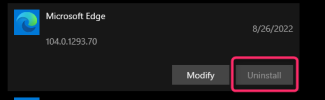Metanis
Well-Known Member
- Reaction score
- 1,047
- Location
- Medford, WI, USA
My gaming customer hated Windows 11 stacked taskbar icons and the lack of control thereof.
I found freeware that allows nearly every aspect of Windows 11 Explorer to be reverted to Windows 10 choices or options.
Here is the article that convinced me it was legit and safe to install...

 www.neowin.net
www.neowin.net
I've tested on 2 machines of my own and it's been OK so far and does a credible job!
Direct link to the project is https://github.com/valinet
I found freeware that allows nearly every aspect of Windows 11 Explorer to be reverted to Windows 10 choices or options.
Here is the article that convinced me it was legit and safe to install...

Explorer Patcher restores the Windows 11 taskbar to be exactly like Windows 10
If you are looking for a free way to turn Windows 11 back into Windows 10 a bit, with regards to the taskbar and File Explorer at least, Explorer Patcher will do this for you. Bye bye, useless menus!
I've tested on 2 machines of my own and it's been OK so far and does a credible job!
Direct link to the project is https://github.com/valinet