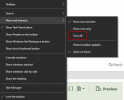Sky-Knight
Well-Known Member
- Reaction score
- 5,410
- Location
- Arizona
Just a heads up that the few units I have that have seen this already, took quite a while to reboot. My desktop just took 20min to install this update.
It doesn't seem to have broken anything, it just sat on a black screen for a rather extended period. Hopefully, this isn't a sign of things to come!
It doesn't seem to have broken anything, it just sat on a black screen for a rather extended period. Hopefully, this isn't a sign of things to come!