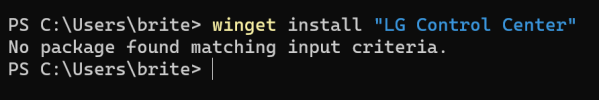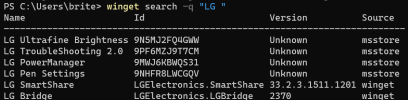britechguy
Well-Known Member
- Reaction score
- 5,075
- Location
- Staunton, VA
Apparently, I'm not alone in this situation, but my web search mojo is finding tons of reports of the same problem, but with little in the way of solutions. I have already written both Mirametrix and LG in regard to drivers, but thought I'd ask here, too.
I know, because I played with the camera when setting up the computer, that with Windows 11 Home, as shipped from LG (this is on my Gram 16) it worked just fine. It was also listed as a Windows Hello device for facial recognition. Now, none of that is true. The camera keeps disabling itself, but if manually re-enabled it shows in Device Manager as functioning normally.
The microphone array is showing in device manager as running fine. But it is taking no audio input no matter what I do.
Just wonder if any of this rings a bell for anyone, since it appears that a Windows 11 update is what triggered it for most reporting it. In my case, it was a nuke and pave with Win11 install media straight from MS being used.
This is no great crisis, particularly the camera, but it would be nice to get the microphone functioning as I'm used to using Google Voice from the laptop.
Addendum: When attempting to troubleshoot the mic this morning, even though it showed 0% input volume in the Win11 settings it showed "pegged green" as though something were blasting into it and it was hearing it in the classic control panel interface. Nonetheless, no matter what you tried as far as setting up the mic, it was 0%.
I decided I'd remove the device and let Windows pick it up again and maybe, just maybe, install different drivers. Well, lo and behold, Windows doesn't seem to know the microphone that's built in even exists now. Ah, the adventures of computing!
I know, because I played with the camera when setting up the computer, that with Windows 11 Home, as shipped from LG (this is on my Gram 16) it worked just fine. It was also listed as a Windows Hello device for facial recognition. Now, none of that is true. The camera keeps disabling itself, but if manually re-enabled it shows in Device Manager as functioning normally.
The microphone array is showing in device manager as running fine. But it is taking no audio input no matter what I do.
Just wonder if any of this rings a bell for anyone, since it appears that a Windows 11 update is what triggered it for most reporting it. In my case, it was a nuke and pave with Win11 install media straight from MS being used.
This is no great crisis, particularly the camera, but it would be nice to get the microphone functioning as I'm used to using Google Voice from the laptop.
Addendum: When attempting to troubleshoot the mic this morning, even though it showed 0% input volume in the Win11 settings it showed "pegged green" as though something were blasting into it and it was hearing it in the classic control panel interface. Nonetheless, no matter what you tried as far as setting up the mic, it was 0%.
I decided I'd remove the device and let Windows pick it up again and maybe, just maybe, install different drivers. Well, lo and behold, Windows doesn't seem to know the microphone that's built in even exists now. Ah, the adventures of computing!
Last edited: