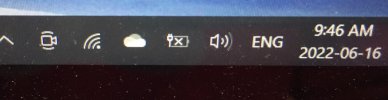johnrobert
Well-Known Member
- Reaction score
- 252
- Location
- Vancouver BC
HP 13 Spectre laptop installed new battery left it on charge overnight did not fully charge actually it did not charge at all only what it had when I got it.
When I plug the power in it does not do the usual showing charging only shows the plug.
it looks like the original battery was OK the problem is not charging, bought the battery thinking this would be an easy job.
Could this be a software issue?
When I plug the power in it does not do the usual showing charging only shows the plug.
it looks like the original battery was OK the problem is not charging, bought the battery thinking this would be an easy job.
Could this be a software issue?