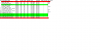Aloha. I have a hard drive from a customer machine that is running very slowly. Customer wants to save all the pictures on the drive, but also keep costs reasonable (I know, that's an oxymoron...). So, I'm trying to determine if I should try to run ddrescue, or ship it off to a professional drive recovery service. What has me somewhat confused is that the SMART parameters that I normally look at are all "good". Reallocated_Sector_Ct, Reallocated_Event_Count, Current_Pending_Sector, and Offline_Uncorrectable all have a RAW value of '0'.
But Raw_Read_Error_Rate has a RAW value of 19364. I've done some searching and found a couple of posts saying that you can ignore this number.
Also, Multi_Zone_Error_Rate has a RAW value of '65'. I'm not sure if I should be looking at the normalized values of 200 200 000.
The drive is a WD Caviar Green WDC WD10EADS-22M2B0
So... any advice on if I should try to recover with ddrescue, or send to the pros?
I'm attaching the full SMART output.
Mahalo,
Harry Z.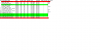
But Raw_Read_Error_Rate has a RAW value of 19364. I've done some searching and found a couple of posts saying that you can ignore this number.
Also, Multi_Zone_Error_Rate has a RAW value of '65'. I'm not sure if I should be looking at the normalized values of 200 200 000.
The drive is a WD Caviar Green WDC WD10EADS-22M2B0
So... any advice on if I should try to recover with ddrescue, or send to the pros?
I'm attaching the full SMART output.
Mahalo,
Harry Z.