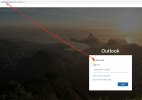M365 TOTP can be enabled in such a way to support any authenticator, this includes stuff you can run on a desktop. If you've got a doorknob of an employee that doesn't want to run an auth app on their phone, set one up on their desktop and have them be unable to work unless they're at work.
It won't take long before knocking that BS off will be a condition of employment, and the problem moves on. If they want email on their phones but don't want to worry about the company deleting their stuff, install the Outlook app. Then you can only control that app remotely. But if their fear is that big scary button that says HEY, you're giving corporate permission to manage this device, that's easy... because MS Authenticator doesn't do that, nor does Teams, or really any of the Office apps... except Outlook, and Android / Apple default email clients.
I have clients that are that paranoid, I find them VERY easy to work with. Because I'm the same way. I just need to explain to them what controls go where. All of them thus far have opted to install the Outlook app for company stuff, and know that it will be drained of data when they leave. It won't and doesn't touch anything else.