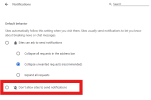thecomputerguy
Well-Known Member
- Reaction score
- 1,453
Getting contacted multiple times a week, sometimes by the same person who has allowed some chrome notification that produces the usual McAfee/Norton VIRUS ALERT!!! OMG!!!
I login, remove all notifications, install uBlock Origin and explain that this doesn't happen on it's own. You (the client) are receiving a popup on some dirty website that is asking you to "Allow" notifications for this site and you are accidentally or inadvertently allowing this notification.
I explain that when you get the popup in the top left hand corner asking to allow this notification to be installed you are saying ALLOW. DONT DO THAT... EVER. Always Block.
Still ... a week later, same guy, new Chrome notifications... more virus alerts.
Do you know of any other way to solve this? Can you disable chrome from having the ability to show notifications permanently?
I login, remove all notifications, install uBlock Origin and explain that this doesn't happen on it's own. You (the client) are receiving a popup on some dirty website that is asking you to "Allow" notifications for this site and you are accidentally or inadvertently allowing this notification.
I explain that when you get the popup in the top left hand corner asking to allow this notification to be installed you are saying ALLOW. DONT DO THAT... EVER. Always Block.
Still ... a week later, same guy, new Chrome notifications... more virus alerts.
Do you know of any other way to solve this? Can you disable chrome from having the ability to show notifications permanently?