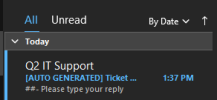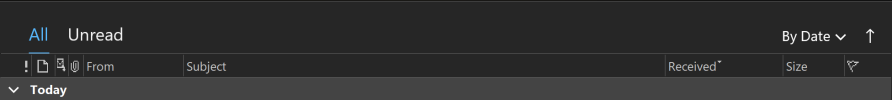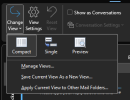nlinecomputers
Well-Known Member
- Reaction score
- 8,587
- Location
- Midland TX
Hi,
One of my users has managed to turn this on at the top of his inbox in outlook and I cannot figure how to disable it and restore the normal view without all these columns or this header. I don't know what it is called so that is not helping me search for the correct name:
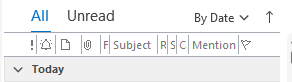
The preferred view doesn't have that column header and doesn't have all that detail.
One of my users has managed to turn this on at the top of his inbox in outlook and I cannot figure how to disable it and restore the normal view without all these columns or this header. I don't know what it is called so that is not helping me search for the correct name:
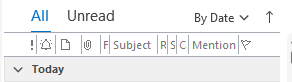
The preferred view doesn't have that column header and doesn't have all that detail.