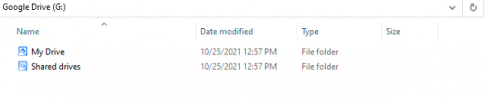thecomputerguy
Well-Known Member
- Reaction score
- 1,453
I personally use Google for storing files for myself and have never had an issue with it. They recently removed backup and sync in favor of their G Drive streaming tool. Backup and sync was a little archaic as it required a full copy of the files on all computers that had backup and sync installed on. The new tool maps a G Drive to the system allowing direct access to the files without having to sync them but it is SO DAMN SLOW. It's like mapping a drive to a cloud folder and browsing through it is SLOW for shared drives for clients using G Suite.
I have a client that was doing local sharing with Carbonite for backup and I sold them on the fact that I could push the data to a shared Google Drive folder that they would be able to access through their mobile devices. It works, but browsing or saving files through the G Drive is slower than ****!
I'm thinking I need to move them to Dropbox or something to avoid this G Drive mapping thing. You cannot choose to locally sync a company wide shared folder. When you switch it from "Stream" to "Mirror Files" it only mirrors the data in the USERS drive, not the company shared folder. So you still have to browse through the slow ass G Drive that takes forever to populate in any explorer window.
Anyone with any experience on this before I move them to Dropbox?
Ideally they would goto O365 with Teams and Sharepoint but they are pretty locked into Google as they use the Google web interface for mail and don't use Outlook.
Maybe I make a folder in the owners personal drive then share it to the employees that way so that they can locally sync it. Wow what a nightmare, Dropbox handles this SOOOO much better.
Mapping drives to an internet server SUCKS.
I have a client that was doing local sharing with Carbonite for backup and I sold them on the fact that I could push the data to a shared Google Drive folder that they would be able to access through their mobile devices. It works, but browsing or saving files through the G Drive is slower than ****!
I'm thinking I need to move them to Dropbox or something to avoid this G Drive mapping thing. You cannot choose to locally sync a company wide shared folder. When you switch it from "Stream" to "Mirror Files" it only mirrors the data in the USERS drive, not the company shared folder. So you still have to browse through the slow ass G Drive that takes forever to populate in any explorer window.
Anyone with any experience on this before I move them to Dropbox?
Ideally they would goto O365 with Teams and Sharepoint but they are pretty locked into Google as they use the Google web interface for mail and don't use Outlook.
Maybe I make a folder in the owners personal drive then share it to the employees that way so that they can locally sync it. Wow what a nightmare, Dropbox handles this SOOOO much better.
Mapping drives to an internet server SUCKS.