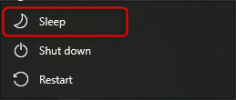Big Jim
Well-Known Member
- Reaction score
- 183
- Location
- Derbyshire, UK
Have a laptop that is BSOD'ing anywhere between 10 and 60 minutes whilst sat Idle.
Mini dump text
So this is related to some kind of power state change ?
I have ran a tool to fix permissions but that didn't fix it.
SFC did find and fix problems but the issue is still present.
All drivers have been updated.
the laptop is set to sleep never on battery or power, and also the option to sleep had been removed from the start menu, advanced power settings all look normal as well.
Any ideas ?
Mini dump text
Microsoft (R) Windows Debugger Version 10.0.21349.1004 AMD64
Copyright (c) Microsoft Corporation. All rights reserved.
Loading Dump File [C:\WINDOWS\MEMORY.DMP]
Kernel Bitmap Dump File: Kernel address space is available, User address space may not be available.
Symbol search path is: srv*
Executable search path is:
Windows 10 Kernel Version 19041 MP (4 procs) Free x64
Product: WinNt, suite: TerminalServer SingleUserTS
Edition build lab: 19041.1.amd64fre.vb_release.191206-1406
Machine Name:
Kernel base = 0xfffff803`4fa00000 PsLoadedModuleList = 0xfffff803`5062a290
Debug session time: Tue Jul 6 12:46:04.319 2021 (UTC + 1:00)
System Uptime: 0 days 0:51:49.077
Loading Kernel Symbols
...............................................................
................................................................
................................................................
..............................
Loading User Symbols
................................................................
................
Loading unloaded module list
...............
For analysis of this file, run !analyze -v
nt!KeBugCheckEx:
fffff803`4fdf6b90 48894c2408 mov qword ptr [rsp+8],rcx ss:ffff8281`47abc5a0=000000000000004c
1: kd> !analyze -v
*******************************************************************************
* *
* Bugcheck Analysis *
* *
*******************************************************************************
Unknown bugcheck code (c0000022)
Unknown bugcheck description
Arguments:
Arg1: 0000000000000000
Arg2: 0000000000000000
Arg3: 0000000000000000
Arg4: 0000000000000000
Debugging Details:
------------------
KEY_VALUES_STRING: 1
Key : Analysis.CPU.mSec
Value: 5780
Key : Analysis.DebugAnalysisManager
Value: Create
Key : Analysis.Elapsed.mSec
Value: 18251
Key : Analysis.Init.CPU.mSec
Value: 1499
Key : Analysis.Init.Elapsed.mSec
Value: 76476
Key : Analysis.Memory.CommitPeak.Mb
Value: 85
Key : WER.OS.Branch
Value: vb_release
Key : WER.OS.Timestamp
Value: 2019-12-06T14:06:00Z
Key : WER.OS.Version
Value: 10.0.19041.1
ERROR_CODE: (NTSTATUS) 0xc0000022 - {Access Denied} A process has requested access to an object, but has not been granted those access rights.
EXCEPTION_CODE_STR: c0000022
EXCEPTION_PARAMETER1: 0000000000000000
EXCEPTION_PARAMETER2: 0000000000000000
EXCEPTION_PARAMETER3: 0000000000000000
EXCEPTION_PARAMETER4: 0
BUGCHECK_CODE: c0000022
BUGCHECK_P1: 0
BUGCHECK_P2: 0
BUGCHECK_P3: 0
BUGCHECK_P4: 0
BLACKBOXBSD: 1 (!blackboxbsd)
BLACKBOXNTFS: 1 (!blackboxntfs)
BLACKBOXPNP: 1 (!blackboxpnp)
BLACKBOXWINLOGON: 1
PROCESS_NAME: powershell.exe
STACK_TEXT:
ffff8281`47abc598 fffff803`503af55a : 00000000`0000004c 00000000`c0000022 ffff8281`44c1b3f0 ffff890a`809e8f10 : nt!KeBugCheckEx
ffff8281`47abc5a0 fffff803`503a0f8f : ffff8281`47abc6c0 ffff8281`47abc660 ffff8281`47abc6c0 ffff8281`47abc660 : nt!PopGracefulShutdown+0x29a
ffff8281`47abc5e0 fffff803`503966fc : ffff890a`74d50101 ffff890a`00000006 00000000`00000005 fffff803`00000000 : nt!PopTransitionSystemPowerStateEx+0x11c9f
ffff8281`47abc6a0 fffff803`4fe085b8 : ffff8281`47abc898 ffff3579`881381cb 00000000`00000000 fffff803`50178595 : nt!NtSetSystemPowerState+0x4c
ffff8281`47abc880 fffff803`4fdfa9f0 : fffff803`502315a3 00000000`00000014 ffffffff`ffffff00 fffff803`50620a98 : nt!KiSystemServiceCopyEnd+0x28
ffff8281`47abca18 fffff803`502315a3 : 00000000`00000014 ffffffff`ffffff00 fffff803`50620a98 00000000`00000000 : nt!KiServiceLinkage
ffff8281`47abca20 fffff803`50162729 : 00000000`00000000 ffff890a`74c81900 00000000`00000000 00000000`00000000 : nt!PopIssueActionRequest+0xced5b
ffff8281`47abcac0 fffff803`4fcf3254 : 00000000`00000001 00000000`00000000 ffffffff`ffffffff fffff803`50623b00 : nt!PopPolicyWorkerAction+0x79
ffff8281`47abcb30 fffff803`4fd411b5 : ffff890a`00000001 ffff890a`80df4040 fffff803`4fcf31c0 00000000`00000000 : nt!PopPolicyWorkerThread+0x94
ffff8281`47abcb70 fffff803`4fcf5345 : ffff890a`80df4040 00000000`00000080 ffff890a`74c5c080 000fa425`bd9bbfff : nt!ExpWorkerThread+0x105
ffff8281`47abcc10 fffff803`4fdfe1e8 : ffffd800`39200180 ffff890a`80df4040 fffff803`4fcf52f0 ffff8281`47abcc80 : nt!PspSystemThreadStartup+0x55
ffff8281`47abcc60 00000000`00000000 : ffff8281`47abd000 ffff8281`47ab7000 00000000`00000000 00000000`00000000 : nt!KiStartSystemThread+0x28
SYMBOL_NAME: nt!PopTransitionSystemPowerStateEx+11c9f
MODULE_NAME: nt
IMAGE_NAME: ntkrnlmp.exe
STACK_COMMAND: .thread ; .cxr ; kb
BUCKET_ID_FUNC_OFFSET: 11c9f
FAILURE_BUCKET_ID: STATUS_ACCESS_DENIED_nt!PopTransitionSystemPowerStateEx
OS_VERSION: 10.0.19041.1
BUILDLAB_STR: vb_release
OSPLATFORM_TYPE: x64
OSNAME: Windows 10
FAILURE_ID_HASH: {7fcb0a96-b639-2e09-82d6-2eef48bdcdea}
Followup: MachineOwner
So this is related to some kind of power state change ?
I have ran a tool to fix permissions but that didn't fix it.
SFC did find and fix problems but the issue is still present.
All drivers have been updated.
the laptop is set to sleep never on battery or power, and also the option to sleep had been removed from the start menu, advanced power settings all look normal as well.
Any ideas ?