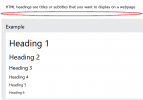britechguy
Well-Known Member
- Reaction score
- 5,077
- Location
- Staunton, VA
For decades now, the default paste behavior in MS-Word has been to retain source formatting, and you're presented with an option after paste that allows you to merge formatting or keep text only.
A blind user on one of the groups I'm on is reporting that when he pastes the copy of a webpage into Word 365, it is not retaining the headings for the page, but is retaining everything else. I cannot replicate the issue using any web browser along with Word 2016, and that's whether or not I'm doing the selection with or without the involvement of a screen reader to do so.
Is there any logical explanation for this? I know that there have been a few small changes in default behaviors in 365, but I would not have expected this to be among them. And that it's only headings that seem to vanish is even more peculiar.
I thought I'd turn to the cohort to see what the collective wisdom is about this situation.
A blind user on one of the groups I'm on is reporting that when he pastes the copy of a webpage into Word 365, it is not retaining the headings for the page, but is retaining everything else. I cannot replicate the issue using any web browser along with Word 2016, and that's whether or not I'm doing the selection with or without the involvement of a screen reader to do so.
Is there any logical explanation for this? I know that there have been a few small changes in default behaviors in 365, but I would not have expected this to be among them. And that it's only headings that seem to vanish is even more peculiar.
I thought I'd turn to the cohort to see what the collective wisdom is about this situation.