- You are here:
- Home »
- Blog »
- Starting A Computer Repair Business »
- Google+ Pages for Computer Businesses – What You Need To Know

Google+ Pages for Computer Businesses – What You Need To Know
There is no doubt that social networking is here to stay. While some Computer Technicians may consider it just a new buzz word, other technicians are using it as their primary source of advertising. Google+ is newest major player in the social network game.
After several months, Google finally announced Google+ pages for local businesses, groups, brands and organisations. If you are familiar with Facebook pages, this is basically the Google+ equivalent. In this article, I’ll tell you why you should look into Google+ Pages and what you need to know before you claim your page.
Why You Should Care
Google+ Pages, like Facebook Pages allows you to have a two way conversation with your clients. If they follow your page, your updates appear in their stream. This is an incredibly cheap way to advertise your business through discounts, specials and generally being on the front of your clients mind.
What If You Already Have a Google+ Account For Your Business?
I know of many Computer Businesses who have already have Google+ accounts for their business. However, it is actually against Google+’s terms to have a Google+ profile for a business. The account must be for an individual. The Google team will suspend accounts that break this rule.
From the Google+ Help Pages:
Your profile and name must represent one individual.
Google+ does not support profiles for couples or groups of people. Additionally, you cannot create a profile for a non-person entity such as a pet or business.Violation examples: Jones Family, Jeremy & Mel Mason, Vegas the Dog, Brooklyn Bagels, Northern California Conservation Society
Google does plan to allow Google+ Business Profiles in time, but don’t hold your breath plus your account could get banned in the mean time.
If you have already done this, you can change your businesses Google+ account back to an individual (typically yourself). You can do this by going to your Google+ profile, click the “Edit Profile” button that is on the top right. Click on the name displayed up the top of the profile page. From there, you can type in a legitimate first name and last name. Then press save.
What You Need to Know Before You Claim Your Google+ Page
- Contests, Sweepstakes, Offers, Coupons and Other Promotions From Your Page
In Google+’s content and promotion policies page, it disallows you from running contests, sweepstakes, offers, coupons and other promotions DIRECTLY on your Google+ page. You may however, link to a separate site (such as your actual businesses site or blog) that contains the promotion.You may not run contests, sweepstakes, offers, coupons or other such promotions (“Promotion”) directly on your Google+ Page. You may display a link on your Google+ Page to a separate site where your Promotion is hosted so long as you (and not Google) are solely responsible for your Promotion and for compliance with all applicable federal, state and local laws, rules and regulations in the jurisdiction(s) where your Promotion is offered or promoted. Your Promotion must not be run or conducted in a way which conflicts with the +1 Button Policies, Google+ Privacy Policy or Google+ Pages Additional Terms of Service. Google has the right to remove your Promotion content from Google+ Page for any reason.
- Linking your Personal Account To Your Business Page
 When you visit the Create Page link and create a page, the page will be associated with the account that is currently logged in. To access your page from your account, there will be a drop down next to your name saying “1 Page”. Make sure you are logged into the account you want to associate the page with. Unlike Facebook pages, you cannot currently add any additional administrators to your account.
When you visit the Create Page link and create a page, the page will be associated with the account that is currently logged in. To access your page from your account, there will be a drop down next to your name saying “1 Page”. Make sure you are logged into the account you want to associate the page with. Unlike Facebook pages, you cannot currently add any additional administrators to your account.
- Be Careful When Switching Between Linked Accounts
When using a Google+ account or page, it is not always obvious which one you are currently using. You will want to double check every time you are about to post something as you will probably not want to send a personal message out to all your clients and vice versa.
Beautify Your G+ URL
Once you create a G+ page, you will find that its URL is pretty long. For example, Technibbles G+ page URL is: https://plus.google.com/b/111951375001480014041/
Obviously, you don’t want to have write that long URL on any advertising so you can shorten it in your page settings.
Using gplus.to, I can change Technibbles page URL to https://plus.google.com/b/111951375001480014041/111951375001480014041
So What Now?
- If you are new to Google Plus, you can signup here (under your own, non-business name): https://plus.google.com
- Once you have done that, you can create a page for your business here: https://plus.google.com/pages/create
- If you like, add Technibble’s page to your Circles: https://plus.google.com/b/111951375001480014041/111951375001480014041
Session expired
Please log in again. The login page will open in a new tab. After logging in you can close it and return to this page.

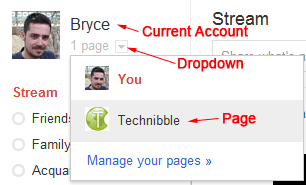 When you visit the
When you visit the
Good article Bryce, I had 5 of these type emails in my inbox this am! It’s nuts with this business thing out now. I used your instructions and set up my page, blasted out the “Call That Girl” business page to my 1800 followers and we’ll see how this works. I know social media works, just keep in mind you have to engage in it often and not let your communications to your audience lapse. I did push out my Outlook services one day and got a call from a lady in another state, $125 for one blast. Not bad!
Nice article.
The one thing that I’ve noticed as a problem is the hook-up between Facebook and Google+ page.
Obviously this works for personal profiles but it isn’t supported for the new business profiles…which sort of sucks.
I’ve also not found a way to hook my Facebook business page into my Google+ business page.
Obviously having to update status on two sites is a bit 20th Century…
I agree Lee, the other issue I have is that I’m finding the G+ folks to be not that interested in business pitches, but more interested in talking technical. Which leads me to assume that they fix their own computers, but I know that cannot be true lol.
So what I have done on G+ on my personal page is post blog entries I have done that are not sales driven, but definately FYI type things. Since those folks love sharing that, I have found some of my blogs getting “shared” more than others. It’s a toss sometimes. Now with this to watch, social media in 2012 is only going to require more hand holding for those wanting to use it for business purposes.
Agreed.
I think both FB and G+ have to break the link between personal and business accounts before more folks invest time in the services.
Here’s just one example,
If I want to send a invite mail (via Facebook business) to my client list (from our CMS – not all know we’re on Facebook), the Facebook system defaults to send them a note essentially saying ‘My Personal Account’ suggests ‘My Business’.
This is fine except that my personal FB page is only active so I can admin my business page – it’s otherwise hidden as I don’t wish to use FB for personal use.
What I’d rather have is a mail sent saying ‘As a customer of ‘My Business’, I wanted to let you know we’re on Facebook too’.
Obviously I can do this through other channels but using FB to do it should be a much neater way. It doesn’t seem to be unless I’ve missed something.
G+ is even worse it seems but it is very early days and I’m sure someone will work this out.
OK… I’m confused a bit… I have seen a few G+ pages, specifically one for Technibble, but you said that G+ won’t allow a page for a non-person? So are you breaking the rules or did I miss something (Not that I’m against breaking the rules from time to time! :)
Oh Boy… never mind. I re-read and saw the section about linking a page….
I love it and I’m still getting use to it. I was alittle confused at first but now your article fully explained it to me. Google causes confusion. I set up my page a few days ago and getting a couple of hits.
I love Google+ and I find it’s more of a way to network with other techs more-so than customers. I’m definitely going to get my business page up and running, but seeing as how none of my customers are on G+ yet, it’s going to be a pretty quiet place until more folks make the switch.
But it’s always good to establish your presence early.
Matt
http://www.yfncg.com
Matt, that’s another thing I have noticed, tech talk…big on G+
Nice Article!
In my personal Google+ page – all my contacts to include my customers immediately showed up as possible people to add to my circles, however on my business page – none of those people show up even if I search. Is there a easy way to add my customers?
Thanks