- You are here:
- Home »
- Blog »
- MSP Management »
- How to Handle Customers Who are Always in a Hurry
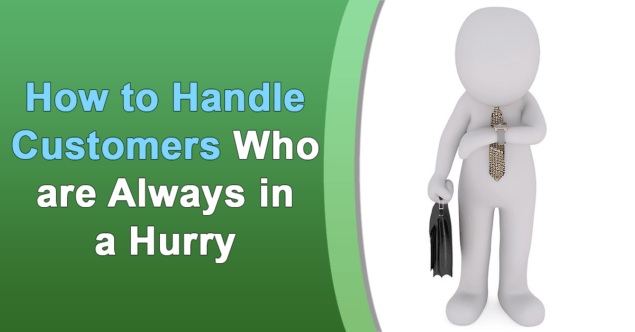
How to Handle Customers Who are Always in a Hurry
“I can’t wait for two days. I need this fixed, now!”
Customers who are in a hurry are nothing new. Business users want to conduct their business quickly and move on. And for some residential clients, Facebook addiction can be a very real thing. They can be persistent in having repairs done as fast as they can imagine. And when you have your hands full, it can really be unnerving to have to deal with this demand. But for one thing, it’s important to maintain professionalism and treat your customers in a polite manner. Your business is not only about your policies. It’s also about the way you convey them to your customers.
So customers walking into your shop and who want service in a hurry doesn’t need to be a wasted opportunity. If you handle this situation just right, it’s a chance to make your customers happy and satisfied. And you earn more money as well.
Say It Right
When asked how soon the computer can be fixed, you usually give the standard range. For instance, it can be 2-4 business days. Although this is common business practice, this can also send mixed signals to your customers. In effect, you are telling your customers – I can fix this in 2 days if I really wanted to. For impatient customers, they will most likely remember only hearing the fastest option. And that gives them the go signal to persistently check on you.
If you have a long queue of repairs you may go for the 4 days maximum. But your customers may not be seeing this from your standpoint. They may push for the 2 days minimum and call you every minute to make sure you get the job done as quickly as possible. And every minute spent updating and explaining that the repair is not yet done takes productive time away from you. So make it simple, just say a definite number of days you need. If you need four days to do the job, then just say that your standard turnaround time is 4 business days.
You can also break down your turnaround time for different repairs. A nuke and pave naturally takes much longer than a quick scan and malware removal, so let’s say 5 business days will do. If it’s a major hardware replacement then that should take longer too, let’s say 6 business days. For hardware parts that need to be ordered then that would normally need more time, so let’s say it depends on how quickly that part arrives. Having this kind of arrangement will make your customer aware that though you said you need a certain number of days, the job could actually take longer than that.
If hasty customers have become an issue, then posting your standard turnaround time(s) in your shop will be a big help. Make it conspicuous in the receiving area.This is literally the direction you point customers who want repairs done in a hurry. It gives the message that it’s the same treatment for everyone. And placing it where every customer can read makes the information official. And final.
Give Them Options
Despite having your official turnaround schedules posted in your shop, there are still customers who genuinely need to have their computer fixed right away. But you can’t just bring them forward to the queue, that would be unfair to your other customers. And it’s unwise to just say no and shoo them away, they are still customers. While some may offer high priority service for a fee to bring a repair to the top of the waiting list, consider the following options.
Overtime Rate/Priority. When there’s high volume of work in any business, overtime usually is not far behind. And of course, since this is already beyond your regular work hours the pay should be higher. Instead of saying no to your customer, you can offer to do overtime/priority work for a faster turnaround time. You will be compensated for the extra hours, and you help a customer who is in dire need. It’s a win-win.
Weekend Rate. Work done on weekends essentially are still overtime work. But this fee should not be the same as your overtime rate. Weekends are your time for personal affairs. It’s your time to rest. It’s quality time to spend with your family and friends. Your customers may insist that you fix their computer over the weekend. If you are up to do jobs on weekends, then you should make sure you are well compensated for your time.
There should also be a practical limit on how many computers you can take for expedited repair in a day. This is to avoid a situation where all your customers can just pay a fee for a quick repair. And it’s unlikely you will encounter customers who are in a rush all the time. But if you do, they sure have options. And it’s better than saying plain no to your customers, whether they take those options or not.
Give an Update
Giving updates is important especially to customers who are in a haste. You can opt to inform your customer when a job is 50% complete through call, text, or email. Whichever works for you. When there is a major hardware replacement, give your customer a definite date when the repair will be completed. This is ideally two days after the estimated arrival of the shipment, to allow time for labor and testing.
It is also important to use proper documentation for repairs. Information is easily available if it is well organized. Having your job checklist with you when updating a customer will help you give a clearer picture of how much time is needed for the remaining repairs. It will help you explain what steps were already taken. This gives your customers a better understanding on the time it takes to fix their computer.
Yes, customers who are always in a hurry can be a bit difficult to deal with. Some have valid reason to rush, some are just impatient. But if you do have options for them, then there’s a way to make them happy and satisfied. By dealing with them politely, saying the right words, and promptly updating them as needed, you show that they are important to you. And that you value their business.
Session expired
Please log in again. The login page will open in a new tab. After logging in you can close it and return to this page.

I run into this issue quite a lot, as I run my computer repair business from home.
I find that explaining how long the job can potentially take, offering priority rates and frequent updates to be the best way to satisfy customers in a hurry. Most of the time it’s just impatience however business customers generally have a need for expedited repairs and I’ve never had a complaint about the extra charge for priority.
Unless I know they won’t need the computer for awhile (such as leaving on a trip and leaving the computer behind) I just assume it must be done quickly. I don’t know how many times people have dropped off a computer telling me to take my time since they had other things to do than be on the computer. These same people often call the next day wondering if it was done yet.
I only do remote support and the one thing I have learned that is key to my success is to manage expectations. I have enough experience to gauge how long a job should take and tack on a bit more time for “Just in case” . Since remote support has expectations of being faster, it certainly might not be if you’re doing a virus removal remotely. If you say “this might be 2 days of you not being able to use the computer” they will count on that, so say 2-3 days to be safe and you should know half way through if you’re going to finish in that time. Always call the client first with updates, tell them you will update them, no need to call/text/email in. In a nutshell for all of my IMAP requests for Outlook, I always tell folks “This will probably be a 2 part appointment” as I know the first part will be me backing up their IMAP to a local PST file” and since I know that and say it, they expect it. If they don’t need it, great!
I normally hand out courtesy laptops to those in a hurry and find that they don’t mind waiting a few days as long as they have another unit to use in the meantime. Obviously, some clients use specific software and need their own computer but in most situations they are happy to be able to get online and check social media, email, banking etc.