- You are here:
- Home »
- Blog »
- Computer Technician Tools »
- HDDScan – Scan for Bad Sectors

HDDScan – Scan for Bad Sectors
If you’re working on a machine and your troubleshooting efforts seem to point towards hard drive trouble, HDDScan is a great freeware utility to use when diagnosing hard drive problems. The utility isn’t limited to searching for slow or bad sectors. It can also perform health tests on the drive so you know what its status is. It can also help you change HDD parameters and show S.M.A.R.T. attributes. Today we’re going to look at scanning your hard drive for bad sectors.
HDDScan supports IDE, SATA and SCSI drives, including ATA and SATA SSD drives, as well as removable USB, Firewire, and IEEE 1394 drives. You can perform surface tests with RAID volumes, and it’s compatible with Windows 2000 up to 8 at the moment. It’s really recommended that you back up all the data from a drive before you start testing it, especially if you plan to use the ‘erase’ test, because that data will be gone once it’s erased by the program. So if you’ve backed up the data and the drive you want to scan is compatible, let’s get started.
There are a couple ways you can run HDDScan on your computer. If you have Hiren’s BootCD, you can technically run it inside the XP session. Once you’re in the XP session, you can open an explorer window and locate HDDScan.cmd inside the Programs folder. Alternatively, you can download HDDScan here and run it on your computer while the OS is running. Some feel you’ll get a better result from running it outside the OS, because you won’t have other applications trying to read and write to the hard drive while you’re trying to test it. It may be a coincidence, but sometimes when tasks are run and applications are run on the machine while the test is under way, there seem to be slower response times that coincide with the hard drive usage, so that’s why running the test from the boot cd seems to have better results.
Whether you’re doing S.M.A.R.T. Offline Tests or Surface Tests, once you’ve added the task, and it’s running, double click the task, and a window will pop up with the running task, showing response times being generated by the task. The legend shows darker off-whites for slower and slower response times, with colored squares such as orange and red for very slow response times. At the bottom you’ll see how many sectors were marked bad.
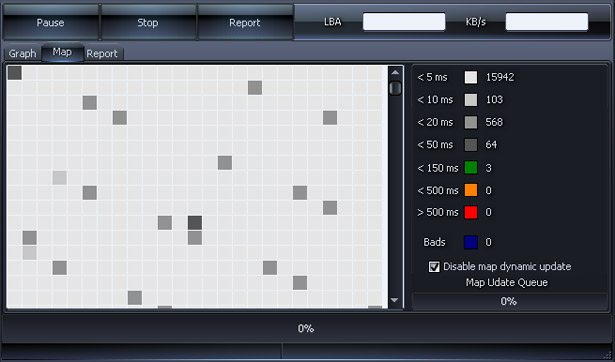
When the test is finished, you’ll see how many slow or bad sectors were detected, and you can continue your troubleshooting from there.
Session expired
Please log in again. The login page will open in a new tab. After logging in you can close it and return to this page.

Could you use BartPE to legally run it, instead of Hiren’s XP?
Or is Hiren’s XP legal?
Personally, I don’t use it, because I have enough alternative tools. However, I know many Techs do, so I mentioned that’s one of the places it can technically be run from. As far as legality is concerned, from what I’ve been able to dig up, it depends on your jurisdiction, as with a lot of software, as well as on whether or not you have an XP license and whether or not you create it with a PE builder using an XP disc. A lot of us have XP licenses and XP discs. Also, I’ve been told the latest versions of the boot cd have been had most if not all of the commercial software removed from it that was present in earlier versions. I probably should have added the possibility of creating your own boot disc but the focus here was on the tool itself.
I meant to say that I’ve been told the latest versions of the boot cd have had most if not all of the commercial software removed from it that was present in earlier versions. Somehow it came out differently.
How can you make your own boot disk?
I continue to primarily diagnose with SpinRite.
Although the documentation is a little thin (i.e., Steve doesn’t explain a lot on how to interpret the results), it is still a useful tool for diagnosing bad sectors and getting sense of a drive’s health (ECC, Seek errors, etc.).
Thanks for new tool, is there any tools for remove the bad sector’s.
Your hard drive will automatically flag bad sectors as unusable… and activate a reserve sector (like calling in a replacement player from the bench).
However, when all of your reserves are called into action and you are still getting bad sectors, it is time to replace the HD.
In fact, I have a really low threshold for acceptable bad sectors.
If one is found, the drive is replaced. Full Stop.
Not worth the risk to data and productivity to have a spotty drive in the game.
Just a one bad sector! I don’t think so, just for a one bad sector the HDD should be replaced. My personal laptop’s HDD got a one bad sector and still working like a charm since 4 years.
And that may be fine for you and your personal computer.
But for mission critical systems, which can range anywhere from a main server down to an accountants workstation during tax time, the risk is not worth the $80 for a replacement drive and an hour or two of labor to clone to a new drive.
The systems that I support need to be fully functional at all times and I’ve long since learned that you cannot go cheap or cut any corners.
So yes, if a bad sector is located that has not already been remapped, the drive is pulled. Not worth the cost to the business and not worth the hit to my reputation as offering effective IT solutions.
And they have the added benefits of starting their HD lifespan from day 1 without losing a single piece of data, get a nice 5 year warranty, AND have a full backup at the time of replacement (i.e., their old HD) that they can stick in the safe (this is above and beyond their regular backups).
I have had exactly zero clients balk at these pro-active precautions.
I see, that’s a great procedures when it comes to critical-mission system.
Shouldn’t we be concerned that this is a Russian program hosted in Russia? The trustworthiness of it is in question.
YellowJacket: You might want to re-think your stance on nationalities. Some of the biggest names in security are Russian. For example, SpyBot S&D and Kaspersky are BOTH Russian. Kaspersky is one of the top IS vendors on the planet and SpyBot has been in tech toolboxes for years. While I don’t currently use either product, it has nothing to do with them being Russian.
I have used this program almost exclusively for testing hard drives for several years. I completely agree that you really need to use it to test outside of the OS. We have it on a bench machine and will put the HD to be tested on a second SATA connection. A boot CD like Hirens works as well if the HD is not easy to pull. We use several criteria to determine if the HD should be replaced. How many SMART errors does it have? How old is it? How smooth is the read speed curve? Often times those bad sectors really slow down your drive. While a drive will continue to work (maybe for a long time) with bad sectors, my experience shows that it works slow, and often is the sign of impending doom. I at least give the customer the option and tell them that there hard drive is starting to degrade. I will note this on the repair order if they decline. This will at least cover me if the don’t want to replace it. We also do this first thing. Often times I tell them there hard drive is starting to degrade, and it will turn into a new computer sale. To me a new hard drive will significantly improve performance, and stability, and result in a better experience for the customer. What you don’t want, is to perform a service and then have the hard drive die a month later. This will make you look bad to the customer. Learned this the hard way. Especially on an older machine where they don’t want to keep throwing money at it.