- You are here:
- Home »
- Blog »
- Manage Your Computer Business »
- How Cloud Hosted VoIP can Streamline Your IT Business

How Cloud Hosted VoIP can Streamline Your IT Business
Unless you’re still a just one-man-shop, running your business on a backbone of cell phones is a recipe for disaster in the long term. It’s something we found out first hand at our own company, knowing full well that we outgrew the capabilities of Google Voice after using the platform for nearly three years. Customers expect promptness and professionalism when it comes to phone communications, so we decided to move up to cloud hosted VoIP for our phone needs.
I’ve touched on the subject of cloud hosted VoIP/PBX in the past, letting everyone in on how Google Voice was helping keep my small business on top of customer calls. While Google Voice is a solid service for a one-man company, it just wasn’t cutting it as my company FireLogic continued to expand. At two people, we rigged Voice up fairly well but had a lot of rough edges to deal with. We called it quits at three people and moved onto cloud hosted VoIP service from industry veteran RingCentral.
Google Voice isn’t as much of a cloud hosted VoIP provider as they are a bona-fide call routing and VM provider (some call it a virtual PBX). Outside of their free calling service within your Gmail interface, Google Voice doesn’t provide the same level of features that a full fledged VoIP provider like RingCentral can. Ditching Google Voice in place of RingCentral was one of the best internal technology upgrades we have made as of late.
The limits of Google Voice and other “free” solutions
When I was growing my computer repair business as a sole technician, running between customer visits and juggling phone calls, Google Voice served me extremely well. For example, it saved me time on having to call in to a voicemail line to check messages; I merely listened to my VMs from my email.
But our company has been growing steadily since early last year. When it came time to bring on help, we managed to get Google Voice to function between two people. I merely added his cell number to my account and we juggled incoming calls together. However, the situation became less ideal the busier and larger we became.
Since Voice is built to run piggyback on top of someone’s Google Apps email account, only one person has full access to the service unless you share passwords. We got around this issue by creating a dummy “GV” account on our Apps domain, but this was not long lived. Google Voice became a band-aid for a long term communication problem we had to address quickly.
Here are some of the other growing pains we experienced during our last few months on Voice:
- Google Voice is a service that blasts all your selected phones at the same time. There is no way to set up a staggered hunt group (that I’ll explain later) which follows a logical path of “if no answer, ring phone B” and so on. You can place a schedule on which phones get rung at what time of the day, but this still pales in comparison to what RingCentral has given us.
- Since we work on a lot of projects with customers now that require multiple team members on a given call, Google Voice’s solution to conference calling was unacceptable. On GV, you’re expected to have everyone else ring your GV number at a given time, and then join people in one by one. This rarely worked as advertised, and was frustrating more than anything.
- Sure, you can create a dummy account in your Google Apps for the sake of sharing access with others. But is this safe or recommended? Not really. Unless you piggyback your account off a free Gmail account (which jeopardizes your control over your Voice number should something happen), you’re paying for another Google Apps license. Cheap, but not 100% ideal.
- For a one man cell-only shop, this doesn’t matter. But since we expanded into a public office and also brought on a full time administrative assistant, forcing everyone to make all calls off their personal cell minutes was becoming arduous. Voice has no solution for using robust business level IP Cisco or similar phones.
While some of the above snags may not matter to all computer repair businesses, we were quickly seeing that customers were becoming agitated as we hobbled calls in a messy manner and had to play hardball just to communicate effectively with them. Enough was enough, and after some long and hard research, we chose to settle on RingCentral. For the price, features, and functionality, they are simply second to none for our needs.
How to choose a cloud hosted VoIP provider
While RingCentral happened to be the best choice for our needs, it may not be the pick for everyone. There are numerous questions you should ask as a small business owner before taking the plunge with a prospective provider. Like with any industry, there are plenty of gotchas and smoke & mirrors employed to try and snag new customers. With the proper planning and fact finding, you can avoid the pitfalls of basing your decision on shallow qualifications such as price or freebies alone.
Here are some of the questions we asked during our pre-purchase research calls to each company:
- Are virtual extensions included, and if so, are they an extra cost? If your company has any mix of cell-phone only workers, virtual extensions are a must. Some provides don’t offer this feature at all, and some have a low cap on the number of extensions you can get.
- What are the specifics surrounding minutes and usage? This is the perhaps the single wildest area of difference between the big names. We prefer RingCentral’s unlimited approach to minutes for our desk phone lines. Some providers have strict conditions around toll free minutes and outgoing calls.
- What kind of faxing support is provided? While faxing is on its way out, some customers still demand it, and worse, some vendors you work with will ask for it. RingCentral includes faxing support at no extra cost but some providers have tight terms around faxes coming in and out. Be sure to ask.
- Is a toll free number included, and how much airtime does it get? Most VoIP providers advertise this heavily, but be sure to inquire as to how many incoming minutes your plan is given. This is rarely unlimited, as toll free lines are a luxury feature. We use a toll free number for out of state customers.
- Is there a demo period, or money-back period? Good providers offer a period where you can change your mind and cancel service if you are dissatisfied. We went with RingCentral because they gave us a simple 30 day money back guarantee. You don’t want to be stuck with something you cannot return.
- What kind of live support is provided? Some companies offer 24/7 support; some only have business day support; and some offer limited support via email only. If you have no issues with the Google Voice “on your own” support mentality, then this may not be a big deal. But most time-strapped IT business owners (myself included) want to be able to speak with someone when the service breaks and business is being lost due to it.
- Is there a contract required for service? Some companies will gladly offer you better than expected pricing in exchange for staying tied down for one, two, or more years. Unless you are 100% certain that you wish to stay with a single provider, try to push back on any contractual obligations – or ask for the “no contract” price if possible. Flexibility beats rock bottom pricing in some cases.
In addition to RingCentral, some of the other companies we inquired with included FreedomVoice, Vocalocity, PhoneBooth, Phone.com, and OneBox, to name a few. Some of the biggest differentiating factors between providers include the number of minutes allowed for incoming/outgoing calls; whether virtual extensions are allowed at no extra cost; and what sort of extras are bundled like conference bridges and fax service. For our needs, RingCentral was a distant first choice. Do your own research and compare your needs to find which provider is best for you.
Finding a preferred provider is half the battle. Configuring the service to match your workflow requirements is the other. All the bells and whistles advertised are useless unless you can leverage them to help streamline your business. While Google Voice was a definite step up for our company over plain cell service, RingCentral has truly unlocked a world of potential. If you go with RingCentral, they even allow you to speak with an “implementation specialist” for a few weeks after you go live to ensure your service gets configured properly, which I used heavily myself.
So what the heck can cloud hosted VoIP do for your business? Here’s how it has helped us.
Use hunt groups to intelligently ring sets of phones
Hunt groups sound complex, but in reality, they are quite simple in execution. If you are a Google Voice veteran, you’re very familiar with the way Voice can push calls to other phones, what they call simple “forwarding.” Google limits you to six phones, and unless some of them are on a ring schedule, they all ring at the same time. While this may be useful for some, if you are running a growing company, this becomes a nuisance quickly.
When we made the move to RingCentral, we took advantage of hunt groups that route our three main numbers (two local, and one toll free) to the various phones in use at our company (desk and mobile). And seeing that we have a full time admin assistant handling incoming calls now, we didn’t want our techs getting every single sales call or customer inquiry on their cell phones.
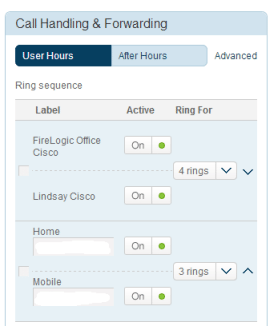
RingCentral hunt groups allow us to stagger our incoming calls to two desk phones, and if no one answers, then the calls hit our techs’ cell phones. This helps funnel simple issues and misc calls through our assistant, which can then forward calls to one of us if necessary. We have saved each tech (including myself) hours of time on the phone each week due to this very simple improvement. We can focus on customer work when onsite, yet still ensure that customers are handled with a friendly voice during business hours.
Transfer calls between desk phones & cell phones alike
One of the big selling points of legacy PBX systems was the ability to transfer calls between any number of internal phones. Cloud hosted VoIP takes this same concept and capitalizes on it by not only allowing for transfers between IP desk phones, but also to cell phones. This was something we sorely lacked on Google Voice. Once a call came in, we could “switch phones” but this was a rather cryptic feature that rang every other phone on our account, and you had to hope that the proper party took the call over. Not ideal.
RingCentral allows us to do traditional transfers between our two desk phones, and has a feature under the moniker “call flip” which allows you to customize a list of cell phones which can accept a call transfer directly from a land line. Techs in the field can now take customer calls that need to be handled on an as-needed basis from our assistant. For mobile repair companies, this feature alone is worth its weight in gold.
Full blown call recording on any call
Google Voice has quite excellent call recording, I will admit. But it’s severely crippled in the fact that you can only record incoming calls. This is a pain when you have to initiate a call with a customer that requires recording, and either have to ask them to call you back, or skip recording the call altogether. Services like RingCentral solve this problem by allowing universal recording which gets saved on their cloud network for a period of time. Any recording can be downloaded and archived for the long term as well. Unlike on-premise PBX systems that usually require expensive hardware, this feature is cloud based and seamless.
Masking caller ID on outgoing cell calls
Keeping your private cell phone number just that – private – is tricky in this day and age as we continue to become more mobile-centric. While I used to be able to do this in Google Voice in a basic way, with RingCentral, this was taken a few steps further. First and foremost, if your mobile phone can accept the RingCentral app (native free app on iPhone, Android, and BB, with an unofficial paid app for Win Phone) then you can mask all of your outgoing calls to your main company number.
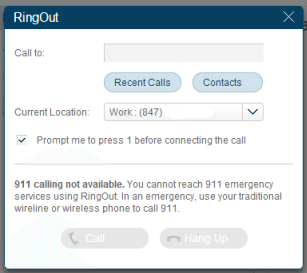
Likewise, RingCentral allows you to use this same masking functionality right off their website through your online account. This is great because 1) I hate it when customers get a hold of my or one of our techs’ personal cell numbers and 2) it keeps a consistent, clean communication image with customers. Instead of worrying about customers routing issues to multiple personal cell numbers, this ensures everyone is calling a single central number for their needs. This also helps prevent issues with customer calls when techs happen to leave your company.
Virtual Extensions that treat cell phones like first class citizens
A virtual extension is a simple way of creating a full blown extension at your company that routes directly to a cell phone. This becomes more useful as your company grows in size, and adds more mobile-only workers. RingCentral is nice in that it allows for free virtual extensions for all mobile workers. Since they are using their cell minutes anyway for phone time, RC doesn’t care about them receiving incoming calls. If your call routing scheme increases with complexity and needs, then virtual extensions are a true lifesaver.
Conference call lines that can host professional customer telemeetings
As I mentioned earlier, Google Voice has a pathetic approach to conference calls. Everyone is expected to call your company number at the same time, so you can manually patch them in. Sometimes it works… most times, it doesn’t. Our provider RingCentral simplifies this growing need by providing our company with a totally free conference call bridge line which acts just like the functionality that all of the big boys use from Webex, etc. You can have up to 1000 callers on your bridge line, and this makes customer meetings over the phone a lot more pleasant. Three, four, five, and larger multi-way calls become as simple as a two way chat on a regular phone call. Big business image at a small business price.
The small things matter, too
Some of the finer features of a proper service like RingCentral are quite useful as well. For example, I already mentioned how we save on keeping a physical fax machine running, or paying for a separate fax service, since our provider allows incoming/outgoing faxing at no extra charge. We can also forward voicemail emails (which have an audio file attached) to a distribution group on our Google Apps platform, which can blast any number of workers who need access to them at the same time. And RingCentral also happens to support texting to your company numbers – something we heavily used on Google Voice.
Overall, I have to say that moving to a cloud VoIP provider has been one of the best internal IT changes we made in the last half year. We’re paying about $60 USD for all of the above features each month, and it has paid for itself many times over in saved time, frustration, and functionality. While I can’t say that RingCentral is the right choice for every IT company, it definitely was the pick for us. Sometimes spending a few dollars on your own internal needs will reap rewards — you just need to be willing to look outside the box.
Have you moved to cloud hosted VoIP? Has your experience been different than ours? Are there concerns you have about moving your phone needs into the cloud? Let us know in the comments area below!
Session expired
Please log in again. The login page will open in a new tab. After logging in you can close it and return to this page.

I too have recently switched to ringcentral and they have been fantastic. Best choice we have made in years.
It must be nice being in America where services like ringcentral are cheap and have features coming out the wazoo..in Australia all the virtual PBX services are expensive and seem limited compared to everything you have been praising.
Hell, I would be happy with google voice which we also don’t get.
I have gotten a few emails from others that are outside the USA which don’t have access to RingCentral. Does anyone know of overseas solutions, primarily in South America and Africa, which can do the same as RingCentral? I haven’t been able to find many alternatives that offer the kind of service that RingCentral does. Any insight would be appreciated! I’d love to provide these people some direction on what they can go with for their businesses.
Hi Derrick,
First to all, sorry for my poor english. I writing you from Mexico.
South american and african markets are very complicated to voip providers. The goverments are very protective with internal communications companies and the voip business is a grey market.
If you have a stable and good internet connection I recommend you install a voip server, like elastix. You can obtain all the ringcentral benefits and many others more.
If you don´t want to learn about voip and only want start to make and receive calls you can use a hosted pbx solution like pbxes.com. They have free and pay accounts. I think a soho account (2 dlls monthly) is good for business. You have 10 extensions, 2000 minutes monthly and can add all the trunks and dids that you want. You have IVR system, voice mail and all the other features.
I´m in Mexico and have 6 years using exclusively voip for my business and all of these systems works fine.
Great article as usual Derrick, you never let us down. We (Grant-Tech) have been RingCentral users since 2010 and love it for all the reasons you identify in your article. When I started Grant-Tech I did research on several cloud based VoIP solutions and tested a few before deciding on RingCentral. Thanks again for your insight and knowledge.