- You are here:
- Home »
- Blog »
- Starting A Computer Repair Business »
- How To Become a Web Host
How To Become a Web Host
In the past I have written about having extra sources of income and my favorite type of income is passive income. Passive income is where you keep getting paid for doing little or no work at all.
Four years ago I used to do alot of work as a web developer creating websites for clients. Back then, I used to provide complete packages containing the creation of the website, registering the domain name and hosting it for them. Though this I gained many good, well paying clients. Even though I wasnt the cheapest, I was the most convienent because I did it all for them. The time and work that was needed to setup my clients on my servers was done 4 years ago and Im still getting paid for it.
In this article, we’ll show you how to get started as a web host.
There are many factors to consider when becoming a webhost such:
- Hardware the accounts are going to be put on
- Space and Bandwith
- Your Budget
- Your Skillset
- Availability for support
- Your prices
- Advertising
With my server knowlege (I manage two dedicated servers, one for Technibble and one for another site) I could purchase another server and host all of my clients there. However, there are all sorts of extra things that you need to do in order to manage multiple clients. First of all, many clients will want a control panel of some sort so they can access their webmail, create new email accounts, check their space and bandwith usage. The license to run one of the most commonly used control panels that can do this job (known as “cPanel”) is $425 a year. Thats a little too pricey just so my customers can have a control panel.
This is why I have a reseller account with Hostgator for $24.95 per month. Hostgator provides an admin interface called Webhost Manager which allows you to control all of your clients accounts from one location.
Webhost Manager allows you to gather information about the specifications and status of the server, list your clients accounts, suspend accounts, modify a clients bandwith usage, change their password, create pre-defined hosting packages, terminate a account and much more.
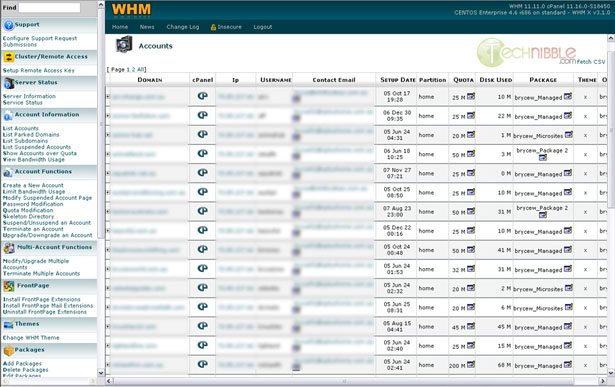
Listing Accounts under WHM
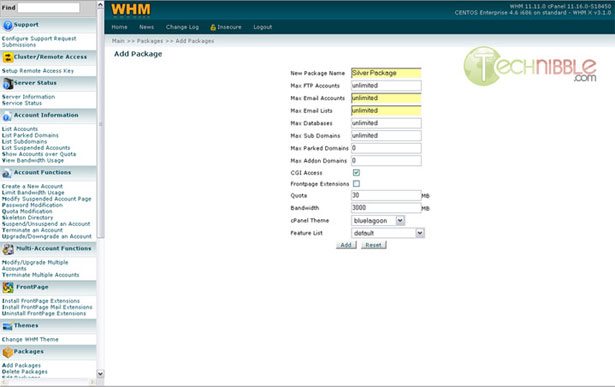
Creating a Hosting Package
To create a customer account, you just goto Webhost Manager, fill out their account information and click “create”. This will instantly set them up with their own control panel (cPanel), set all the server premissions correctly, create FTP logins etc.
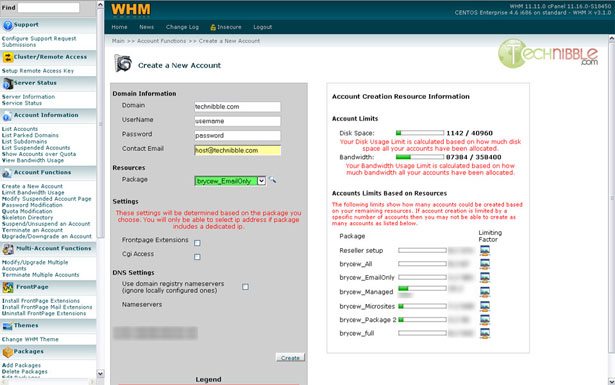
Creating a User Account
Something I really like about Hostgator is that they allow you to host unlimited domains provided the total space and bandwith they are using is below your allotment. Should your customer base grow beyond the space your account provides, its very easy to upgrade to the next package.
Going with Hostgator is an easy way to cover the hardware, space, budget and skillset issues. Hostgator provides servers which are quite powerful (my reseller account is on a dual CPU Xeon machine). The space and budget are inexpensive at $24.95 and you dont need any knowlege of managing servers because its all preconfigured. As for support, you need to work out how much time you are likely to spend supporting clients and what you are going to cover. For questions that are frequently asked you might want to develop a Frequently Asked Questions section on your website.
As for my own hosting setup, I only have clients that are unlikely to need support. They are “mom and pop” small business types who just want an online presence which is essentially a brochure with what they do and how they can be contacted online.
As for setting your price, there is no way you can compete with some of the bigboys out there who are selling single domain hosting for $3.95, so dont try and match their prices. With my setup, my minimum package is $16.95 AUD and none of my clients have an issue with the price. There is also alot to be said about the perception of value. For example, who would you trust to be more reliable; the $3.95 host or the $16.95 host? Most people will trust the expensive host.
How much can I earn exactly?
Well, that depends on how many clients you have at what price. Lets say you have 20 clients (which is an easy target to reach) and are charging them $16.95:
$16.95 x 20 = $339
And subtract the Hostgator hosting fee:
$339 – $24.95 = $314.05 per month.
Not bad for doing almost nothing. Thats $3768.68 a year!
For Advertising, I used to market to my web design and computer repair clients. I recommend that you also advertise your hosting business offline because the online market is very competitive causing advertising methods like Google Adwords to become very expensive. I also recommend that you do something a little different to stand out from other hosts. For example, if many of the people you know (or existing clients) are in a certain industry like Dentistry, you could become the leading host for dental websites and add their site to some sort of dental directory for them for free.
Is Hostgator a reliable host to be reselling with?
In my four years with them, I have never seen them go down, nor has the services I use which email me when servers I am tracking go down.
The live chat support always has someone there ready to answer your questions. The longest I have ever had to wait for someone to answer is about 40 seconds. In most cases its under 15 seconds. If the live support people cant answer your question you can send an email to their support which have very experienced technicians which know how to get things done (rather than people reading off scripts).
Get Started as a Web Host with Hostgator
To begin, goto Hostgator. Once there, under the “Reseller” heading click “Learn More..” and decide of a reseller package that is best for you. For most people, the basic Aluminum package for $24.95 p/m should be sufficient.
Click the “Order Now” button and it will ask you to whether you want to register a new domain for your main hosting site (eg. Computech-Hosting.com) or use an existing domain you already own.
Choose your billing cycle (1, 3, 6 or 12 months), click “Calculate Totals” and then create your account.
Session expired
Please log in again. The login page will open in a new tab. After logging in you can close it and return to this page.

I just ordered their base reseller package. On the email they sent shortly afterward, they say, “Your reseller account includes the ability to use private nameservers or the nameservers listed above.” Do you recommend setting up your own nameservers? And if so, how would I go about setting it up with a domain name bought through Yahoo!? Thanks in advance.
I havent bothered setting up my own name servers so I have never done them with Hostgator. I just use theirs which will be something like NS10X.WEBSITEWELCOME.COM
Running your own name server is far, far more hassle than it’s worth, and nobody who’s going to host with you is going to need the kind of things that you’d need a private name server for. Just take their existing name server and add your standard records – A, MX, NS – to their domain.
Hostgator seems like a great reselling solution. I signed up with a local reseller for domains and webhosting, which i have been working on building up. They supply a great template and organise the billing of your clients for you. I mostly use it for the domain names. Does hostgator offer this type of template or reselling of domain names? eg of template is domains.onsitehelper.com
I think to start out, i would choose the $7.95 per month option with host gator as it gives you 600GB!
I have used Hostgator for myself and my clients for the past 2 years. I have been very happy with no downtime. I host my site and resell to about 8 others at $10/mo. Not much, but makes my hosting free and also lets me host several local charities for free. Makes for great goodwill and advertising…. for free….how could you go wrong? :-)
We are a web design company that’s also been using HosGator for about 6 months and we have had NO issues with them. It is a great reseller solution. Any one have ideas on getting 1000 or more hosting clients ? Anyone have that kind of customer base ? Thanks. http://www.webknix.com
Thanks Ive been getting some hosting business lately and I was wondering how to do it. You just send them an invoice every year?