Almost there! Please complete this form and click the button below to gain instant access.
How To Handle Customers Returning with the Same Problem
We hate SPAM and promise to keep your email address safe.
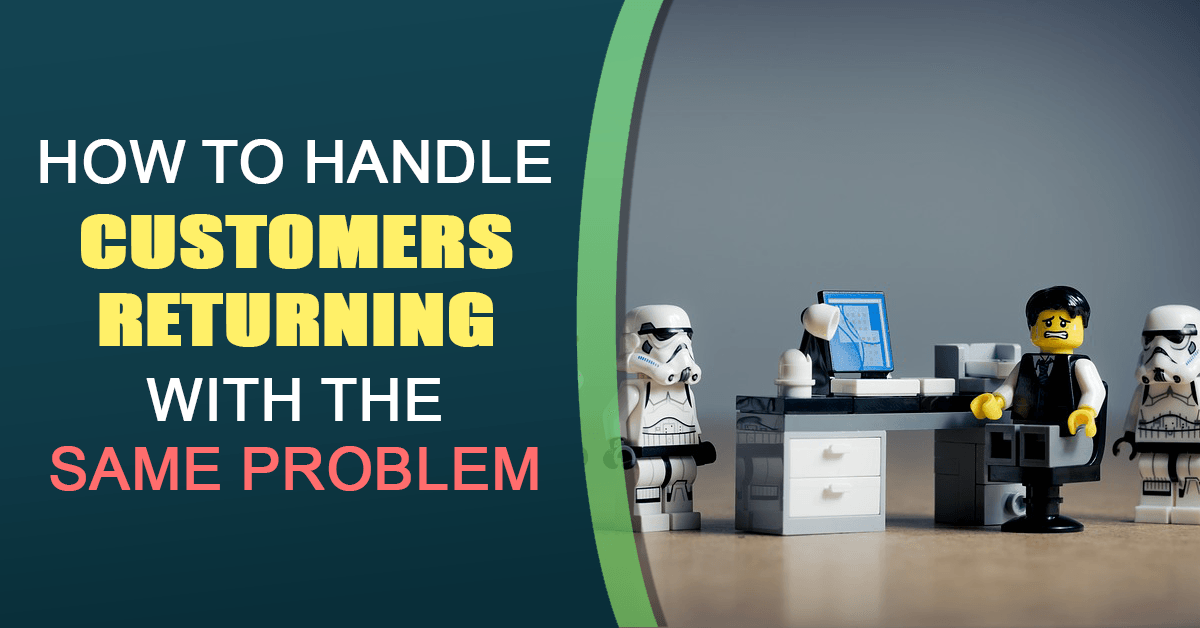
In this episode of the Technibble Computer Business Podcast (with transcript below), I am going to talk about how to handle customers who come back with the same problem shortly after you fixed their computers.
Podcast: Play in new window | Download (Duration: 4:50 — 4.6MB)
Subscribe: Apple Podcasts | Spotify | RSS
00:20 – A client returns with the same issues you already solved
00:55 – Always offer to look at their computers and not argue
01:48 – Two possible options you can do
01:58 – Solve the issue with no charge and advise them
02:33 – Tell the customer outright about their browsing habits
03:10 – Ask them to leave reviews when they leave happily
03:50 – Decide if customers are worth keeping
04:00 – Podcast Summary
“How to handle customers returning with the same computer problem” [Click To Tweet]
“Clients reinfected their computer? Here is how to handle it” [Click To Tweet]
In this podcast I am going to talk about how to handle customers who come back with the same problem shortly after you fixed their computers.
We have all heard it before, you fix a clients computer, you get paid, the client goes on their way happily and week later they say that the problem has returned. Maybe you removed a virus then a week later they are reinfected. From their perspective they may believe that you didn’t fix it right the first time, from your perspective they were probably visiting shady sites again.
Its very easy to get defensive when a client comes back with the same problem a short while later. Some will simply say “Oh, that issue is back” while others will outright accuse you of not doing your job properly and it can sometimes feel like a personal attack.
The problem is that you may think that the reinfection is their fault, and maybe it is. The thing is that until you look at the computer you don’t know who is at fault. The time to fight, argue or debate isn’t when you lack evidence. Be as nice as you can and do whatever it takes to get that machine back on the bench. Once you get the machine on the bench, then you take an honest look at it, determine what is wrong and collect your evidence.
Always offer to look at the computer, you can say something along the lines of “I am sorry to hear this is happening. I would be more than happy to take a look at it and see what the problem could be”
From there, you can investigate the computer. If you find it was you who missed something or determine it’s a simple fix that is not worth arguing over, simply patch it up and apologize for the inconvenience. From there, you have a customer that goes away happy, knows you are trustworthy and stand by your work.
If you find the customer caused the issue like a reinfection from browsing porn sites and it will take a fair bit of time to remedy, you generally have two options:
You can do a lot of this by looking at Windows Reliability Monitor and tell them that bad program X was installed at 1am on Saturday night. They’ll know what they were doing at 1am last Saturday night. And if it wasn’t them using the computer at 1am on Saturday night, they’ll probably know who to question.
From there, you can determine how to fix it and cut them a deal to fix it again. In the end you want to have a happy customer leave the door. You can actually turn this into an great opportunity; when they leave happy, ask them to leave you a review on Google, Yelp or whatever system is popular in your area. The value of that can be far greater than what it cost you in time.
The thing is, its cheaper to give them a free repair or a heavily discounted repair than to upset them and lose a customer for life, whether they were in the wrong or not. Understand your customer acquisition costs and understand how much a customer is worth to you. If they cost $200 to obtain, it doesn’t make sense to upset them because you didnt want to take 10 minutes of your time fixing them up again.
Of course, if the client is a serial offender and they are taking up way too much time of yours, then you need to do the math and decide whether they are worth keeping or not.
So remember:
That’s it for this podcast. To follow my own advice, if you liked this podcast it would really help us if you could leave us a positive review on iTunes. A 5 star review would be amazing.
This is Bryce Whitty from Technibble.com
Session expired
Please log in again. The login page will open in a new tab. After logging in you can close it and return to this page.
I would suggest a slightly different approach. If someone brings back a computer that you just did a virus removal on with 7, 14, or 30 days and you start to tell them that its re-infected this will most-likely end with them angry and you having to argue your point. It is entirely reasonable to expect a computer to be resistant to re-infection for more than a few days. Its also likely if they client leaves after you tell them that it got reinfected that they will bad mouth your business and your reputation is your business. I have a policy for OS service related repairs that if it comes back with 30 days I do not argue or even disagree with them. I will let my client know that its possible the virus/malware left behind some traces that can’t be detected by scanners yet and the only only option I have left would be a full reload of the OS which I will do at no extra cost since I already charge them for a virus removal (which cost the same at my shop). But I will let them know that saving data is not covered and if they want me to do the reload I will but they would need to pay if they want me to save their data. This is usually a happy medium for the rare occasions that I have revisits for the same issue.
This scenario usually occurs with malware. I simply explain to them that someone (anyone) who used the PC either visited a web site operated by criminals or opened a fake email. Our email (which contains a link to their receipt) offers helpful tips to avoid infections along with a list of “dos and don’ts”. We forward that message to them immediately upon completion of repairs. We explain that we’ll have to charge them again (as it states in the email), but not as much as we charged originally. I further explain that there will never be anything close to “perfect security” and offer an analogy that any user can relate it. My favorite is the new car analogy. You drive it off the lot and 3 days later you hit a tree. It’s not the tree’s fault, nor is it the fault of the dealer where the car was purchased. 99% of the time they understand.