- You are here:
- Home »
- Blog »
- MSP Management »
How to Improve Your Computer Business Website’s Google Rank

How to Improve Your Computer Business Website’s Google Rank
Google is easily the go-to search engine when searching for anything on the internet these days. This is where your website gives you the chance to gain new business. But just having a website is not enough, you need to show up near the top of the search engine results.
So it’s very important to tune your website to how Google assesses it as having relevant content. And one of the effective tools to help you out is Google Webmaster Tools (GWT). It helps you see some of the keywords your website ranks for, and you can improve your pages based on that. The best part is it’s free.
In this article, we’ll show you how to rank better for your existing keywords using Google Webmaster Tools.
First of all, you need to enlist your website as your managed property in GWT. There’s a short verification process for this, where GWT will ask you to prove your ownership of the site. Once you have done that, you can start using GWT to optimize your website’s search ranking.
To begin:
1. Sign in to www.google.com/webmasters/ with your Google account. The Search Console page will appear.
2. Click on one website from the list to load the Dashboard page.
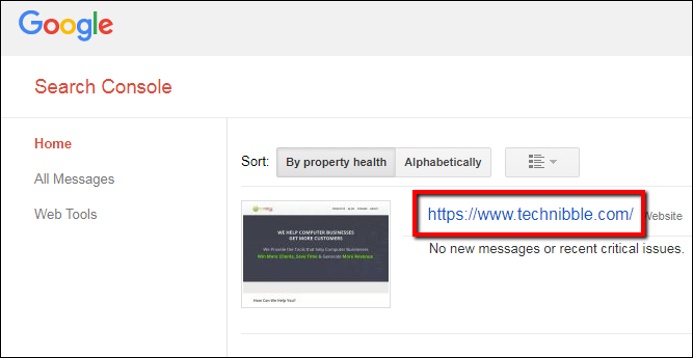
3. From the Dashboard page, click Search Traffic > Search Analytics. Several options appear at the right side of the page.
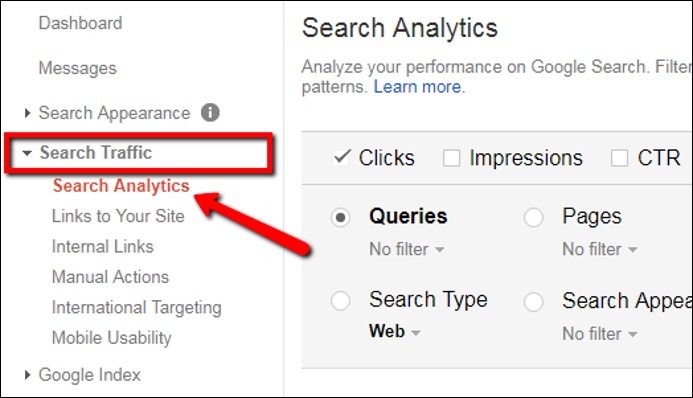
4. From the options, choose Queries and then select Position. The Search Analytics result displays at the lower part of the page.
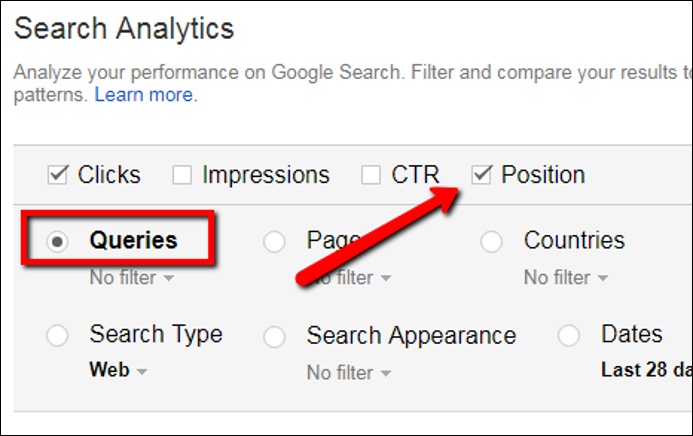
Generally, you would want to improve the average search position of ALL your pages. But at this point, your focus should be on improving pages that have long-tailed keyword phrases usually found on Page 2 of Google search result. So scroll down or move to other pages to look for keyword phrases with an average position higher than 10.
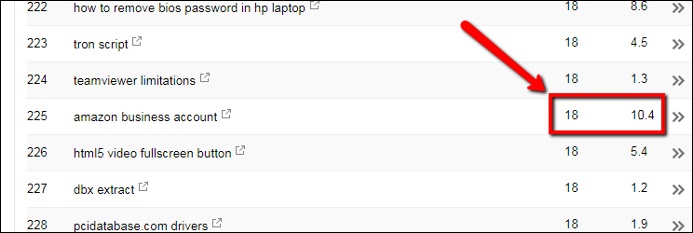
5. From here, review the next several pages to see if there are similar keyword phrases. Note which keyword phrases perform better in the search rankings. You can use these current keywords to improve your own page.
6.Next, go to the page that is ranking for this keyword. You can find this by clicking the little box with an arrow icon next to the keyword.
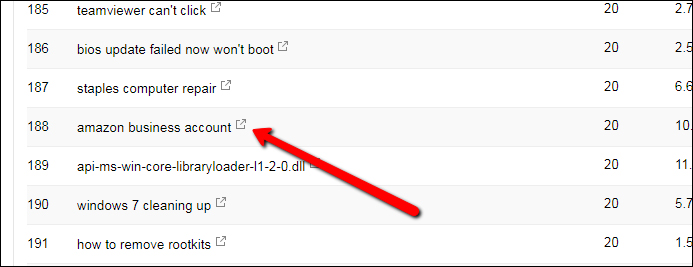
You can then start optimizing the page for that keyword so Google deems it more relevant when someone searches using that keyword.
If you are using WordPress, you will find the Yoast SEO plugin helpful for this. Of course, relevant keywords could change over time. It’s a good idea to review your keywords in Google Webmaster Tools every 2 weeks to a month.
So now you are on your website’s page. How do you actually optimize it for better Google Rankings?
SEO best practice suggests having your keywords in the following:
- Title of the article. If your article is about virus removal in your town, then the title could read like: “Virus Removal in YourTown, Your State”
- Meta description. This is the short summary of your content. It is designed to convince a visitor to click on your link so it needs to sell. It’s usually made up of 160 characters maximum. Make sure that your keywords are near the beginning of your description. For the above article, the meta description could go like this: We are the virus removal experts in Yourtown. We come to your home or business and service the Yourtown, Othertown and Othertown areas.
- First 100 words of the article. It’s best if your keywords are found at the beginning of your first paragraph. But don’t overdo this, Google is smart enough to consider your page as spammy.
- Headings (Such as H1, H2 etc.). Article headings are the framework of your article content. In this example, you could have heading with “YourTown’s Virus Removal Experts”
- Page slug. This is the URL for your post. So in this case, www.yourwebsite.com/virus-removal-yourtown is a good example.
- Image alt tag. This is a text alternative for the image you use for your article. It is used to describe what the image is about, primarily to screen readers. Long and descriptive works better.Google looks at this data too, and decides if your page is relevant for searches. So as an example, the alt tag for your image on your virus removal page could be: “Picture of our virus removal service area, which includes YourTown, Othertown and Othertown”
SEO best practice is all about appearing natural. All of your text needs to make sense to a human first.
7. Once you’re done with the changes, go back to GWT. On the Dashboard, click on Crawl > Fetch as Google. This step tells Google to check the page and update itself based on the new changes.
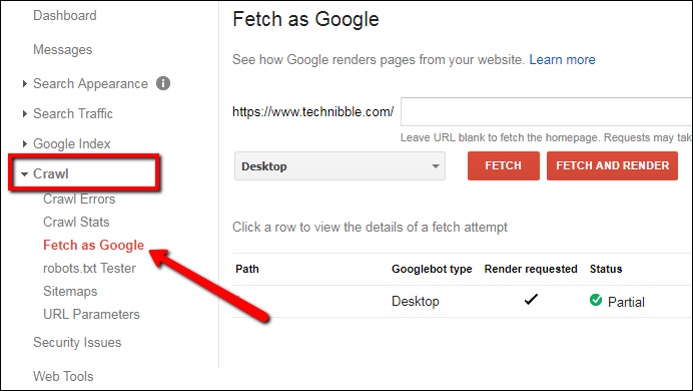
8. At the right side of GWT, copy and paste the URL of the page you modified into the text box. Then click the Fetch and Render button. It make take Google a few minutes or a few hours to reflect the changes.
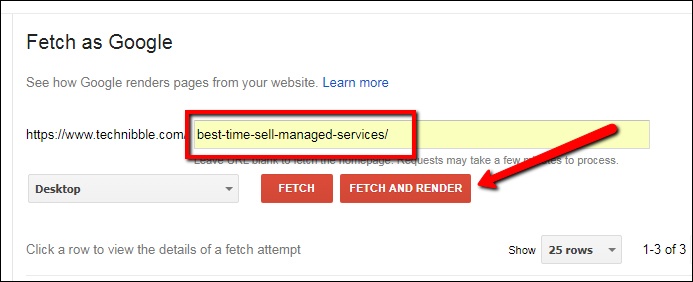
In conclusion, an appealing website is just half of the strategy needed in your business. The number of webpages are exponentially increasing every minute, and that poses a challenge to your potential customer finding you. By using Google Webmaster Tools (GWT), you can improve your chances of getting found. And the little SEO practices you follow serves as the beacon that your potential clients can home to.
If you need help marketing your business, check out our White-Label Computer Business Newsletter templates that you can send to your clients.
Session expired
Please log in again. The login page will open in a new tab. After logging in you can close it and return to this page.

Wonderful Suggestion RJ. Thank U.