- You are here:
- Home »
- Blog »
- Computer Technician Tools »
- IP2 – Find Your LAN and WAN IP Address
IP2 – Find Your LAN and WAN IP Address
IP2 is a very small, free and portable application designed to display your LAN and WAN IP address. If a computer is directly connected to the internet then the LAN and WAN IP address might be the same. However, if the computer is behind a hardware router or filewall then there will most likely be two IP addresses. One is the internal IP address (something like 192.168.0.2 or 10.1.1.2) and the other is the external, internet assessable IP address that your ISP provides you (something like 134.122.34.2). The reason why you would need to know your external IP address is if you want someone else to connect to the computer via the internet. A common use for this is if you are running a server on that computer (web server, game server etc..).
IP2 provides an easy way to find out the external internet IP address. IP2 goes through a list of IP checking sites (checkip.dyndns.org, whatismyipaddress.org, ipchicken.com and a few others) and displays the IP address from the first one that replies.
Screenshots:
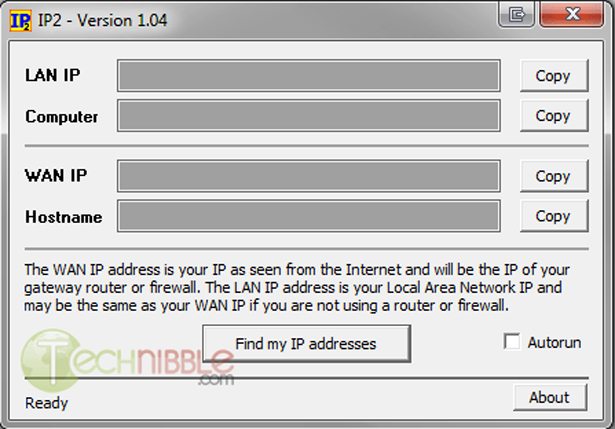
Downloads:
Session expired
Please log in again. The login page will open in a new tab. After logging in you can close it and return to this page.

While I use http://www.whatismyip.com to find WAN and ipconfig -all to find alla about LAN, i can see where this might come in handy. I have a pc set up as a vpn server at a clients place and now i dont have to run ip scanner every time i want to connect to a clients pc via vnc – i can just leave this little program on their desktop and ask them for their ip.
Thanks!
::: What “Rain” above said.
whatismyip.com and ipconfig.
why have a whole program to tell you something like this? there are other programs to test latencies and such.. which make more sense to have installed compared to this.
@kushal
Easy ranting without a single word on what you consider “better”.
As far as I read on the author’s web site IP2 was not meant to tell more than just the internal and the external IP address.
As long as it does just that and on top is portable then kudos and thanks to the author.
Hey I’m AtYourService on the forums,I used to use this tool years ago… but I coded a similar tool to this but added more functionality.
It gets your LAN IP and Hostname and WAN IP from DynDNS, Windows Version,Platform,Service Pack & Product Key, CPU,Ram,HDD & uptime info.
only 19kb and works on win2k,2k3,xp,vista,2k8,7
http://www.whatsmypass.com/files/winfo.exe
I use
ipconfigand http://ioerror.us/ip/The ioerror site is better because it displays reverse and forward dns, and also if you’re browsing behind a proxy (eg opera mini, microsoft proxy server)
sorry but I have enough programs in my head.
This one is totally sub-par.
IP2 ?????? common
Hint, there are 100 000 site that show your IP + ipconfig
Good stuff AtYourService. Thank you.
“Hint, there are 100 000 site that show your IP + ipconfig”
Yep, and I mentioned a few of them here. To do that:
Start > Run. Type CMD: type IP Config
Open Browser, type: http://www.whateversiteyouuse.com
OR
2 clicks from this.
When is your external up not your external up? Steve Gibson told Security Now listeners: “And I went there because I wanted to see whether they supported SSL connections. It’s crucial that an IP-displaying site be able to do that over SSL, or you very often get the wrong IP, which unfortunately many of these simple sites don’t recognize.”
See “Question 4” on this transcript:
http://www.grc.com/sn/sn-261.htm
— PatrickB
external ip