- You are here:
- Home »
- Blog »
- Computer Technician Tools »
- License Crawler – Find Product Keys In The Registry
License Crawler – Find Product Keys In The Registry
When reinstalling an operating system you have to search around for all the product keys for your software; a neat way to get it all in once place is with the License Crawler tool. Instead of manually searching through CD cases, emails, and instruction manuals for those keys, License Crawler searches the registry looking for anything that could be a product key. Any keys that are registered in there should be found, including the Windows key and keys for programs like Office, Nero, and VMWare.
License Crawler finds keys pretty quickly, my computer has a lot of programs installed and it finished searching in 1-2 minutes. All Windows versions from 95 to 7 are supported. License Crawler is totally free, small and very portable. It doesn’t require an installation and it can scan a remote hard drive.
This can be especially handy in the computer repair shop because asking clients for product keys can be frustrating and time-consuming which slows down the repair process.
Screenshots:
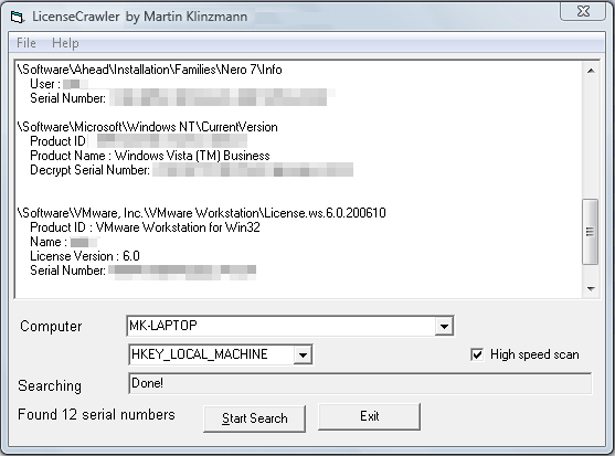
(Screenshot from official site)
Downloads:
Download from Official Site – 71.3 kb
Session expired
Please log in again. The login page will open in a new tab. After logging in you can close it and return to this page.

looks like another fine utility, will definitely have to check out, thank you!
Magical Jelly Bean Keyfinder also works pretty well and covers alot of programs that are out there.
Softonic download a little sketchy — tries to install ridealongs. Use FreewareFiles link for peace of mind. Checking 64-bit option returned same number of keys as not checking this option (I am running 64-bit Win 7).
What do you use when you can’t boot from the drive and the serial sticker is scratched up?
Belarc Advisor is a good alternative if you’re not getting the info in a way you need. It also lists components, installations, and security update status so you’d know what might be missing. Of course, the tradeoff is you have to install it on whichever machine you’re working on, but it is free and legal.
http://www.belarc.com/free_download.html
Tested LicenseCrawler, it did not find all the licenses. Magical Jelly Bean Keyfinder works better.
My security software finds the sites that it downloads from as a security risk.
Throw the non bootable drive into an external usb hard drive case and use the program Kent Dyer mentioned, Keyfinder by Magical Jelly Bean. There is an option to scan other drives besides the root drive(you can even retrieve keys this way over a network). Of course this will only work if you can still see data on the drive via external usb case…
I like ProduKey to get the Windows Keys from current system, attached hard drives, and network drives, but it doesn’t find Adobe keys… I use Belarc for that – but it only finds keys for the system that I’m logged on to. It lists all of the keys.
I just got through running JellyBean and it doesn’t find Adobe software keys.
you can also use MiniPe, it runs in windows or dos. If windows won’t boot you can still find the windows key. That’s useful if the customer doesn’t know the key and you have to reinstall windows.
A new version 1.1.0.86 is online.
He find more keys and find most of my serial numbers of my 64Bit system. The webside of the developer is official registerd with contact and all the other things of the german law. For me it is an important piont because a guy with a official address does not public spyware.