Mac Performance Troubleshooting Chart
In the past we have covered the Fonerbooks flowcharts for computer hardware. We have also covered some diagnostic flowcharts for ChromeOS.
Now, Reddit user 5HT-2a has been developing a Mac Performance Troubleshooting Flow Chart in the /r/AppleHelp subreddit and has given us permission to post it here.
Its a great image to keep on your USB drive for basic OSX troubleshooting.
Session expired
Please log in again. The login page will open in a new tab. After logging in you can close it and return to this page.

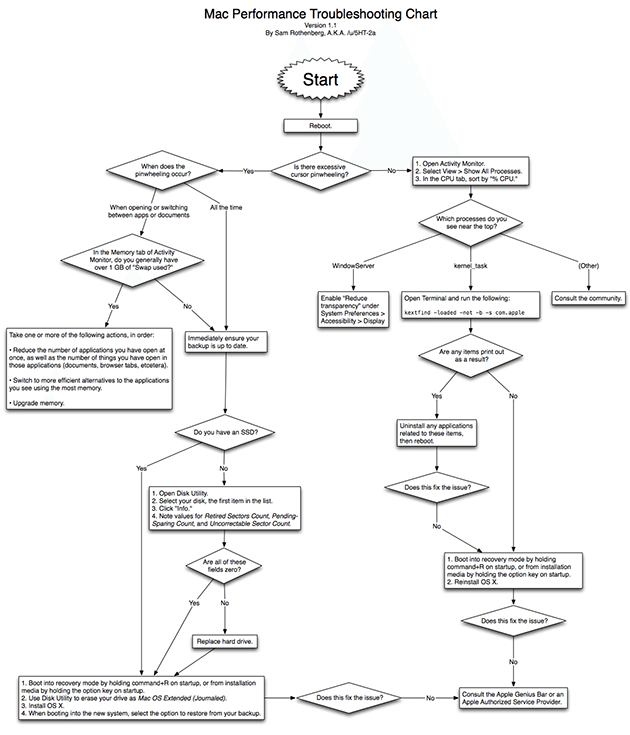
Very nice flowchart! But I would add one more thing to check for hardware related issues: fans. Dusty fans: many, if not all computers, and specially laptops, end up with clog fans after years of use. And since Intel processors throttle to protect themselves when they get too hot, I found by experience that many laptops are slow not only because of hard disk wear, but also because of high temperature. And it’s really easy to diagnose: just hear the fan(s): if it’s noise on an idle computer (both Mac or PC), chances of dust on the fan are high. I did it on my Macbook 2009 two years ago, when I got slowly used to a noisy fan, just for little tasks like watching a Youtube video. After cleaning the fan, silence was back. Now, only apps like iMovie or upgrades of big things like iPhoto library, make the fans increase speed to something audible.
And since, I have made it to a lot of my customers too, and the difference in noise and performance is impressive sometimes!
That was very generous of Mr Rothenberg to share this with the Technibble community. Thanks for posting it here, Bryce! :)
Isn’t this satire? All roads lead to reinstalling OSX…