- You are here:
- Home »
- Blog »
- Manage Your Computer Business »
- Offering Custom Built Computers can be Profitable and Easy

Offering Custom Built Computers can be Profitable and Easy
Article by Tony Scarpelli of CFI Computer Repair:
Have you ever considered building custom computers? You’ve probably asked yourself “Can I do it profitably?”, “Which components should I use?”, “Where might I source these components at the best prices?”, “What warranty must I offer and how do I handle that?” and of course “Is it worth my time?” This article is targeted for those technicians who are fairly adept at resolving PC hardware issues and who might wish to consider building custom workstations for their own use or their clients. This article will answer these questions and more.
First let me say that you can profitably source, build custom computers, compete nicely and give a higher quality product to your customer with a gross margin which allows you to have a little money left over to help pay your overhead. I will show you the way Computer Fix It does this and how to avoid some of the pitfalls.
I have built hundreds of custom computers in over 22+ years. As in any new venture, there is a small investment in time to do it the first time. Every time after that it gets faster and easier.
Here are the steps:
- Research quality components
- Select components for your build
- Source components for your build
- Assemble and test the components
- Load the operating system
Research Quality Components
The best way to introduce yourself to quality components is to search for articles on custom building computers and you will likely find yourself on a site such as Tom’s Hardware or PC Magazine. You can spend as little or as much time as you like on this point. Each of us has a different starting point on what we already know so we would have different amounts of time invested to get ourselves up to speed. Personally I love lists of best brands, best equipment, best processors and such. These offer a good starting point for my search and selection.
The quality you seek is “good enough to be stable” and not “best quality.” Building a PC out of all best quality components will be so expensive that your possible market will be tiny. You want to build for the masses to be profitable. When I talk of quality please understand what I mean. I mean products with no instability. The biggest problem a tech might have is his own prejudices for certain brands which will drive up his costs unnecessarily.
A high school friend of mine has been a home builder for the last 40 years. He says if you are going to live in a home for 25 years you might build it differently than you would build to sell. The average family lives in a home for 5 years or so. When building to sell a home you have to understand that customers want the largest sized homes at the cheapest prices and will pay little or no extra for better quality wood, bricks, roofing shingles and the like. Building custom computers is like that as well. Build to sell. You want to source the cheapest of each component that will work and be stable. So quality equals stability.
The only exceptions are where the interface between the client and the computer exists such as the keyboard, speakers, LCD and mouse. Once you have performed a little research and selected your components and vendors the hard work is already done. After you have done this a few times you will already have some favorite vendors which might save you time on later PC builds.
Select Components for Build
In general I build three of four levels of systems. The first level I intend to cost out at about $300 and expect to sell it for $599. I will have 2 hours in building it; installing the operating system and testing it. I hope to have a gross profit about $300. The second level I will attempt to source for about $350-399 and offer it for sale at $799-899. The third level system I will source for about $500 and expect to sell it for $999-1099. The most difficult PCs to source are the cheapest as the components still must be good enough quality to offer my customers stability.
Hopefully, you have gotten a good overview from your reading and research phase to have some ideas. Let me warn you that it is much easier to overpay for components than to underpay so avoid the temptation to pay a little more for this and pay a little more for that. You will end up with having too much expense in a system that you cannot sell. This will turn you off to the whole process. It is very difficult to get end users to pay the difference in a Foxconn motherboard or an Intel motherboard. Your goal is to buy the least expensive components to build a stable computer.
As you move up to faster and faster PCs there is less of a difference in components for example the worst and best i7 motherboard will have less of a difference in stability than the worst or best 775 socket motherboard. The reason for this is that when a socket/architecture is new it is only manufactured in high quality plants with high quality equipment and components however after it has been out for a while low quality copycat manufacturers jump in and cut corners where they can. By the time the technology you are seeking is 3rd tier architecture you might well have some junk on the market to be aware of.
Source Components to Build
Here are my steps to source the components. First let me warn you that if you are using Bestbuy, Amazon even New Egg you are not getting the best prices possible. I urge you to go to pricewatch to see if you can find some better vendors. There are a few “industry zones” around the country that have great direct importers which will save you money and give you support as you begin to build systems. I use “City of Industry, CA” but there are others in Cleveland, OH; Miami, FL; Houston, TX and NYC, NY. You will notice that many of the addresses on Pricewatch will be the same city and this is why.
They get favorable tax treatment for direct importers and these savings often get passed on to you. Direct importers bypass a few levels in the distribution chain and pass those savings on to you as well. Most of my vendors get their products out of a shipping container from China. The rest they source from other direct importers.
If you are buying one HD or video card at a time to fix a computer you can often pass that higher price on to the customer. However when building custom systems if you are paying $2-12 for each of a dozen components above the best price, you are going to eat away at your gross margins and it becomes an uphill battle to do this successfully. I use Maxgroup and Evertek, I start there because history has shown them to be good for my purposes here in the USA. I open a spreadsheet and list all the required components:
- Case w/power supply
- Motherboard (usually integrated with video, sound, nic)
- CPU/Fan
- Memory
- HD
- Optical drive
- Card reader
- Keyboard
- Mouse
- Speakers
- Operating system
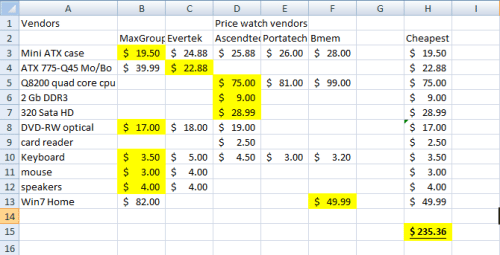
Put all the components down one column on the left and then across the top row I put Evertek and MaxGroup and then I have three more columns for other vendors to be added later. I will go back to Everteks website and fill in their prices and then to Maxgroup and do the same. Once that is done I go to Pricewatch and search for each component separately and list the cheapest component that meets my needs and put their names and prices in the next three rows so I have five choices for each component. Once this is all filled in I will add another column to the far right for best price and I will carry the best price to the far right column. I will also total at the bottom all 6 columns. At this point I can see what my total costs are going to be ordering from any single vendor or ordering the cheapest component from each vendor.
If there is only a very slight difference in price from buying all the components from one vendor or ordering each component from the cheapest vendor, I might go that route and get all my parts from one company. More often than not I end up sourcing my parts from 2 or 3 vendors to get the best overall prices. I seldom order from more than 3 or 4 vendors as the shipping begins to offset the savings.
How do I find vendors? If I am really having trouble sourcing a part I will sometimes go to Ebay. I do not like to use Ebay as most of their vendors do not offer warranties and the shipping times on the best price vendors could be measured in weeks rather than days. The parts often come direct from China or Malaysia. I have made dozens of procurements using Ebay and have never really been cheated but the concern is on my mind.
I love Ebay for sourcing very difficult to find parts and refurbished parts for laptops as there are many laptop salvage yard businesses on Ebay. Once I find a good company on Ebay I will often go back to them directly rather than always going through Ebay. Maxgroup is a large organization with offices on the East Coast, West Coast and Texas so you can order parts as late as 4 or 5 PM West coast time or 8 PM east coast time and get shipped out the same day. Since I am centrally located shipping is usually only 1-2 days regardless of where it ships.
If you are still not confident in sourcing components here is a trick I use when I am in a hurry. I will go to the larger system builders such as Ascendtech on Pricewatch and make note of the systems they are building. For example if I see they use an Intel Q45 775 socket motherboard, DDR3 Memory and then I will specifically source those components. I can see that that motherboard supports up to 2-Quad Core CPU. So as I did in my excel sheet above I priced out a system which has the same benchmark speed as a i3 3.20 Ghz for only $232. Or I might see if there is a single motherboard that is used by multiple system builders.
I figure these vendors are building many more systems than I so they will have already figured out any incompatibilities. You might also call them and speak with the salesman about the parings and learn quite a bit about the individual motherboards. The only trick is to really make sure that the motherboard (chipset) is compatible with a particular quality of memory (OEM). It has only happened a few times that I have bought memory that wouldn’t be stable with a motherboard. You should specifically check to see Ram paired with motherboards for compatibility.
If you buy more expensive Ram you have less risk here but then again that extra cost comes out of your profit end. After reviewing other systems builder’s offerings I seldom have many questions and am ready to source my components. Over time you will find components that are priced in the sweet spot, are compatible and have few failures.
I prefer Western Digital drives, Kingston OEM Ram, Asus motherboards (on higher quality systems) and Samsung optical drives, Intel processors, generic cases, power supplies, keyboards and mice on entry systems and Microsoft or Logitech keyboards and mice on up-scaled systems and M/L wireless keyboards and mice on top systems. This is not to say I would not buy a Samsung HD or Seagate if there were a significant and unjustifiable price difference. Normally WD quality is worth about $2-3 more per drive to me, above that it gets questionable.
I have successfully used integrated motherboards from Biostar, Aztek, Abit, Asus, Gigabyte, Intel, Azrock and others. I look more at the chipset than I do the manufacturer. On entry level systems I would allocate about $39-49 for a motherboard and $39-49 on a CPU. However I can often get a good deal on an older top quality Intel Motherboard as it is out of favor with buyers. In my excel sheet above you can see I found Q45 Intel motherboard for only $24. I can then spend an extra $26 on a faster CPU, spend it someplace else in this computer or I can just pocket additional profits.
Here is another trick: I would go to the website CPUbenchmark.com and I would see which CPUs offer the most bang for buck. I found a Q8200 CPU for $75 and I see that it benchmarks out at 2900 and I can also see that a i3 2600m 3.2 Ghz system benches out about the same. The Q8200 works with the deep discounted 775 socket motherboard I found. I always check the benchmark speeds of different CPUs that I am considering and often find a faster rated CPU will be cheaper than a slower rated one and I am able to source the faster CPU for less money. This adds value to my offering. I can pay less for the cheaper but higher rated CPU and deliver better performance to my client.
I know from experience I can build one heck of a fast system if I can use a 775 socket as the CPUs, fans, power supplies and motherboards are dirt cheap even for better brand names with high benchmark speeds. So I will find the CPU value and I will also check the CPU/motherboard combo prices as well. Pricewatch show prices including shipping for 1 piece. I will select a motherboard and CPU combo that I am comfortable with and then if possible I will get the HD, Optical drive, memory from that same vendor to save on shipping rather than have four packages coming in. However if it is cheaper to source from four vendors I will do that as well.
One trick I have learned is that I know that a case is going to cost $20 just for shipping and it is going to take 4-5 days to get here so I will try and source a nice case locally for $30-39 rather than buy one online site unseen and have additional costs and time to get it here. I try to balance the cost of the CPU/motherboard Ram and HD so that I do not end up with bottlenecks. In this case I would want to spend about $36 HD, $40-50 CPU, $50-60 motherboard, $30-40 case, card reader $3, keyboard $3-4 and mouse $3 and then the last $88 for the OS.
I always shoot for having memory in the capacity of ¼ the CPU speed. So a dual Core 3 Ghz processor is equivalent to 6 Ghz so 1.5 Gigabyte of memory round it up to 2 Gigabyte so I would want at least 2 Gigabyte of Ram and offer the client an upgrade to 4 Gigabyte. In the same system with a Quad Core I would do 4 Gigabyte minimum Ram and 8 Gigabyte upgrade option. You may find with HDs you have lower prices spots for no apparent reason before the tsunami I could get a good drive for $35 today $50 so I get the best value for the price some days that might be a 320Gb SATA for entry level system other days I might find a 500 Gb.
A typical mid-level-entry system will price out like this: Case $30 local; Motherboard/CPU/fan combo $160; Optical $19; HD $56; Ram $29 or $44 with upgrade option; Keyboard and mouse $10, speakers $4; SD card reader $4 Home OS $65-88-92 so about $450 all in. I would likely sell this system for about $899 and I expect to have no more than about 2 hours in the assembly, test and installation. Generally my markup on workstations is about 100% of cost plus shipping.
To shorten the build cycle when I successfully source the case locally I will often pay an extra $10 shipping to get everything else within 24 hrs. Soon as it comes in I will inspect closely all the parts, and assemble the computer. It is very easy but the first few times you do it, take it slow and read the motherboard manual and follow their procedures. I find that you seldom need to set jumpers any more but still read the motherboard book for anything out of the ordinary.
One major tip I can give you is do not over pay for brand name parts a little more Ram, a little bigger HD, a little better case and a little faster CPU before you know it you will have eaten away a reasonable profit. If you feel any of these items are absolutely essential then price them in the quote or put them as an upgrade to the quote like I do Ram upgrades. You could quote three levels of computers and then have upgrades on Ram, HD size, 2nd HD or RAID, upgrade to Pro OS and wireless keyboard and mouse. On this topic I price out three levels of computers. What they ask for, and one step above and two steps above. Often they will surprise me and go with the most expensive system.
Again do not get carried away with brand. Most techs tend to get seduced by brands. Most brands do not make their own stuff. I sometimes find out who makes what for whom and then source it directly without paying extra for the brand label. This is most true in optical drives, power supplies, LCD’s and cases. With most systems I buy integrated so it already has a 256/512 or even 1024 shared memory video on board, gigabit Ethernet adapter, decent sound card and USB 2 and often USB3/SATA/SD card plugins.
Assemble and test the components
You receive your boxes from the vendors and check each price with the purchase order. It is helpful to use purchase order function in Quickbooks which will have the agreed price by component by vendor. This makes it easy to check in all purchases to ensure you get what you paid for and paid what you agreed. I have found this step avoids problems down the line.
I recommend checking in all purchases immediately even if you do not have time to build the system for a few days that way if there were a mistake in shipping you have time to get the right parts as soon as possible. I have left my purchases boxed until I planned the build only to be sorry when the wrong component was sent.
When inspecting the parts and building make sure to use a anti-static strap to ground yourself repeatedly and continuously. Ground straps are $5 from most of your vendors. I start by laying out all the parts, on a clean clear workspace. I put the CPU without fan in the motherboard. I will put the brass nut back plates on the case and use the rubber and plastic grommets supplied for spacing and insulation. If the motherboard does not come up, then go back and take off at least one of the insulation grommets to ground the board. This seldom happens but once in awhile it will. I screw the motherboard into the case first then I add all HDs, optical drives, power supply and connect same. I will plug in the Ram and CPU fan last so they are not in the way during installation of other components.
Sometimes when you buy a motherboard with a great price you might find it has jumpers to set. This is easy enough to do. I recommend reading through the motherboard book before you begin and this will be highlighted for you. Double and triple check every connection, especially the individual type wire connections from the case to the motherboard. Plug in all the data and power cables and power it up. It should power instantly if it is going to come up correctly, if it does not and you missed a step you may have to go back to square one. Do not get nervous if it doesn’t come up.
Re-dot your I’s and re-cross your T’s. If that does not help then call tech support from the motherboard vendor and 99% of the time they help resolve the issue over the phone. If it is not resolved they will usually issue an RMA, cross ship the replacement part with a deposit, and give credit on the visa when the RMA gets back to them.
If you are really new to PC workstation components feel free to visit sites such as cnet.com and tomshardware.com for hardware reviews. I tend to look more for memory matches with motherboard chipsets than brands. If you are buying a motherboard for built-in RAID make sure you get the correct chipset on the CPU and the motherboard.
Today most likely you are going to be building at least a 775 socket for a Pentium Duel Core or even a Quad Core which are amazingly fast. The latest iteration of CPUs are i3, i5 and i7’s where you will need a 1156 socket, and finally the latest and greatest the 3rd edition i5’s and i7’s will take the 2066 sockets.
Load the operating system
Once the system is built, powers up and posts you are ready to go into the system settings and see if there are any settings you wish to customize however, this is not absolutely necessary with a standard installation. IDE or SATA channel should be set to auto detect drives, todays motherboards are almost always auto detect on frequency. If you read the motherboard book it should alert you if you need to set a particular setting during setup.
If you are building the system for yourself then you install from the Windows Installation disk or Ubuntu. However if you are building a Windows system for a customer you are required to do the OEM pre-installation setup and the best place to get this information is Microsoft. The pre-installation setup files are on the OEM discs.
http://www.microsoft.com/OEM/en/installation/downloads/pages/windows_7_opk.aspx#fbid=EzoUJL2uCbw
Warranty
If you call around to Officemax, Bestbuy, Walmart, Sams Club and others who sell computer workstations you will find that the average warranty on a PC is about 90 days. They do this to keep prices competitive as well as a means to make it easier to upsell the extended warranties for additional fees. I generally offer the same 90 day warranty that everyone else does. I also offer a 3 year warranty for 10% of the cost of the system. This 10% is additional profit to me today and if I ever do have to buy a motherboard or HD it will not likely be as expensive as the fees I already received so this seems like a safe bet for me. Depending on your vendors you will get from 3 months to 3 years warranty from your vendors on some Ram, HDs and motherboards.
Those costs are not out of pocket other than the time and cost of shipping and creating the RMA. It is important to specify to your customer that the warranty is at your place of location so if they require you to come to their home or office to fix a warranty issue there still could be a charge for the additional service above the warranty obligation. This is still a much better warranty than what they get from others which requires they keep their boxes and ship the computer back to the supplier at their own time and expense.
Setup and Delivery
I do not recommend offering free setup and delivery. The prices you are selling are already competitive with a good quality system purchased from anywhere else. I charge $100 to deliver and setup each system which works out well as I might spend one hour in the process.
I hope you realize after reading this that anyone with A+ hardware and operating system installation skills can source, assemble, offer custom built computers and allow themselves an additional source of income in their computer repair business. The steps are simple they include; getting a little familiar with the components you would like to use; pricing the components and selecting vendors; ordering and checking in components; assembly and installation of the operating system. As in all things you can use cheaper or more expensive components or start out with a range and see if the additional costs bare out to be worth it to you in your practice.
You can experiment with your offering as to price levels and profit margins. You can build your own confidence by building systems for yourself, your family and friends. Most of us have already built or rebuilt systems out of used and refurbished parts. It is easier to build a computer with brand new parts. I hope this article is valuable to you in beginning your custom computer offerings.
Article by Tony Scarpelli of CFI Computer Repair:
Session expired
Please log in again. The login page will open in a new tab. After logging in you can close it and return to this page.

Too bad PC sales are dropping so quickly.
I keep seeing so many people get mislead about how an ipad can replace a pc/laptop. I mean I guess it can for entertainment/facebook, but not productivity I don’t think. I’ve had probably at least 5-10 people that I know that got an ipad and said they wouldn’t have had they known it’s limitations. They still enjoy it since they bought it, but still use their computers. Others on here say just the opposite, so who knows where the market will really go at this point.
great article though. thank you for the information.
I average selling 3-4 new custom built systems a week and about 1 $5000 server or power system every 3-4 months. The trick is to learn how to sell custom systems over the store bought or internet ordered systems. Not everyone is your customer but those who do want a custom system will be very happy you offer the service and this sets you apart from the other dozen guys claiming to be computer experts who do not.
I’m worried that I won’t be able to keep up and stray knowledgeable about all the newest hardware.
I don’t stay up to date on all the newest hardware. I have not even owned an ipad or andriod and as far as gaming systems, newest video systems and such I just do not follow it.
You need to understand a computer well enough to build it. You need to be able to tell the difference between a Pentium 4 and a 2duo and a Quad core. Your vendors helps you when you select it or make your purchase. I think you have the wrong idea about what you need to know. I recommend you build a system for your own use to get the idea.
Hey Tony Scarpelli, I was looking on pricewatch.com And i couldn’t find any of the vendors you mention above the website is http://www.pricewatch.com ?
Does this website filter by city? I am located in Houston
Evertek has a sister company ‘geeks’ that might be listed but try google instead since you already know the name. PW is best to find companies who you have no idea what their names are. If you search cpus, ram, hds and you keep seeing the same names in the best price spot then that is a good sign.
PW is a good way to find new vendors with best prices for a specific item not to find ones you already know.
When building a system, with your first power up, is it possible to damage parts by incorrect settings, jumpers, etc etc.
For relatively busy techs, building your own PCs is a complete waste of time. As long as you have no issues, no problem–say 95% of the time for a good builder–lower if you’re not as careful. In that roughly 5-10% of the time–say building 4 systems, one doesn’t boot–your day just went downhill. Typically, beginning companies start by building their own systems, then actually get busy doing tech work and realize they’re wasting their own or their tech’s time doing some basic system builds instead of making good money on service. By all means–if you don’t have anything to do that actually makes you money–build your own systems, may as well do something besides play WOW. When you get serious about selling computers, you’ll have someone else build them. If you want your own name on the PCs (which I recommend–why give HP/Dell/Lenovo an in to your customers so they’ll buy direct next time), go with a custom system builder. With a good builder–You don’t waste your tech time, somebody else has researched the components, if you have a problem you actually have someone to call for help, a good sales rep knows WAY more about configurations than you do when your customer wants the total oddball system, you have service options that allow you to get in with bigger customers, you can have your systems shipped with your logo/mousepad/whatever–if your builder doesn’t offer this you have the wrong builder. Also, you have one source to go to if you need a part RMA’d and the builder keeps track of warranties–compare that to buying from the lowest price and going back 11 months to figure out where it came from. (Disclosure–I built my own systems for 6 years, then realized it was a waste of time and started shopping around, then started buying from a custom builder, changed a few times till I found a good one, and that’s who I’m now working for.)
I don’t necessarily agree with you on this one. For us here in Australia having custom PC’s built by another company is a profit sinkhole. I have looked around and the cheapest that I can find from a reputable supplier who is willing to build with the parts I specify is about $150 above what I can build one for. It takes my techs 30 minutes max to build a PC including OS image. We rarely have a machine that doesn’t boot 1st time ( I can only recall one in the last 12 months out of over 150 sold )
I wont buy Dell, HP etc for my customers due to the pitiful warranty service they get here, given the reliability is poor for some of these systems. We live in a rural area and it can take a week to have an onsite arranged or a 60km drive to the nearest service center. I have a customer who bought 2 Dell Business PC’s with a 3 yr warranty. They are up to the 6th service call out between both PC’s which have both had a range of failures. I wont bore you with more stories such this, but they are plentiful.
So for us, the option is to build our own or make less money getting them built. We currently make between $300 and $500 on PC’s plus installation and data transfer. We offer a 12 month in house warranty, and the customer can also purchase a 3rd party onsite warranty, which we are the service providers for, but having said that our warranty returns are really minimal, just looking at our records over the last 2 years that I have with me now, we have had 7 systems returned under warranty with hardware problems out of 290 in 2 years. Add to that a handful of component faults/problems such as a broken case, a damaged in transit CPU and few DOA Power supplies and that’s all the issues we have had. Not much trouble really for the profit we have made.
It may not work for everyone , but i can say it has worked very well for us.
In my area, you get a 1-year manufacturer’s warranty on any new system. My customers expect the same (and so would I). This is what drove me out of the building business. One part failing that you have to troubleshoot, replace & test runs the risk of destroying your entire profit margin on that unit. If you buy “better” components to help avoid this risk, you drive your price up beyond competitive levels. I’m glad it works for you, but from my vantage point, the risks outweigh the rewards.
Where did you find a legal non-branded Win 7 for $49.00?
It is better to repair PCs, rather than sell them. The overhead and lack of demand for PC sales is not profitable, while repairs are a neccessity.
The lowest price I was able to find for Windows 7 was $65 from a vendor of questionable reputation on Google Products search. I too question some of the pricing shown in the spreadsheet. I, for one, would not feel comfortable installing a $20 range motherboard in a computer no matter what the brand. If the board is less than $50, something is up either in quality or functionality. Just my two cents.
I think Tony’s spreadsheet was a bit too optimistic in parts/pricing combination and feel that too much was sacrificed in terms of selling a modern system (core ix based, instead of going for a Core 2 Quad era component base) that I would not push such an antiquated setup to my customers.
I personally don’t feel that technicians should be falling in this whitebox PC trap because it is a time suck and doesn’t truly make you money in the long term, when you factor in time spent supporting the system in its warranty period. I hope to have an alternative view article posted on Technibble in the next few weeks telling the opposite viewpoint on buying vs building.
Well, I found Windows 7 Home Premium 64-bit for 49.98 at http://www.bmem.net.
I build and sell custom systems for clients, and it has been very good for me.
After you build a few systems, you can do it pretty quickly. Do the research and settle on a few configurations, and it doesn’t take that long to source the parts.
One mistake people make is looking at just the money you make on the build. That’s only part of it. I deliver it to their home or business, so I get paid to set it up rather than them pulling it out of Dell’s box and setting it up themselves. Then, I get paid to install their software. Then, I get paid to install their peripherals. Then, I can upsell backup, online backup, battery backup, etc. While I’m there, I can look around and suggest other things as well that they will pay me for.
Many people are afraid to do the upselling as they think their client will feel like you’re trying to take advantage of them. However, if you are confident, direct, and explain WHY you are recommending the things you are, they generally are very appreciative that you took the time to look out for them. Plus, there’s nothing more gratifying that having a client who turned down your suggestion to install backup call you and need to have you recover data and you’re not feeling foolish for not recommending a backup program to them!
Building the PC is just the “foot in the door” and if all you’re doing is looking at the one part, you’re missing out.
hey TucsonMatt, I checked the link you provided and it took me to windows 7 Dell DVDs for 49.99, Correct me if I am wrong, But I don’t think those are intended to be used with a new system.
I had customers that paid someone to build their system use those DVDs and they got the “no genuine” message and had to buy the OS again.
I used to build systems, I stopped around 5 years ago, but since most of my customers that want to buy new systems don’t want to buy computers with windows 8, which is the only OS offered in local retail stores, I have been considering building systems and installing windows 7. I have been looking where to buy windows 7, and I think the safest would be newegg or amazon
Carlitos31 – Sorry, I didn’t mean to imply I use this vendor. I’ve never purchased anything from them. I was only saying that I found it at the price the author quoted in his article.
I’m not sure of the legality of using these for a new system. I suppose if you’re a straight down the line adherent to every aspect of the rules, they probably aren’t. But… Microsoft also says that you can’t use a Windows image downloaded from Technet to reinstall Windows on a client’s machine, even if you use the client’s legally purchased key. I find that ridiculous, but some people would probably just say OK, can’t use that and will have to track something else down.
I’ve been building systems since the 80’s, and have never stopped, although the number I’ve sold has gone up and down over the years.
I’ve found it to be profitable, and especially when I realized all the opportunities to make money on the other things that need to be done. Just remember that every time your client uses someone else for something, it gives that other vendor a chance to take more business away from you. Also, clients who would think nothing of having an employee setup the new computer if they buy it from Dell, will have no problem paying YOU to do the same things if they buy the system from you.
Hi Had a look at the website you recommend. What do Microsoft and Dell think about Dell discs and licences being sold this way? I’d want to speak to the Microsoft Piracy dept. first!
We sell a mix of custom systems for home users and Dell Optiplex purchased from Ingram Micro for businesses. We have always tried to use quality components in our custom builds. My stand point is if you use junk in the system and you have an issue that requires you to work on it under warranty then you just lost your profit. We also tell the customer that we warranty the system for one year but after that time they still have manufacturer warranties to fall back on which goes over with them real well along with giving them examples of each part’s warranty. We stick with Antec case/power supplies, Asus motherboards, Intel only shop, Western Digital drives, Lite-On DVDRW drives. We purchase 99% of our parts from D&H. Yes I can get a part for a few dollars cheaper here and there but we always order enough to get free shipping and if there is a problem no hassle RMA’ing the part back. The reason for using Dell systems for business is 3 year warranty out of the box and if there is a problem next day parts – both are very good selling points.
I drank a toast on the day my last custom-built computer finally passed its 5 year warranty and I was no longer “on-the-hook” for every conceivable issue that could ever happen to a computer.
I built nice, quality computers, and they lasted and lasted (I still service and support many of my old computers and they still run great, but I am no longer warrantying them).
My problem was that people held unreasonable expectations as to what I was and was not responsible for…
For instance, they held ME responsible for the failure that was Vista.
They got a virus, that was my fault.
I hated it.
No amount of profit can cover the Christmas Eve PANIC call that goes something like, “this piece of crap computer won’t play my movie.” They needed a special program to play a video taken on a Sony HandyCam. I drove to their home on Christmas Eve to install VLC.
I have now turned to selling consulting SERVICES… which basically amounts to me saying, “OK, I hear what you want to do, now let me point you towards a Dell Optiplex. That will be $100 please”.
If something goes wrong, that’s between you and Dell.
(Obviously, if something goes wrong with my setup, that’s a different issue, and I stand by my work).
My point – never ever EVER sell computers. You cannot compete with the price margins that Dell offers, and if somebody wants a truly custom build with tons of awesomeness, I send them to a specialist builder who returns the favor with discounts on my hardware.
The trouble is using that logic , whats to stop the customer from saying “That piece of crap YOU recommended I buy from Dell doesn’t play my movie”
You are essentially in the same boat as a consultant as its you that offers the advice, that is unless you are going to tell them its not your problem anymore and palm it off to Dell.
I know if I did that to my customers I wouldn’t have them for very long regardless of who’s fault it actually is
Yeah it’s tough either way with stuff like that. To me, it’s essential to have a remote program to remote in for petty crap like installing vlc for movies. That way you can service it without costing you money to drive out or the hassle of having them bring it to you. After looking at it from both sides pretty hard, I think it’s best for me not to resell computers, but to take the consultant role. Very rarely do I get anyone needing something extremely high end. If I had tons of money stashed away, then I think I would consider doing it just because you can make more upfront. Like others have said a few problematic things, then your profit can be eaten up pretty quickly with time/money.
Personally I never offered any type of warranty on anything but HARDWARE! No warranties of any type on software – including the O/S.
A 5-year warranty? How did you come up with this time frame?
I’ve only built 3 in the last 3 years! People often ask if I sell used computers but seldom ask about new ones. I’m mobile and don’t have a brick and mortar place, though I have some shop space in a friend’s furniture store. How do you market custom builds? Doing some custom building would be a welcome change for me! I think a 1 year warranty would be enough unless they wish to pay extra for an extended warranty.
Nice Article.
In Australia:
Here are my tips:
1 – make a good reputation with a wholesaler e.g. Altech
2 – always have more than 1 alternative supplier for parts
3 – If you are sourcing all your parts from 1 supplier e.g. Altech check to see if they offered pre-built custom pc’s if they do than that usually means you can design whatever pc you wan’t using the parts on there website and then have them build it for you meaning you get a shipped computer with windows pre-installed, drivers installed and the system is tested. Saving you time and money.
4 – Cheaper motherboard = little support alwayss use the cheapest quality motherboard from Gigabyte/Asus/Intel only use asrock/ecs or other brands if they have very good reviews.
5 – Cheap PSUS are Cheap – Higher failer rate – look for 2 year + warranty on psus.
6 – cases – i prefer slightly better cases over cheap cases – basically if i can bend the side panel with little force than that is a rubbish case.
7 – a rear exhaust fan is what i would call a luxury in cheap pc’s.
8 – mid-high ends pc’s must have Good Psu, Good Cooling e.g. intake/exhaust.
9 – intake fan’s cooling the hdd can increase longevity in a system however it will allow more dust…
10 – Ram – Corsair/Kingston are great and easy to get. If you are talking up to a $5 difference than buy corsair of kingston if it is more than $5 than definetly buy the cheaper option (as long as it has longer than 12 months warranty).
11 – if there is a bundle deal going see if you can exploit it.
12 – fridays will usually get you the best deals due to commission.
13 – never sell a brand that really is considered rubbish as it will hurt you.
14 – always look at what competitors in the area are selling
15 – Try to bundle software or other things to get better prices and more sales.
without telling how to source clients for these customs systems the article is not helpful, anybody can build a custom pc but if you have no customers with in store machines being so cheap then its a waste of time and money
It’s 2013. You can’t sell a socket 775 processor and motherboard combination and favorably compare it with 1155 CPUs. That’s practically fraudulent.
I am just starting out and find the article interesting. I’m in Mexico and the price ranges are a little different. What I do know is that in my area (We just got Internet connection because it’s a new neighborhood) People are looking to buy new PCs and I think I can take advantage of that for a time. Expectation for warranties are a little lower here and I can get away with a 6 month in house warranty and leave the rest to the manufacturers. Bad thing here is that a lot of the sources you guys list do not ship to Mexico at all or do it fora heavy shipping fee. Locally the prices are higher for parts. Mexico charges a 500% tax on good coming from China because of the boot legging that goes on here so there are no direct providers. Thanks for the ideas though!!!