- You are here:
- Home »
- Blog »
- Computer Technician Tools »
- Process Hanging? Troubleshoot with WhatIsHang
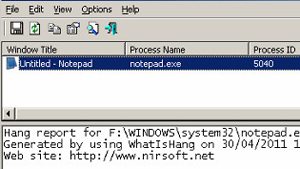
Process Hanging? Troubleshoot with WhatIsHang
We all know about those pesky programs that like to hang for no apparent reason. While we can use Windows Task Manager that allows you to see which process is hanging and how to kill it, sometimes we need something a little more powerful and a bit more granular. If you are a programmer or a developer, or a hot-shot tech, you will want more information in order to determine the underlying processes. That is when WhatIsHang can be a lifesaver.
Sometimes, your debugger will throw an exception during a runtime but it doesn’t often tell you which threads are holding up the queue. WhatIsHang will allow you to dig a little further down and narrow the issue to a more manageable specification. That said, this is a simple tool for programmers to get memory data, call stack, processor register and stack data. It has its limitation and it is not a comprehensive tool. For example, a thread might hang because it is waiting for another to finish. In this case, WhatIsHang will only show the waiting thread. That said, it still provides useful information to programmers when troubleshooting hanging threads and programs.
There are other tools out there, but often they are not free, easy to use, or portable. That is one of the reasons why WhatIsHang is a very handy addition to any programmers list of troubleshooting tools. It works on all Windows 32 operating systems and you must have User Access Control (UAC) turned on.
Currently this utility only works on Windows Vista, Windows 7, and Windows Server 2008, simply because the earlier versions of Windows don’t save the crash information into .wer files.
Screenshot
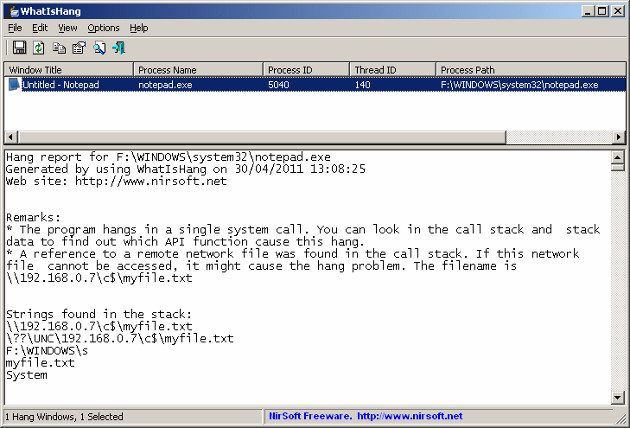
Download
Session expired
Please log in again. The login page will open in a new tab. After logging in you can close it and return to this page.

please what is the name of the software of this whatishang
It’s name IS “WhatIsHang” and you can get it from here: http://www.nirsoft.net/utils/what_is_hang.html