
How to Recover a Windows 8 Key
When Windows 8 machines started hitting shelves without the previously common license key label on the side, it removed the possibility of using those stickers to activate installations on the same computer after recovery or repair. If you’ve been handed a Windows 8 machine and you need to replace the hard drive and get Windows 8 installed and activated again, here’s a simple process to get the system back up and activated again.
There have been workarounds before Windows 8 if you lost your license sticker or can’t find where you stored your key. Magical Jelly Bean Keyfinder has been able to extract keys from Windows 7 and previous operating system versions for some time now. However, the Windows 8 key is now tied to the original machine instead of having the ability to be installed on other machines if that machine bites the dust. So if you’ve been handed a Windows 8 machine for recovery, here’s how to get the key and get it activated again.
1. Obtain Key
If the machine is still in a working state and you can get into the operating system, run a key finder such as Magical Jelly Bean Keyfinder or ‘Read & Write Everything‘ also known as RWEverything. If your system is currently activated, Magical Jelly Bean Keyfinder should be able to get it for you. However, if it’s not currently activated, get RWEverything, and inside the GUI, click the ACPI icon, and then find the MSDM table. The Windows 8 key will be in the data row. If the system will not boot at all, just keep moving forward on to the next step.
2. Install Windows 8
Go ahead and install Windows 8 at this step. If you already have the key, great. If not, don’t worry, that’s the next step. If you have already obtained the key from the BIOS, use it, and activate Windows, and you’re finished. If you still don’t have the key from the first step, use a generic key such as one of those listed here. The key will allow Windows 8 to be installed, but you won’t be using that key permanently. It seems you may be able to use Windows 8 generic keys on 8.1 installations just to get the OS running again as well.
3. If You Don’t Have Key, Try Again And Activate
Now that you have Windows 8 installed again, go ahead and run RWEverything again, and get the key. Now that you have the official Windows 8 license key, use that extracted Windows 8 key to activate the new Windows 8 installation, and you’re finished.
One of the benefits of encrypting the key in the BIOS was ostensibly to hinder piracy, but now that it’s encrypted in the BIOS, it’s not something that is lost when the operating system is destroyed, or when the text of the key on the label is rubbed or worn off, making it illegible. That’s definitely a plus for Techs. I’ve often had issues with worn off labels, especially on laptops that need repairs, so this helps.
Session expired
Please log in again. The login page will open in a new tab. After logging in you can close it and return to this page.

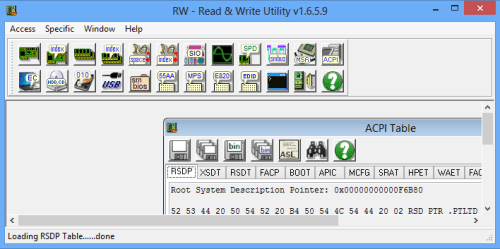
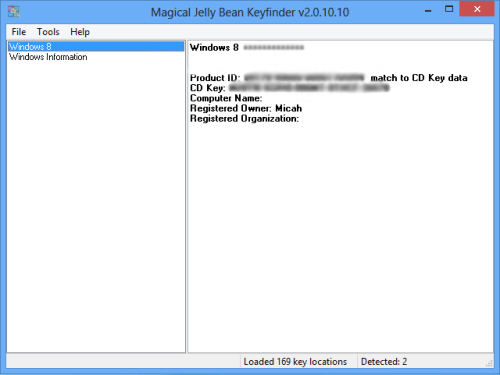
Love to read your articles! Like Christmas in September.
Yeah I’ve actually found it quite painless so far. It’s been easy just throwing in the windows 8 disc and it activates automatically most of the time.
What Windows 8 disc do you use? As far as OEM machines that don’t come with discs anymore. Is there a DL out there?
I’ve only done a few, but I have a dell oem disc that has worked each time. It came with an optiplex machine I ordered for a customer. The customer let me have the disc since I done such a good job for them :)
From what I have been told and have read all over Windows 8 does not need a CD key anymore the CD key is embedded on a chip on the board so you just have to install window 8 again and it will take it…. it could be possible that the embedded chip is not on every single brand of laptop out there which would make this necessary.
what I am seeing by doing a little research is that if you do have a bad drive and you have to replace it and you use a copy of windows 8 from one of your copies it may not check the embedded chip for the cd key it is recommended that you use the same version cd most likely an OEM from the same manufacturer to reinstall the OS
My only fault with the whole W8 validation process is with laptops. I’ve always been a bit OCD with re-installing a clean install of any Windows OS, since you’re getting I feel, the true dollar value out of a PC, running without manufacturer bloatware.
For clients with new laptops, I always wait the first year of use for the warranty to run it’s course, before I suggest upgrading to a SSD/dual channel RAM/clean Windows install.
Today’s laptops now come installed with OEM versions of Windows 8.1! So you’re now forced into using the imaged OS/recovery partition that is with the laptop, no more clean install unless you have the client fork out for a new OS key from a distributor.
So in all of this, the owner of the hardware loses the right of re-installing Windows OS by itself, using the orignial OS key. We know this, because Microsoft sold other vendor products marketed as Windows Certified. So my OCD’ness is getting managed profesionally right now… the crisp white lab coats they wear look amazing!
John, I do not know what you are talking about with not being able to install windows 8.1 or upgrade your customers to a SSD drive.
The steps here will work fine with that. Obtain the key via RWEverything – insert Standard MS Windows 8.1 Disk – Install. In fact, the disk should auto activate – but having the key doesn’t hurt either.
I have done this countless times with no issues.
“John, I do not know what you are talking about with not being able to install windows 8.1 or upgrade your customers to a SSD drive.” I don’t have issue’s with this.
I’ll try again… manufacturer keys on some laptops ‘do not’ activate separate ISO’s of Windows 8/8.1 after installation. This also includes AIO’s. However, some brands do activate no problem.
Ok, well that is not a problem either. Using RWEverything, you can get the key – make sure it is inserted correctly (in an elevated command prompt you can use: slmgr /ipk xxxxx-xxxxx-xxxxx-xxxxx-xxxxx
Now with the key properly in, it SHOULD auto activate – if not, start the activation process and call it in over the automated phone system like the old days.
Product key viewer is the quickest one i have used.
http://forums.mydigitallife.info/threads/30363-Windows-9-Product-Key-Viewer?p=510104&viewfull=1#post510104
With the key embedded in the ACPI table, the product key theoretically should be automatically extracted during installation of Windows 8/8.1, without you having to type it in. In my experience, this has been true for some, but not all PCs that I’ve serviced. Lately, I’ve been using Ubuntu to dump the ACPI table and product key from PCs that won’t boot into Windows. This has been very convenient, as the Ubuntu CD’s first-stage EFI bootloader is signed with a key from Microsoft, which means most PCs will boot it without having to disable secure boot. Once booted into Ubuntu and connected through Ethernet, there are only two terminal commands needed to reveal the product key:
$ sudo apt-get install acpidump -y
$ sudo acpidump -n MSDM
When you are using a Windows 8.1 disc on a machine that shipped with Windows 8, you will need to use a generic 8.1 product key to get it installed, then once installation is complete, navigate to the Windows Activation app and insert the Windows 8 product key that you pulled from BIOS. The generic 8.1 keys were released by Microsoft and are blacklisted from activation. The 8.1 Core key is:
334NH-RXG76-64THK-C7CKG-D3VPT
It is kind of a pain to have to jump through these hoops just to get Windows re-installed, however it is nice knowing that even if the harddrive has failed, the product key can still be recovered. It’s even better when the Windows installer automatically retrieves the key for you. I have been able to pull product keys from just about every Windows 8 PC that I have come across, but there has been one instance where I’ve had to order recovery media from the manufacturer. I would suggest that for each Windows 8 PC that you service, ask the customer if they have created recovery media. It’s a quick service, easy up-sell, and it just may save them money and save you some time and frustration.
I’ve got an early Dell XPS 8700 Windows 8 Machine that has no product key stored in the BIOS and no key on the machine, just the “SOA” (sticker of authenticity). I’ve tried all the recovery methods and theres nothing there, no MSDM section in the bios at all. Anyone else run in to this and how did they recover from it?
Had a similar situation with one of these. I contacted Dell and purchased the recovery CDs.
Not a technical fix but it was a lot less stressful in the end.
I activate it from there, there are different editions, simple and effective, just search for @@@windows 8.1 key sale ^^^ from bing